What's new in 15.01 - January 2015
Here are descriptions of some of the most interesting and significant changes made to AirVantage 15.01 for AirVantage Platform.
Top 3 new features
New module and gateway types available
A set of new gateways and modules are available in the Register activity.
- HL series: HL6528 and HL8548 are available.
- FX100 3G programmable modem.
- New AirLink ES450 and GX450 gateways.
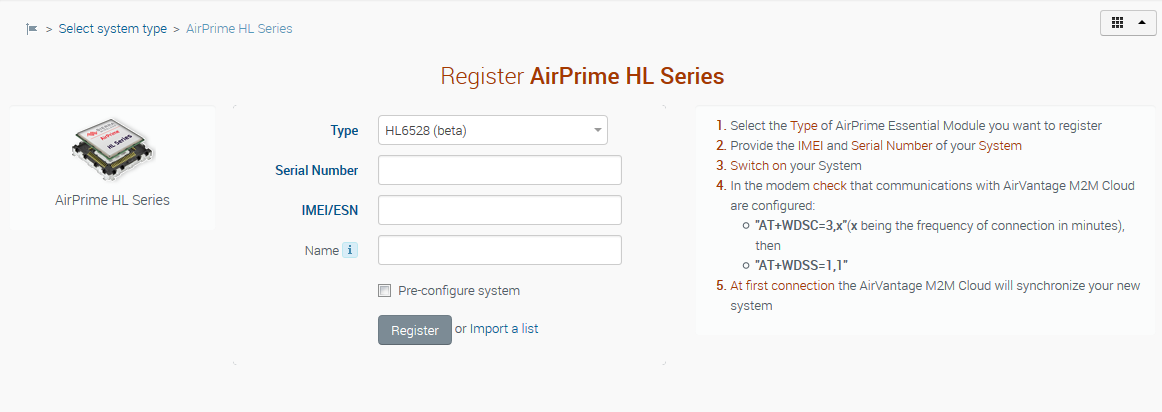
Configurable widgets to display fleet aggregated data
Available in the start page configurable dashboard, a new widget for aggregated data over the fleet provides additional analytical capability for the fleet. Any numeric device management or application data can be plotted in this graph for checking the fleet trend. As an example, below the widget displays the mean value of the humidity for a fleet of greenhouses.
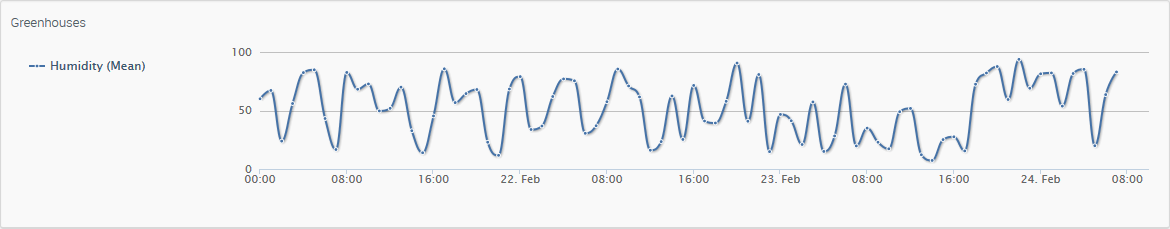
To configure this widget, you need to choose the data you want to plot and the mathematical function you want to apply (among mean, maximum, minimum, count and sum). As an example, the configuration that has been used to create the previous graph is shown below.
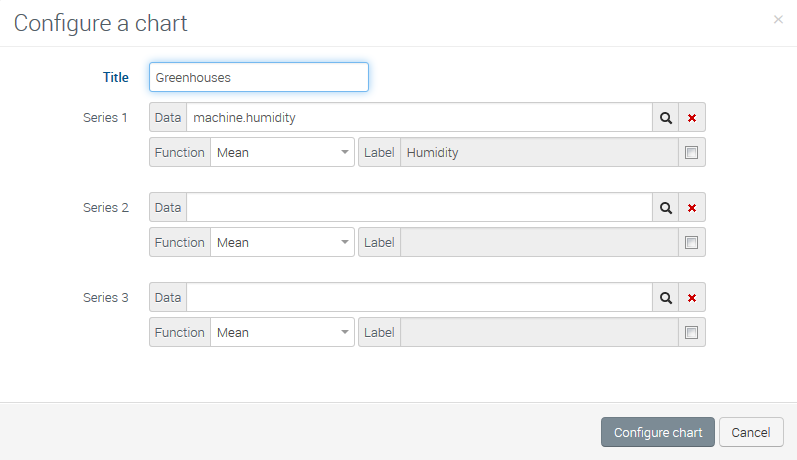
Up to 3 different graphs can be plotted in the same widget, and you can add several widget of this same kind in the start page dashboard if needed.
AV Phone
AV Phone is a smartphone application, it sends data to AirVantage as a simulated object. By default, the app simulates a connected printer that sends mobile network data and simulated printing operations data to AirVantage periodically.
It provides an easy way to populate your AirVantage account with both mobile network and asset data, for platform evaluation use.
AV Phone is available in 2 versions: Android and iOS, they are available for free download from the respective app store. See more here.
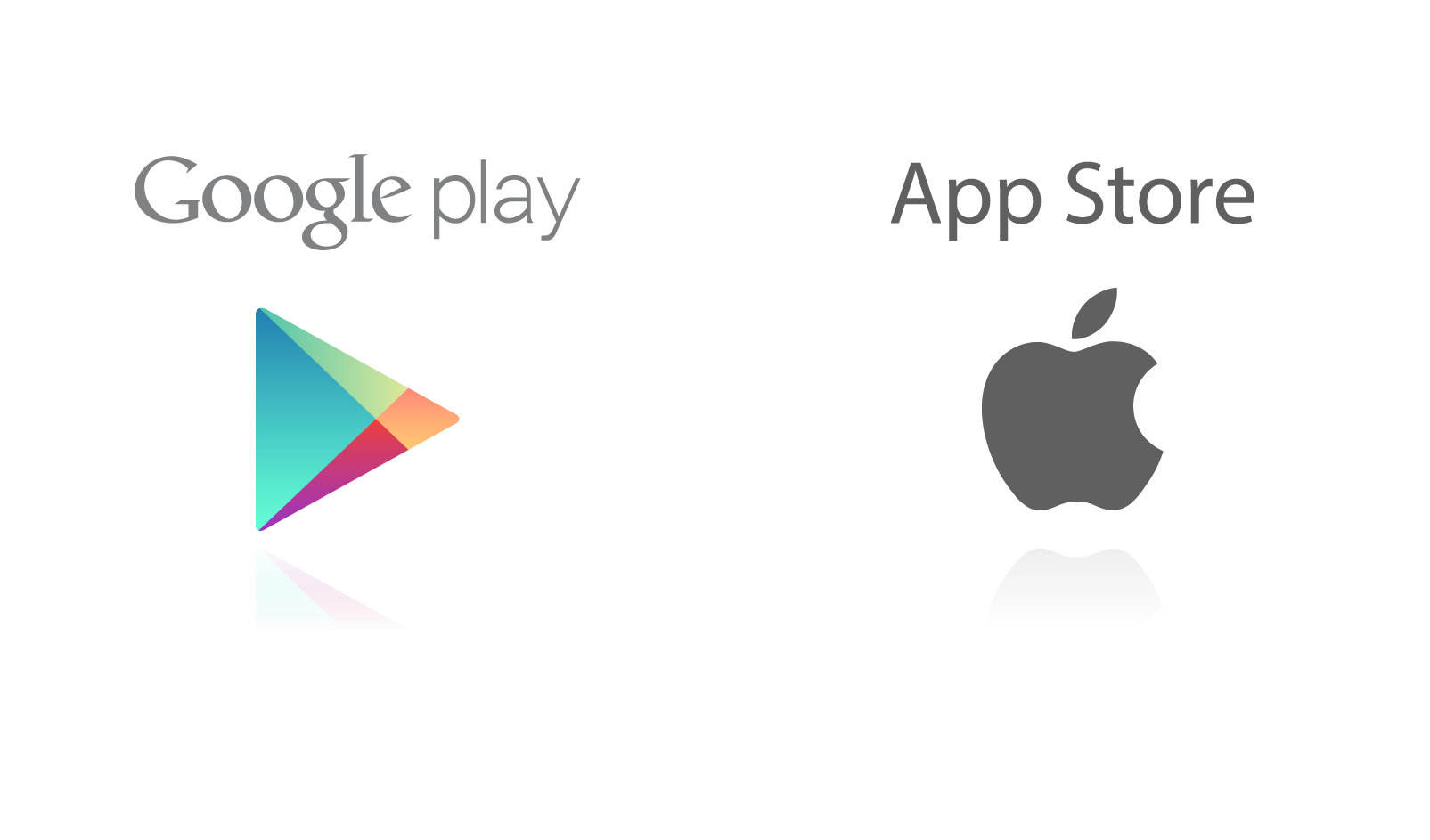
Other improvements and API changes
New Clickatell & HSL Connectors
These two sms provider connectors have been redesigned in order to supply a better user experience. Create an account on the sms provider website, supply 2 or 3 credentials informations and send sms using your account.
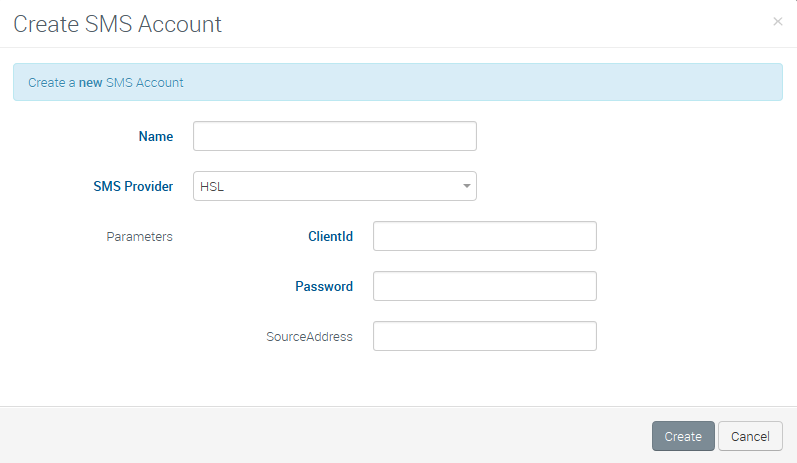
SMS Delivery Information (Twilio, Clickatell, HSL)
This allows you to receive an acknowledgement when a wakeup or any sms is delivered to the device. Open any operation requiring to send a sms to the device to see if an acknowledgement can be received and if it has been received.
The operation details the acknowledgement identification number which allows you to check it on the sms provider web site.
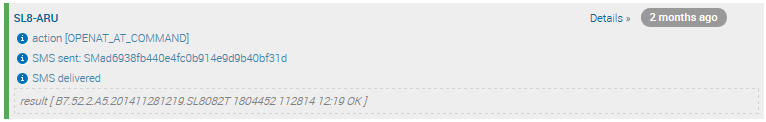
Configure communication operation details now includes more details
You can change the communication policy by using the Configure Communication menu in the Monitor System Details View. An operation is created. When your device communicates, changes are applied.
The created operation now displays the modified information for a better follow-up including the communication pattern applied, the configuration or not of a status report, and also the dataset name selected in the Additional datasets section.
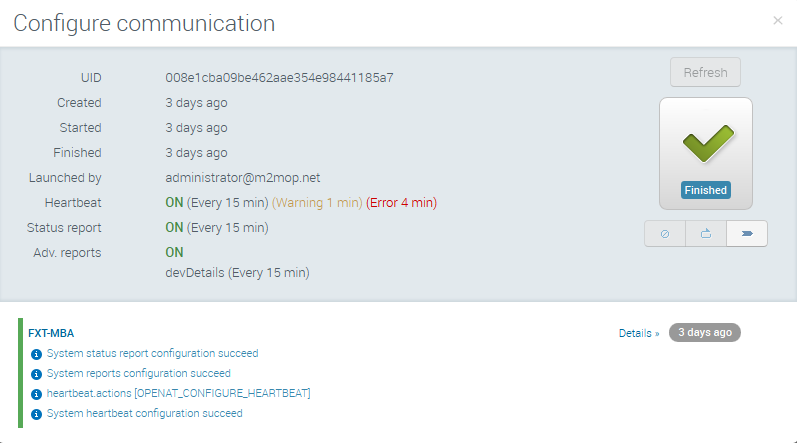
 Searching...
Searching...