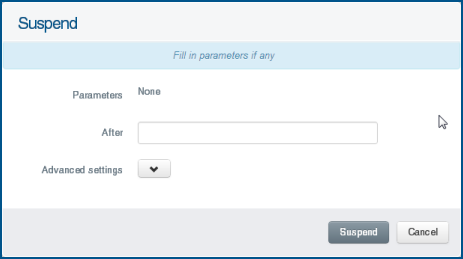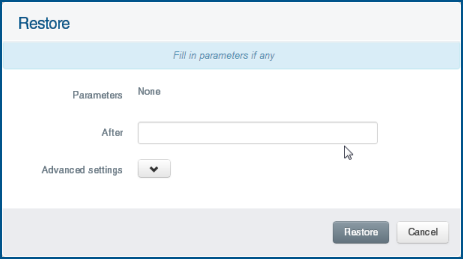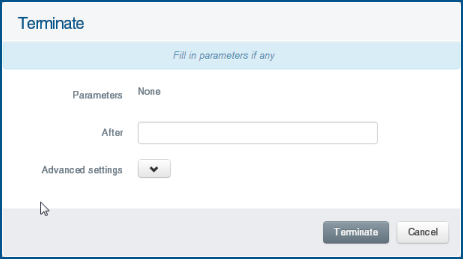How to suspend, restore or terminate a subscription?
Activated subscriptions can be suspended. You can then decide to restore suspended subscriptions anytime. Terminating a subscription definitiely deactivates the SIM card in operator stock. Suspend, restore and terminate operations are all launched from the Subscriptions section of the Inventory activity.
- Click on Inventory > Subscriptions.
- Click on:
Suspend
- to suspend an activated subscription then fill in the required parameters of the Suspend window which opens:
After suspension, your subscription appears suspended in the subscription list:
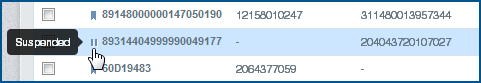
Restore
- to restore a suspended subscription (= make it active again) then fill in the required parameters of the Restore window which opens:
 Searching...
Searching...