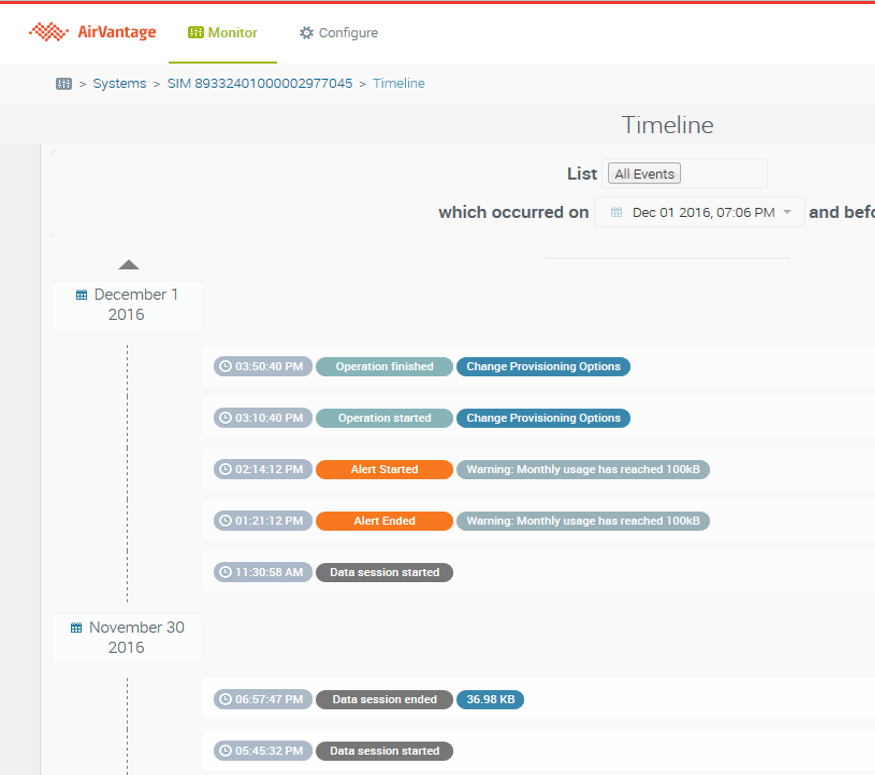What's new in December 2016
Dashboarding evolutions
Connecting machines to the IoT involves several core processes:
- a backend to store data in a structured way,
- visualizing this data,
- real time logic to interpret data and react,
- integration with a data lake or other applications in the enterprise.
If you use several tools to build your IoT solution, you require:
- investment, technical skills to map the tools to the data, and adequate processing power to gather the information,
- the ability to flexibly invoke a redesign cycle as your needs evolve.
By supplying a single platform to help to build an end-to-end IoT solution, including dashboard features, AirVantage helps you to quickly build your solution. Because it is:
- Pre integrated: no integration needed with another tool
- No extra cost: it is already included in AirVantage
- Fast: you can configure your widgets instead of developing a server application
- Flexible: any data sent to AirVantage can be visualized
It is not a white labeled dashboard tool which allows you to build an end user dashboard.
What are the new functionnalities?
New widgets
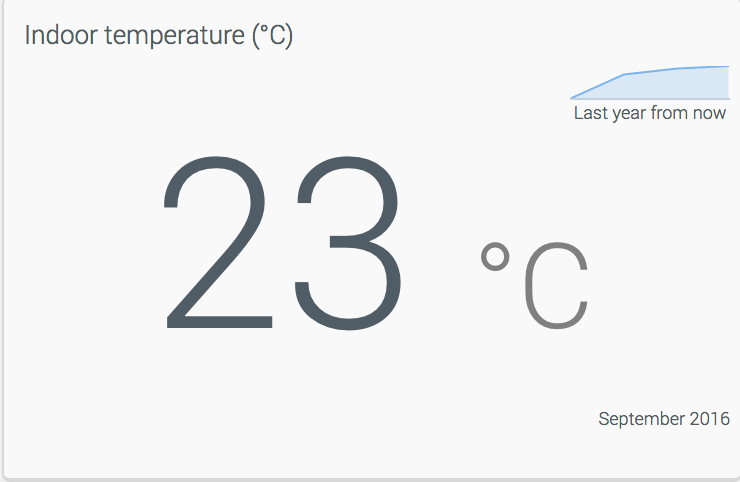
Single Value Chart
A Single Value Chart displays a single data value.
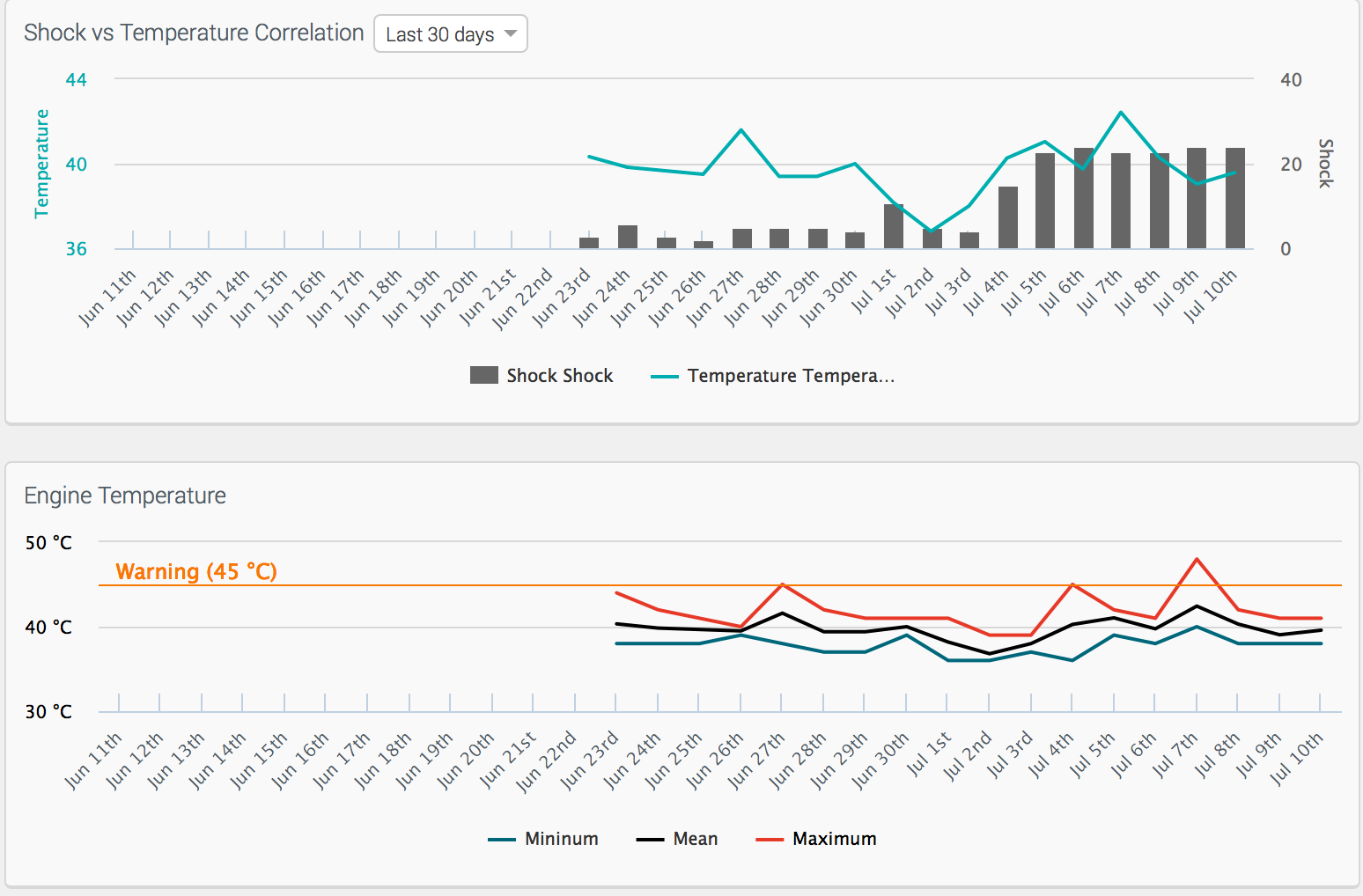
Combo Chart
A Combo Chart displays data in a graph: bar (stacked or not), line or with both.
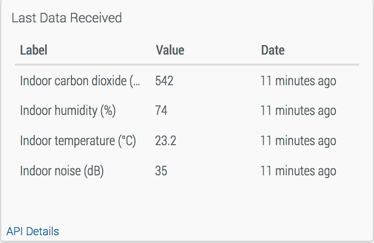
Table Chart
A Table Chart displays up to 4 data values.
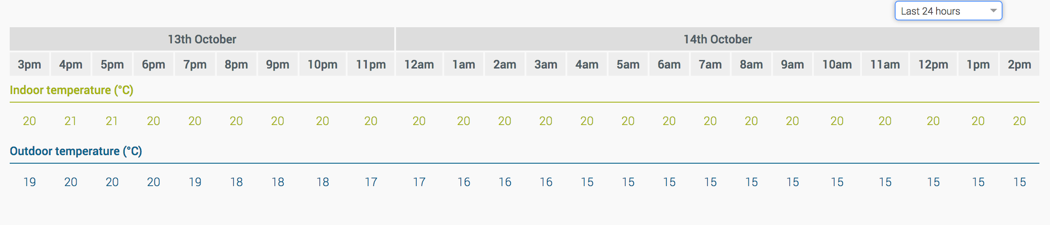
Data History Table
A Data History Table displays the history of data in a table for a specific period, one row per data history.
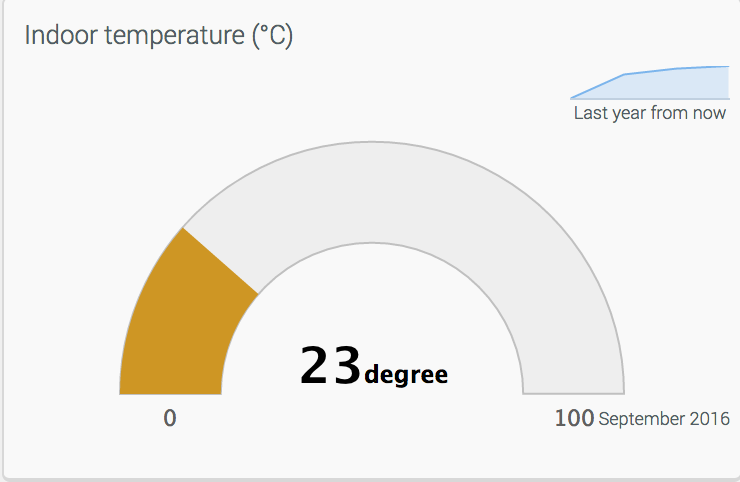
Angular Gauge
An Angular Gauge highlights a range of values between the lower limit and current limit with a gradient color.
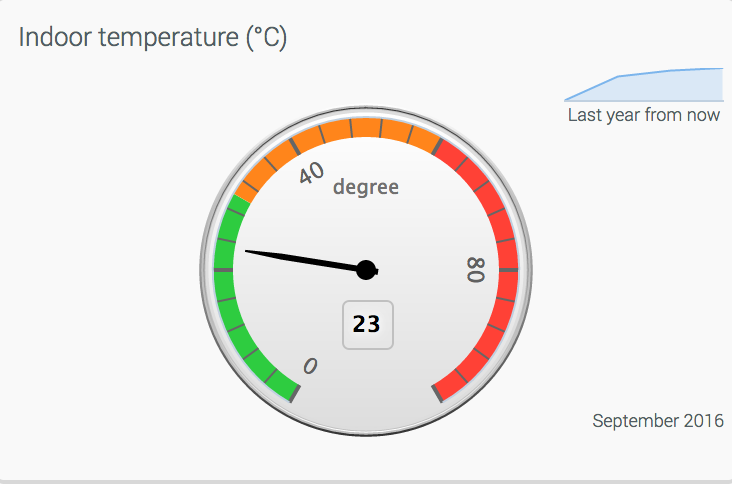
Solid Gauge
A Solid Gauge displays a gauge where each area is always displayed in order to distinguish data sections. You can configure the number of sections and the associated labels.
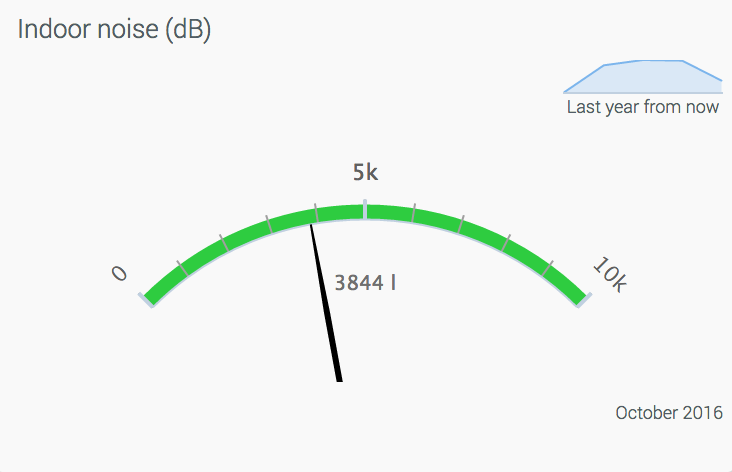
VU Meter
A VU Meter is an analogic-like meter. The 3 areas are always displayed.
What functionalities does it add?
The new widgets come with new capabilities as described below. More new features will be delivered in subsequent releases.
- Time navigation: a drop down list allows to select the period
- Aggregated data and raw data: you can use a computed value for a given period (hour, day, month) to be displayed in the widget, or the raw data value sent by the device
- Fleet or single system widgets
You can find more details on the dashboard page.
Microsoft Azure EventHub Connector
The Microsoft Azure EventHub stream is a producer-consumer connector for applications hosted on the Microsoft Azure Services Cloud.
AirVantage publishes the new operations status, the alerts and the new raw data in your stream using the fully-documented JSON format
. No password is stored on Sierra Wireless’ side: AirVantage uses a connection string you have to generate in the Microsoft Azure Console in order to give access to AirVantage.
Messages are sent using https. Optimized to handle a high volume of messages (retry mechanism, bulk send), you can easily operate and scale your application. You maintain control over your stream: you can stop or unauthorize Sierra Wireless’s access to your topic at any time using the Microsoft Azure Administration console.
Take a look at the tutorial for more information about how to enable it in your account.
Timeline view
A timeline view has been added to the system details. This time centric view is very helpful for troubleshooting as it presents in the same view all the events that can occur on your system as:
- device and application data being received from the device
- operations start and end dates
- alerts that are raised
You can filter the timeline for a specific day by using the time selector on the top, and for a specific type of event.
Having every event gathered in a time centric lets you easily analyze the consequences of an operation on usage, or view the recent usages that have triggered an alert.
Support for ALEOS 4.7.0 and the AirLink RV50X
In late December, we released ALEOS 4.7.0 for the RV50, GX450 and ES450. This release introduces a new device management protocol, LWM2M, which manages the communication between ALMS and the devices.
This same update also provides support for the newly released RV50X. You will see that the Register section has changed slightly, with the RV50 being replaced by “RV Series” – you can register either RV50 or RV50X devices from the same panel in the Register section.
 Searching...
Searching...