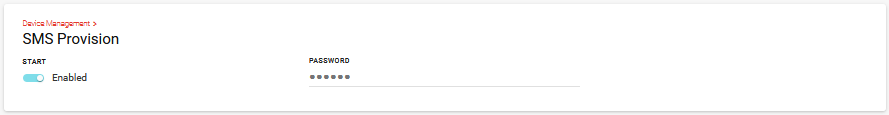Using SMS with the Router
You can use SMS to configure the cellular settings or reboot the router when it is unreachable via IP (but reachable via SMS).
The router uses the cellular network to send SMS. To use SMS with the router, you must have a data subscription from a Mobile Network Operator. Your account may need to have SMS enabled if it is not included with your service.
To use SMS
- Look up the SIM card voice number for the cellular interface (Status/Monitoring > System > Radio Module > Cellular). For routers with multiple cellular interfaces and SIM cards, Sierra Wireless recommends recording the voice number for each SIM card.
- Under System > Device Management > SMS Provision, enable START (enabled by default).
Set the SMS Provision password. (By default, this is the AirLink OS admin password. Sierra Wireless recommends configuring a unique SMS password.)
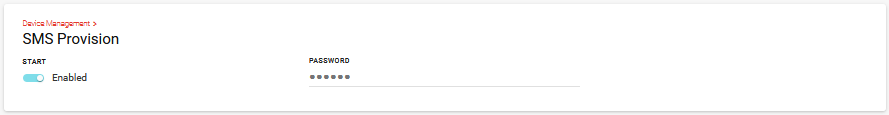
Send your SMS commands to the voice number of the desired cellular interface/SIM card.
SMS Command Format
- Each field is delimited by a comma
- Fields can be left blank to set Nil (apn=, for example)
- SMS provision password (smsPwd) is the only mandatory field
Cellular configuration commands (apn, usr, and pwd) sent via SMS are applied to the cellular interface that receives the SMS.
| COMMAND | DESCRIPTION |
|---|---|
| apn |
Sets the Access Point Name. Note: This command automatically sets the cellular interface APN MODE to Manual. See Configuring Cellular Interfaces for more information. |
| usr | Sets the Cellular AUTHENTICATION USERNAME for the APN |
| pwd | Sets the Cellular AUTHENTICATION PASSWORD for the APN |
| act | Triggers a router action (currently only reboot is implemented) |
| smsPwd | Provides the SMS provision password. This field is required to perform any other SMS commands. |
Message examples
smsPwd=12345,apn=isp.telus.com,usr=testUser,pwd=testPassword,act=reboot
smsPwd=12345,apn=,usr=,pwd=,act=reboot
smsPwd=12345,apn=isp.telus.com
Supported characters
SMS supports all non-extended ASCII characters present in the GSM 7-bit default alphabet table:
! “ @ # $ % & ‘ ( ) * + - . / 0 1 2 3 4 5 6 7 8 9 : ; < = > ? A B C D E FG H I J K L M N O P Q R S T U V W X Y Z _ a b c d e f g h i j k l m n o p q r s t u v w x y z
Unsupported characters
, is used as a delimiter and is not supported.
[ \ ] ^ { | } ~ cannot be encoded/decoded by Bell (except for Bell -> Bell).
 Searching...
Searching...