Did you know AirLink ES/LS/GX series are very easy to program and connect to the cloud? This tutorial (renewed!) will drive you thru the programmation of an ALEOS Application Framework application connected to AirVantage M2M Cloud, for your ES/LS/GX devices.
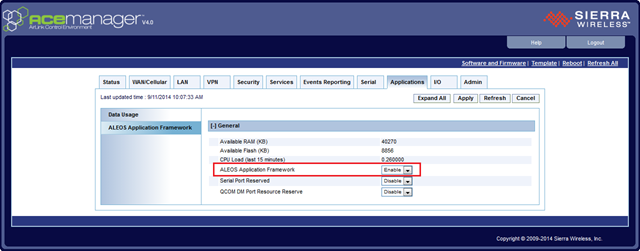
Introducing ALEOS Application Framework

Enabling developers to embed their applications directly on M2M devices makes it possible to address a much broader variety of needs and helps reduce the customer bill of material, saving the costs for external controllers or processors. Lots of M2M applications are based on sensors or data-collecting devices that are not IP capable.
Some of the AirLink gateways offered by Sierra Wireless are powered by the ALEOS Application Framework: They allow developers to write applications for the ALEOS operating system, enabling them to monitor incoming data from the sensor or RTU, and make intelligent decisions on whether the user needs to be alerted because certain data values are outside a given range, or any other customer-specific condition.
This provides a new approach for customers either wanting to save on their data plan or get rid of their external data processsor. Such integration can be done with a lot of interfaces or services of the device, like UART, USB, IOs, SMS, GPS, Low power Modes...
The ALEOS Application Framework was introduced a couple of years ago and we see growing demand from the field for integrating embedded applications.
In order to ease deployment and help customers manage their projects autonomously, we recently refreshed the
“ALEOS Application Framework to AirVantage” tutorial. It provides a complete use case, explaining in detail the various elements for setup and how to use the Developer Studio for ALEOS Application Framework to generate embedded scripts. This tutorial helps the developer to create an application interacting with the Sierra Wireless AirVantage Cloud platform, sending data, retrieving data and executing commands with a couple of clicks.
This tutorial is aimed at end customers who want to tune their application to fit all of their needs and turn an off-the-shelf device into a custom product, or Sierra Wireless distributors who need to easily demonstrate an end-to-end M2M environment from the back-end to devices in the field. The whole chain of M2M is made accessible and rational, thanks to Sierra Wireless expertise and innovation.
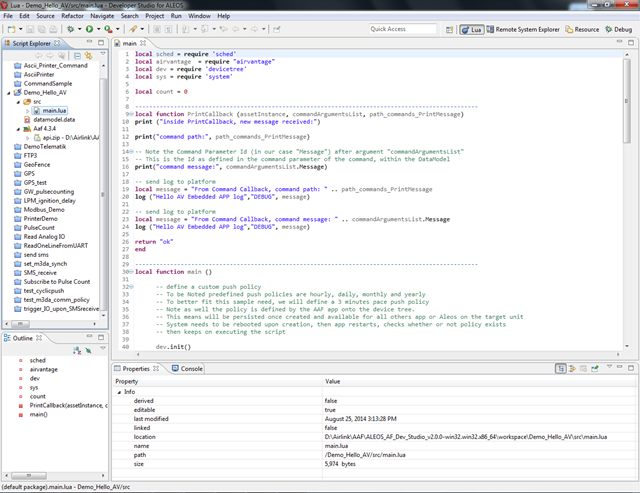
In this tutorial
The
ALEOS Application Framework To AirVantage tutorial will teach you:
- how to create a data model. A data model is mandatory if you want to send application data to the platform -- it will contain a set of information that can be variables (read only), settings (read/write) or commands (calling and execting customer defined functions from within application).
- Fully commented source code, from libraries declarations via services initializations to actual data sending, as well as general tips and advices for a clean coding. Script structure and which API or services to call before or after which others.
- How to create an export in order to be able to load the app on the platform and deploy it on your whole fleet with AirVantage.
- How to trigger on-demand connection from your app to the platform, using the AceManager dedicated "AAF connect" button.
- How to navigate in the platform to access your data, read it, check the timestamps when received and timeline history.
- How to remotely write your Settings or trigger execution of your Commands.
- How to access logs from your embedded application.
See also:
Comment on Forum