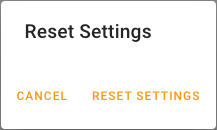Reboot and Reset
The router can be rebooted or reset:
- Locally by accessing the AirlinkOS UI with a PC connected on the router’s LAN
- Physically by pressing the reset button on the router
- Remotely via ALMS
 Initializing Table Of Contents...
Initializing Table Of Contents...Reboot

Click REBOOT NOW to reboot immediately. Any unsaved settings will be lost.
Reset
There are two types of resets:
reset using factory defaults
reset using a custom template

Under RESET SETTINGS, you can configure the level of reset and enable the button on the router
- DEVICE RESET BUTTON: Enables the Reset button on the router.
If the Reset button is enabled, then the following table explains the possible actions.
| HOLD BUTTON FOR ... | ACTION | POWER LED BEHAVIOR |
|---|---|---|
| < 5 seconds | Release to reboot the router | Fast flashing green |
| 5 to 20 seconds | Release to reset to the RESET CONFIGURATION TYPE state | Fast flashing red |
| 20 to 40 seconds | Release to reset to factory defaults | Fast flashing yellow |
| Over 40 seconds | Release to cancel reset | Fast flashing yellow and red |
RESET CONFIGURATION TYPE: This setting is used to specify what type of reset configuration will be used when resetting the router configuration.
- USE FACTORY DEFAULTS will reset the router to factory default configuration.
Some settings linked to the router and radio firmware cannot be reset to factory defaults. Those settings are impervious to reset to factory defaults, for example, radio module firmware states.
- USE CUSTOM TEMPLATE allows you to specify a custom template as your default configuration, when the router is reset. Select USE CUSTOM TEMPLATE and it will display the current template that is stored. If the CURRENT TEMPLATE is blank or you wish to change the custom template used, then click on SET TEMPLATE to load the template from your local computer.
- USE FACTORY DEFAULTS will reset the router to factory default configuration.
Click RESET SETTINGS to reset the router. A confirmation screen will appear.
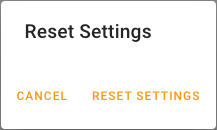
Click CANCEL to cancel the reset, or click RESET SETTINGS to reset.