Getting started with Legato modules
These modules include the Legato Application Framework.
Follow the tutorials below to connect your smart modules with AirVantage.
Which devices and modules are supported?
The following modules and modems are supported (all Legato modules):
Smart Modules
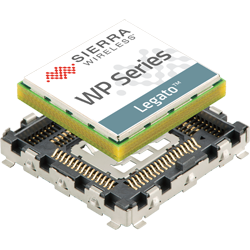
Any issues ?
If you encounter any issue to set up your device, don’t hesitate to use the developer forum to benefit from the developer community experience.
Step 1: Configure your hardware
These modules include the Legato Application Framework. You don’t need to integrate anything to connect your hardware to AirVantage.
Follow this tutorial to setup your hardware, install your Legato Framework environment - Developer Studio or command Line Interface version - and then register your module in AirVantage.
Once you’ve completed all these steps move on to the step below to push application data to AirVantage.
Manage your device
Although it’s optional, it’s useful to synchronize your device with AirVantage at least once to check if configuration is correct.
Have a look here to learn how to synchronize your system and how to use the Device Management Features.
Step 2: Design your application
In this step, we are going to send data using Legato API. Follow this tutorial to learn how to send your data and receive commands.
Step 3: Define a dashboard and rules
Once your system communicates correctly and data values are stored in AirVantage, you may want to automatize the analysis by using rules and show them in a dashboard. Have a look to this tutorial to learn how to define a rule and design your operational dashboard.
Step 4: Use the API
Once your system communicates correctly with AirVantage and data values can be browsed and displayed, you may want to get them in your specific application. Have a look at our AirVantage API to learn how to use these API to build powerful applications.
Sample code
All sample code is supplied here:
 Searching...
Searching...



