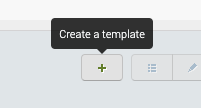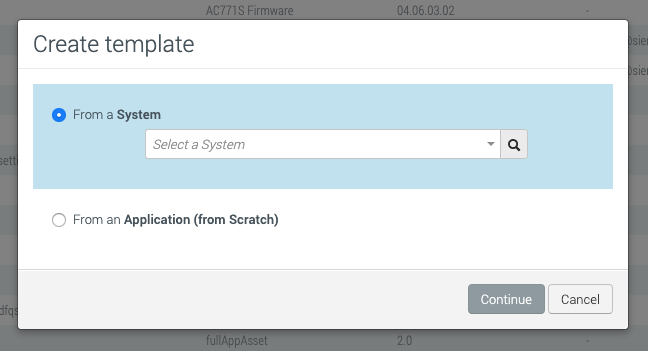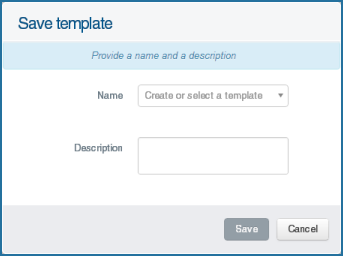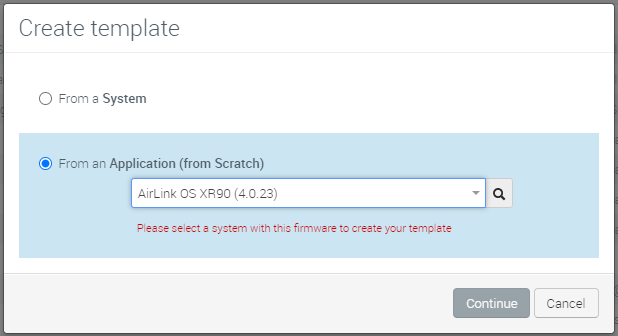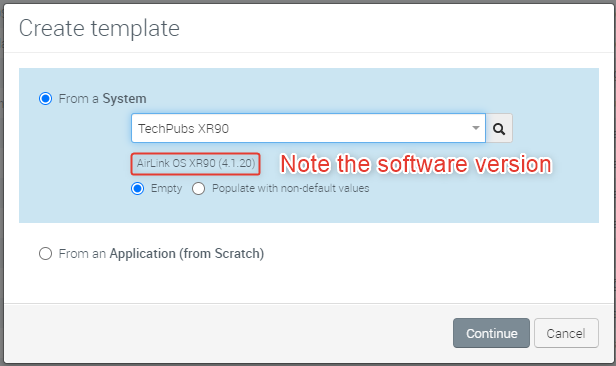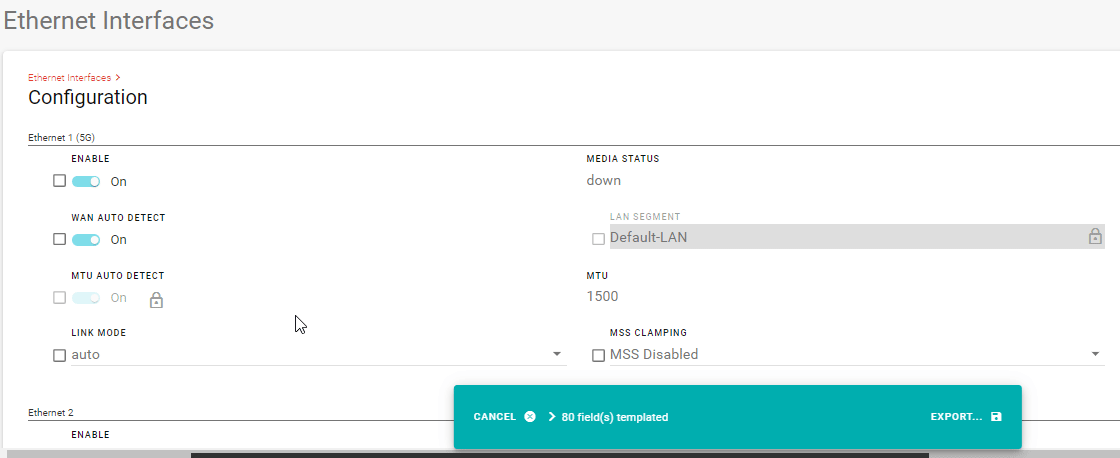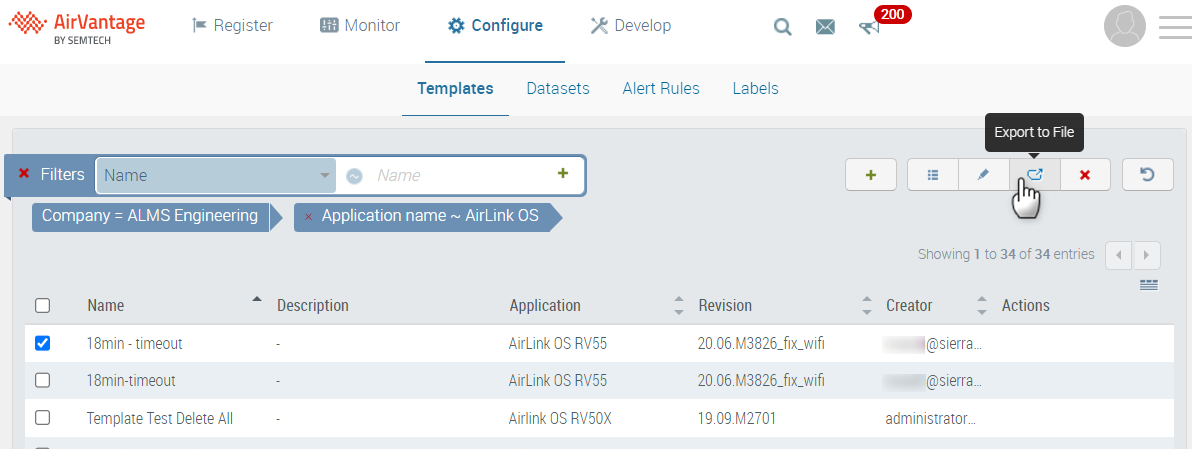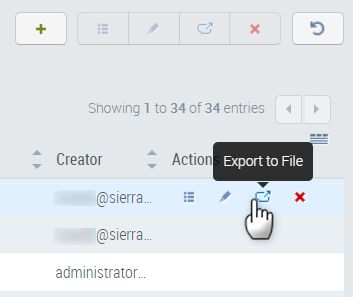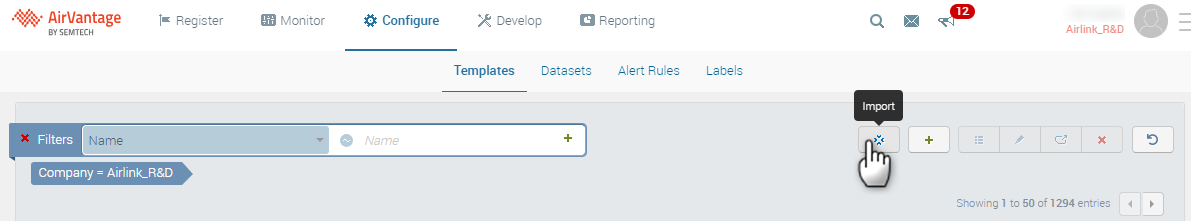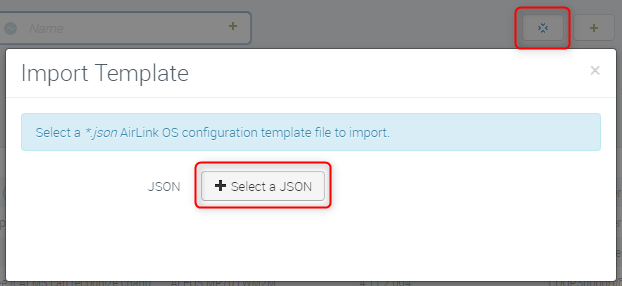How to create a template?
Creating a configuration template differs depending whether your device is running ALEOS or AirLink OS.
 Initializing Table Of Contents...
Initializing Table Of Contents...Creating a template for an ALEOS device
There are two ways to create templates: from scratch or based on a given system application.
To create a template
- Go to Configure > Templates.
- Click + in the action bar.
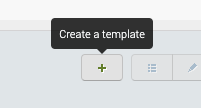
- Select an application after checking From an Application (from Scratch) checkbox or a system after checking From a system checkbox.
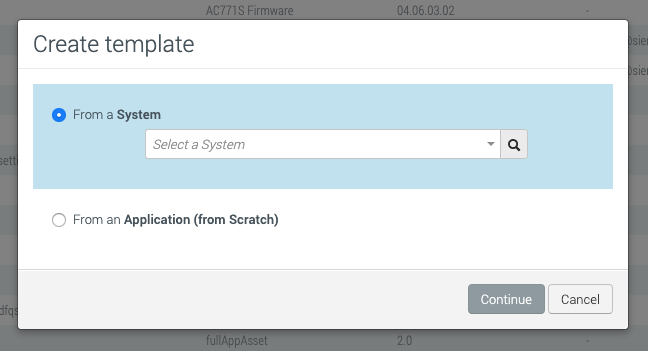
There are two options to create templates:
- From a System: This approach allows you to select an existing system in AirVantage and use it to create a template that you can apply to other devices. This template will inherit the settings from the selected device. Before creating a template from a System ensure that the System is synchronized. To synchronize a System, select the System on the Monitor page and then click
 .
. - From an Application (from Scratch): When starting from an Application, you are creating a new template from scratch. To do so, you need to select the version of Application Firmware you want to start with, then select and configure the values that are required.
- From a System: This approach allows you to select an existing system in AirVantage and use it to create a template that you can apply to other devices. This template will inherit the settings from the selected device. Before creating a template from a System ensure that the System is synchronized. To synchronize a System, select the System on the Monitor page and then click
- Check and set parameters in the application configuration page as necessary.
- Click Save and name/or select your template. You can optionally describe your template; this will help you recognize it when loading a template.
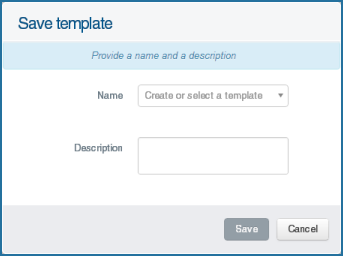
Creating a template for an AirLink OS device
You can create a template for an AirLink OS device using the From a system option.
You can also perform the following template actions from the Configure > Templates table:
- Export an existing template by clicking Export to File.
- Import a template .json file from your local computer to ALMS.
For more information about AirLink OS templates, see the AirLink OS documentation.
To create a template from a system
- Go to Configure > Templates.
- Click + in the action bar.
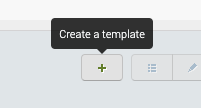
Select From a System. You can select an existing System in AirVantage and use it to create a template that you can apply to other devices. Before creating a template from a System, ensure that the System is synchronized. To synchronize a System, select the System on the Monitor page and then click
 .
.
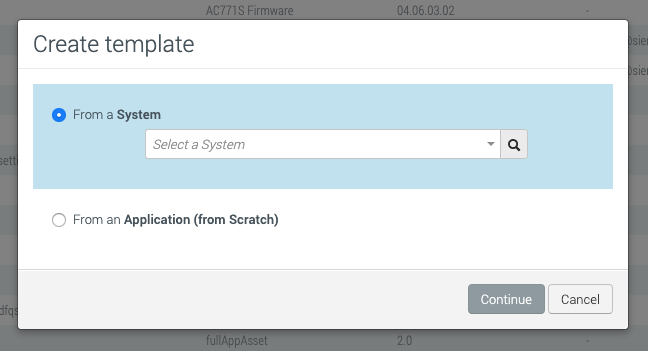
If you click From an Application (from Scratch) and select an AirLink OS firmware, an error message appears, as shown below.
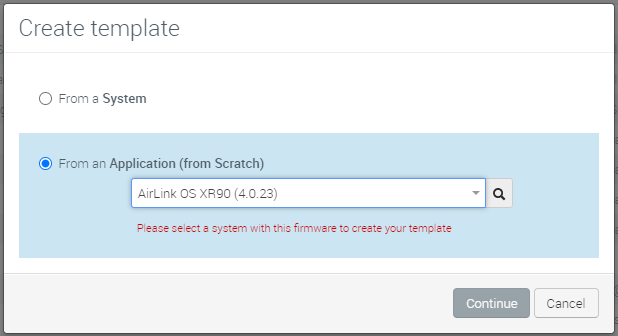
Select whether you want to create the template starting from scratch (Empty) or with the device’s current configuration (Populate with non-default values).
Ensure that you select the correct device type and software version for your template.
AirLink OS templates can be applied only to routers of the same model type and major and minor AirLink OS version. For example, a template created on an AirLink XR90 running AirLink OS 4.1.20 can be applied to other XR90 routers running 4.1.20 or 4.1.24. (The first digit, 4 in this example, represents the major version; the second digit represents the minor version.) If you tried to apply an XR90 4.1.20 template to an XR90 running 4.0.24 or 5.0.15, or to an RX55 running 4.1.20, the operation will fail.
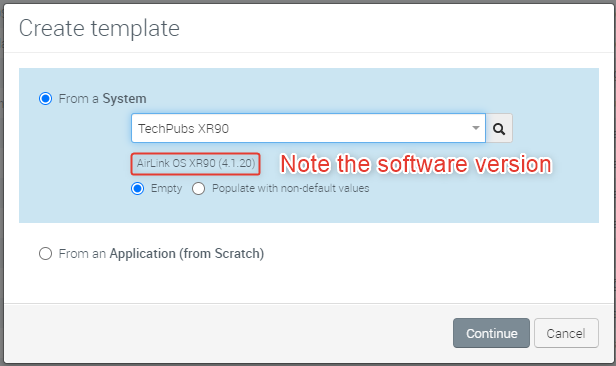
Click Continue. The AirLink OS interface opens in Template Mode.
To add a setting from the template, select the checkbox for the setting. The setting and its current value will be added to the template.
To delete a setting from the template, clear the checkbox for the setting.
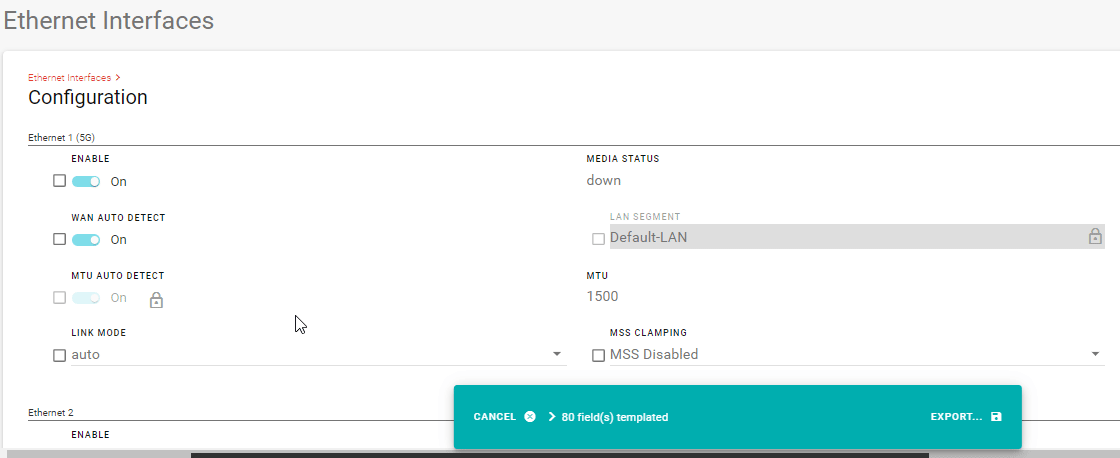
To save the template, click EXPORT…, and then select EXPORT TO FILE (to save the template .json file to your computer) or EXPORT TO MY ALMS ACCOUNT (to save the template to Configure > Templates page in ALMS).
To export a template
You can export an existing template directly from the Configure > Templates table.
You can also export a router’s current template using the EXPORT TO FILE button in the AirLink OS user interface. To access the AirLink OS user interface, click the Configuration button from the System View page.
- Go to Configure > Templates.
In the Templates table, click the Export to File button:
- after selecting the desired template
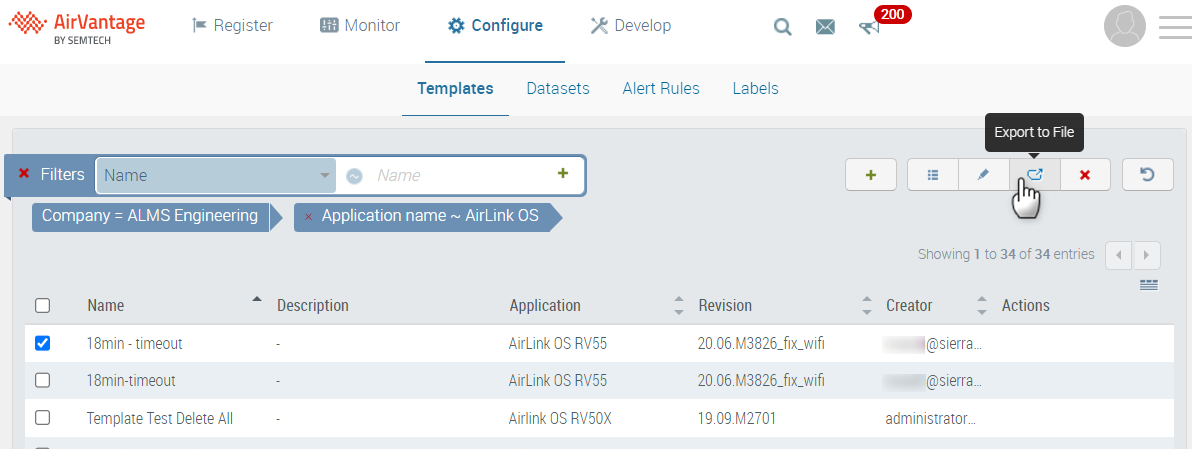
or
- in the Actions column for the desired template.
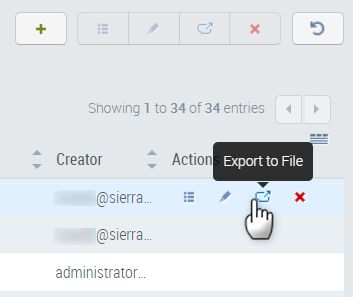
- after selecting the desired template
After clicking Export to File, the .json template file is downloaded to your computer.
To import a template
If you have a saved AirLink OS configuration template .json file on your local computer, you can upload it to ALMS using the Import Template feature on the Configure > Templates page.
- Go to Configure > Templates.
Above the Templates table, click the Import button.
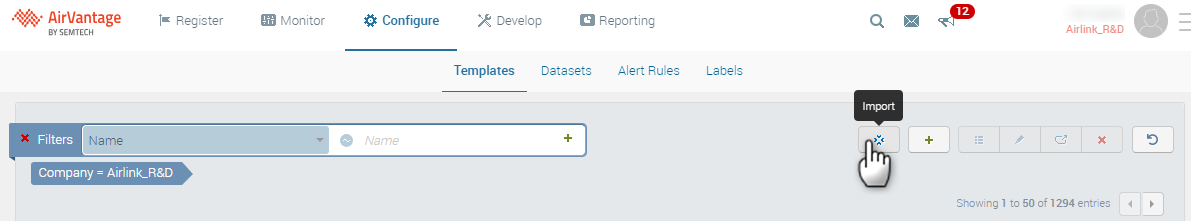
In the Import Template window, click + Select a JSON.
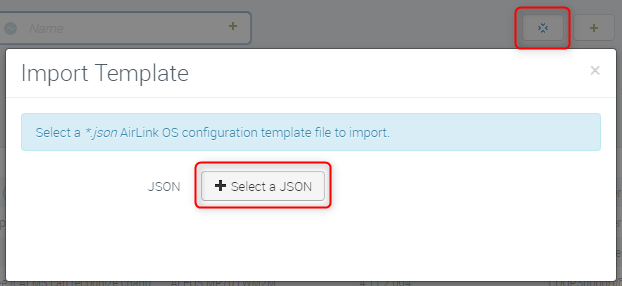
Locate your .json file and click Open.
Click Start to import the template.
After the import is complete, the new template will appear in the Templates list.