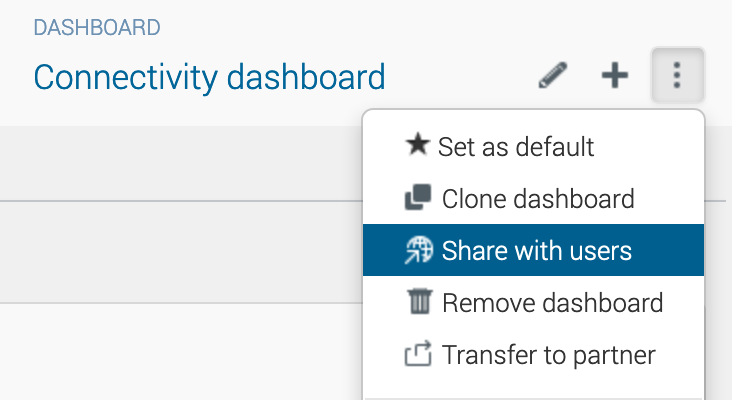How to share a dashboard?
This page explains how to share a dashboard with all the users in your company.
Prerequisites:
- You must have the permission
User Interface > Dashboards > Manage (share and transfer)to be able to share your own dashboards with other people.- You can’t share the initial dashboard. First, clone it as a new dashboard before sharing it.
To share your dashboard:
- Select the dashboard to share and display it
- Open the top right dashboard menu and select
Share with usersitem - You can’t share the initial dashboard. First, clone it as a new dashboard before sharing it.
- This moves your dashboard from your personal, unshared dashboards repository to the shared repository. The dashboard is identified as shared with the eye icon.
You can modify the dashboard once the dashboard is shared: in this case, all the users will get the changes.
The other users can not change the dashboard. They have to duplicate it as a new dashboard to modify it.
At any time, you can unshare your dashboard.
 Searching...
Searching...