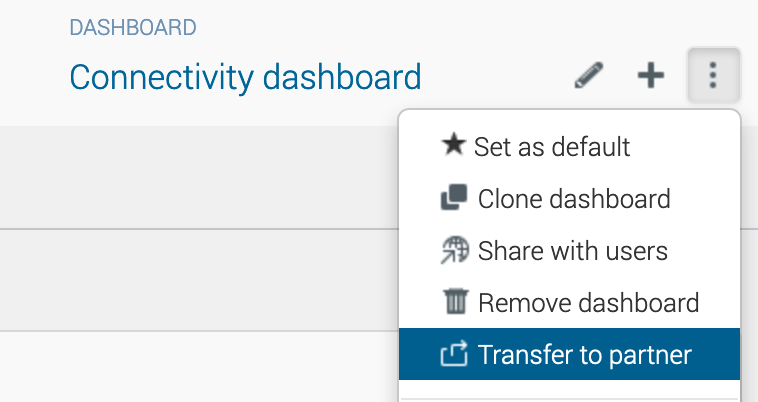How to transfer a dashboard to a partner?
This page explains how to transfer a dashboard to another partner’s company.
Pre requisites:
- You must have the permission
User Interface > Dashboards > Manage (share and transfer)to transfer your dashboards to the target company.- A partnership must exist between your company and the target company and you must be Administrator of the target company to transfer a dashboard.
- You can’t transfer the initial dashboard. First, clone it as a new dashboard before transfering it.
To transfer your dashboard:
- Select the dashboard to transfer and display it
- Open top right dashboard menu and select
Transfer to partneritem - A dialog box opens to select the partner to transfer to
This copies your dashboard from your repository to the target company’s shared repository: all the users of the partner’s company can access the dashboard.
You can modify your dashboard without any impact on the partner’s dashboard.
 Searching...
Searching...