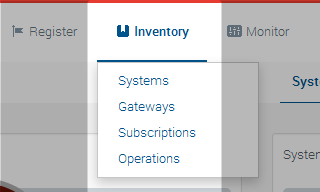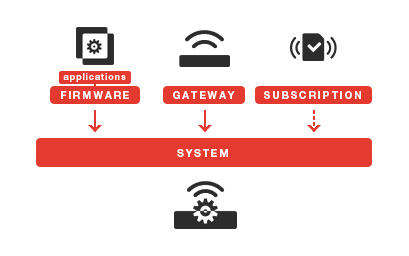Inventory
Inventory helps you manage your stock of different entities (systems, gateways and subscriptions) that can be used in AirVantage.
Within Inventory activity, you can create, edit and delete systems, gateways and subscriptions, activate them, check their deployment status, group them with labels. You can also transfer a system to a partner company.
You can also leverage subscription management features from your mobile network operator: synchronize, activate, suspend, resume at the condition you have configured your account in the Administration - external accounts .
 Initializing Table Of Contents...
Initializing Table Of Contents...The Inventory activity is divided in four sections:
- Three entity management sections: Systems, Gateways and Subscriptions
- An overview of all inventorying Operations launched on systems (see How to use Operations? for more information)
Entities Inventory: Systems, Gateways, Subscriptions
Entity sections give you access to your stock of systems, gateways and subscriptions and offer inventory management capabilities.
Main entity in AirVantage: The system
The system is really the entity that a user, whatever his or her business, will manage and monitor throught AirVantage Cloud. It can represent an Airlink gateway running ALEOS but also a telematics box, a power meter, a monitoring equipment, a home gateway and more.
A system can be composed of :
a communication gateway
A Sierra Wireless hardware with communication capabilities such as GX400, FXT009, GL6100 or an AirPrime module. It can also be a third party hardware.
a firmware and embedded applications
A firmware such as the ALEOS firmware revision that runs on the device, or a company business applications managed with AirVantage that would be installed on the module via AirVantage. A company business application can use AirVantage to configure its application, and receive data and events from his systems.
one or more subscriptions
A subscription is used in a system to manage the connectivity provided by an operator. It can be wireless ou wired connectivity.
System lifecycle
After creation, a system follows the lifecycle illustrated below:
Each system state can be described as follows:
Inventory
System registered (complete or partially created) in AirVantage. Used before deployment during staging activities and to track the association of entities. User can choose to create system in Inventory state from the Inventory activity. A system in Inventory state will not be visible from the Monitor view. AirVantage does not take into account a communication from a system in Inventory.
Ready
System activated ready for deployment. AirVantage can start monitoring the system. User can obtain a Ready system by creating a new system in the Register activity, or by activating an Inventory system from the Inventory activity.
Deployed
AirVantage automatically switches the system state to Deployed at first communication of a Ready system, whatever the protocol.
Maintenance
AirVantage no longer monitors the system, i.e does not take into account a communication from a system when in Maintenance.The data previously received on the system is kept. User can switch one or more systems from Deployed state to Maintenance state in the Inventory system view.
System Inventory
You can manage your system inventory by selecting the Systems section. This section lists all systems managed by your company (according to your user rights and selected context) in a filterable table. It also displays system states and operators in pie charts as well as recent systems operations.
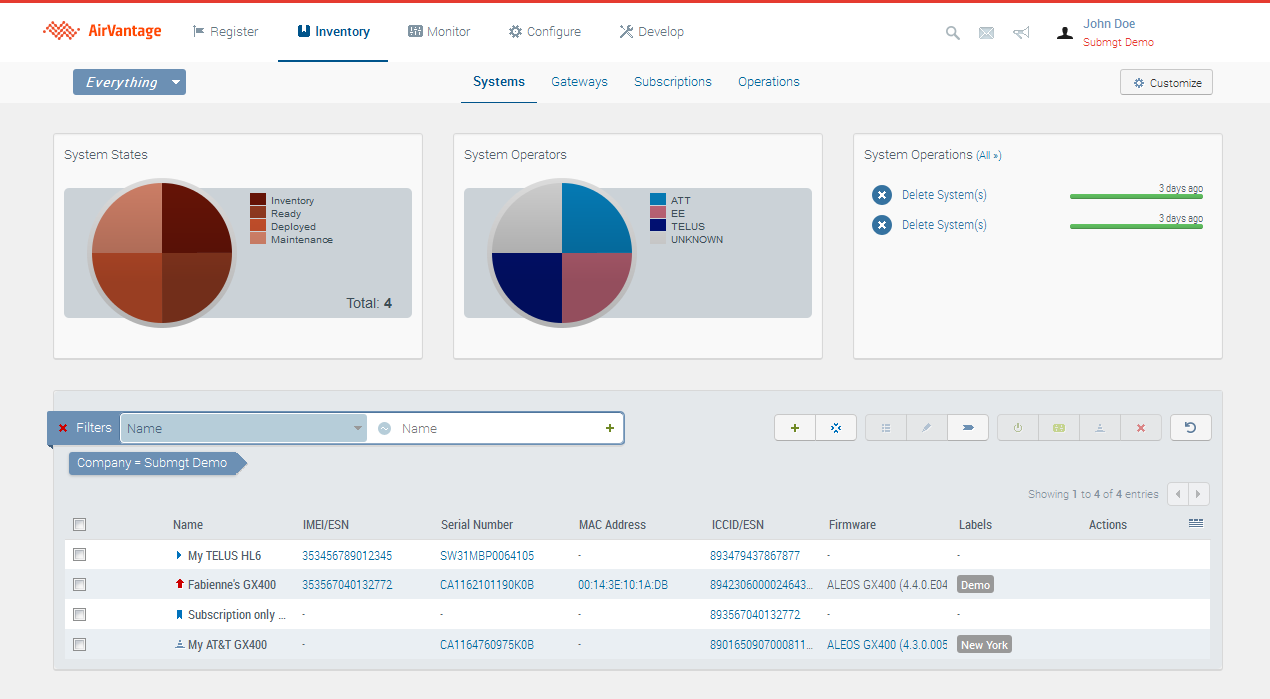
The system creation in Inventory shows more capabilities than in Register activity where simplicity is preferred: from Inventory, you can for example do the pre-association of your gateway with its subscription, or can create your system in Inventory state to postpone its activation.
In addition to managing system life cycle, you can also transfer one or several systems to a partner, for example to a subaccount. Device data consumed within the original company will remain attached to the original company and therefore will not be displayed in the target company. Transferring a system is restricted to systems without private applications.
Gateways Section
You can manage your gateways by selecting the Gateways section. This section lists all gateways managed by your company in a filterable table (according to your user rights and selected context). You can filter the list to display only gateways assigned to a system for example. This section also displays gateway types and inventory status in pie charts as well as recent gateway operations.
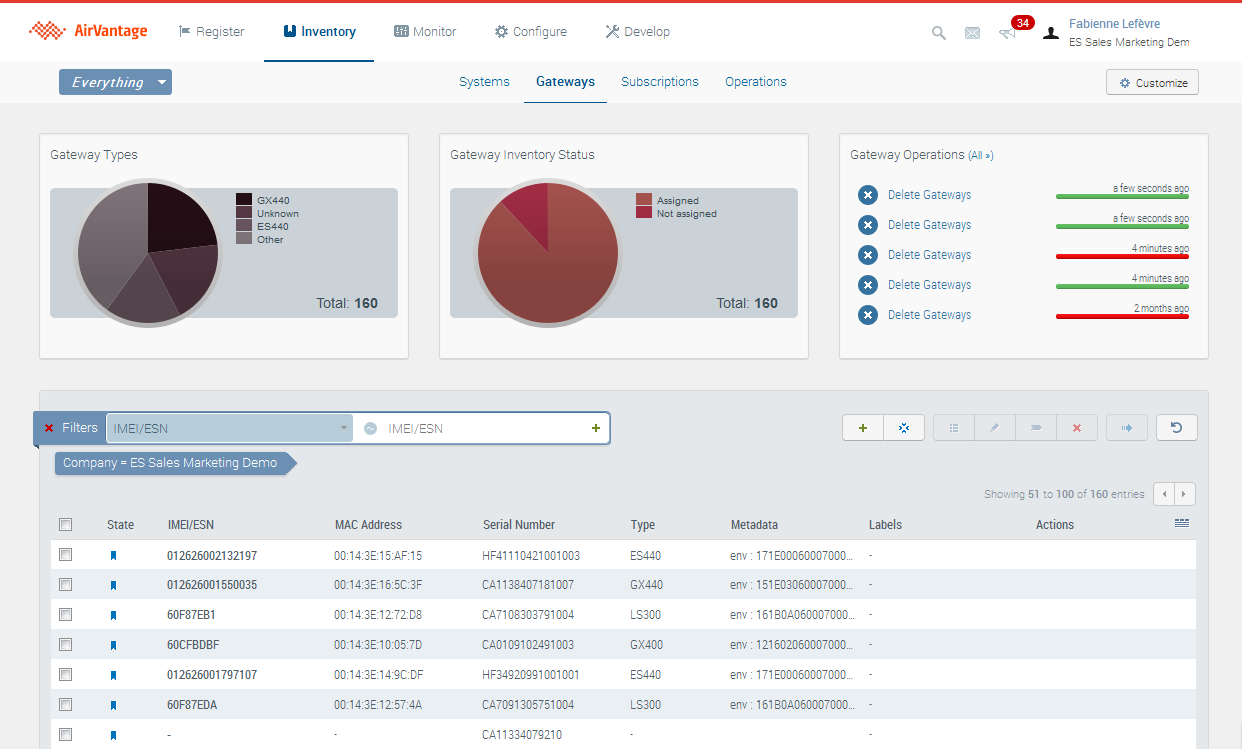
Subscriptions Section
You can manage your subscriptions by selecting the Subscriptions section. This section lists all subscriptions managed by your company in a filterable table (according to your user rights and selected context). In case your operator is among the ones integrated with AirVantage, you will also be able to perform the most common subscription management operations: activation, suspension, restore, termination. Please note that depending on the operator, a subset of functionalities only may be available. This section also displays subscription inventory operators and statuses in pie charts as well as recent subscription operations.
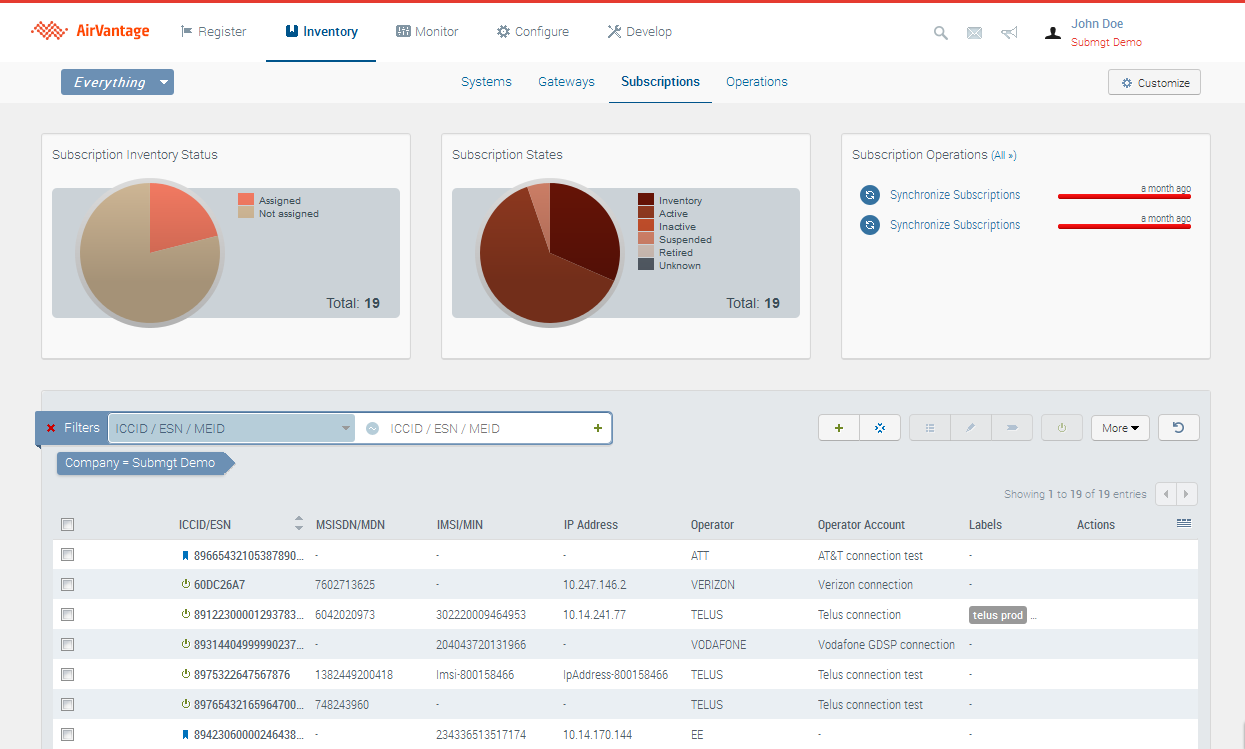
For more information on subscription management, including supported subscriptions and subscription management capabilities, see Additional Information on Subscription Management .
How-Tos
This section provides you with helpful procedures for common tasks.