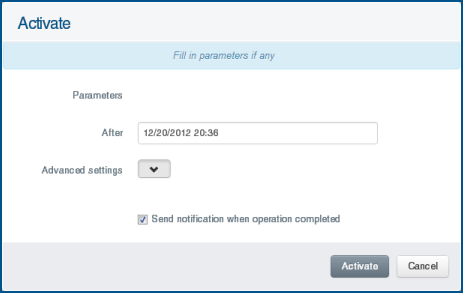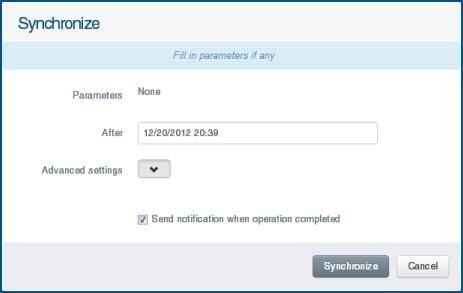How to activate (or synchronize) a subscription?
You can activate a subscription from the the Subscriptions section of the Inventory activity.
- Click on Inventory > Subscriptions.
- According to the SIM card state, execute one of the two steps below:
If your SIM card is inactive at operator level
- Click on Activate (in action bar after selecting the subscription or directly in Actions column), then fill in required parameters in the Activate window which opens:
Trying to activate a subscription with the Activate command while the SIM card has already been activated by operator will end in error.
If your SIM card is active at operator level
- Click on Synchronize (in action bar after selecting the subscription or directly in Actions column), then fill in the required parameters of the Synchronize window which opens:
Your subscription then appears active in the subscription list:
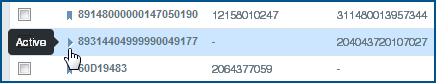
 Searching...
Searching...