How to create a new system from Inventory?
Go to Inventory > Systems and click on Create.
A Create System window is displayed listing the different entities that may compose a system (Gateway, Subscriptions, Applications). The system can be created with one or more of these entities.
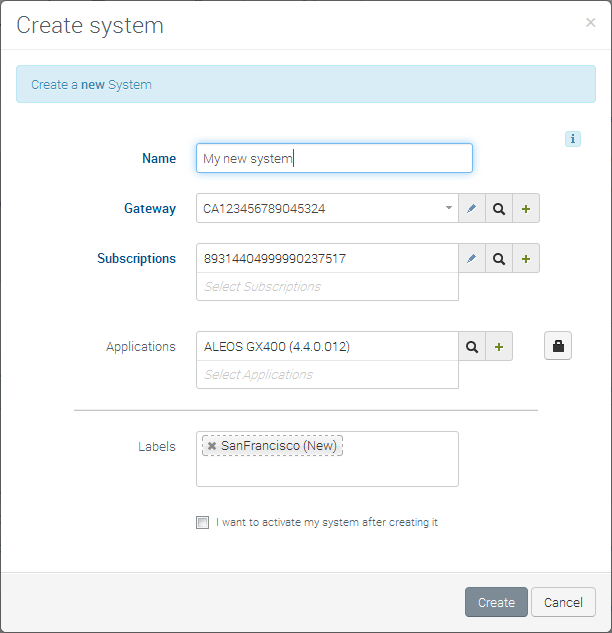
Select or create every entity of your system
Each system may as an option, be given a name and one or several labels (to use your system in a defined context).
Each entity among Gateway, Subscriptions, Applications can be directly selected (via selector), searched for (via grid) or created by the user.
When choosing the application(s), the selector will list all public firmware and applications and allow you to select one or more. For AirLink gateways, click on the version of ALEOS that is installed on your device. Selecting a public application will automatically add it to your private repository (My Apps). If you also have an embedded application (ALEOS AF), you will also need to add it to your system in the list of applications. If your application is private, you will need to select ‘My Applications’ to search and select if from your private repository:
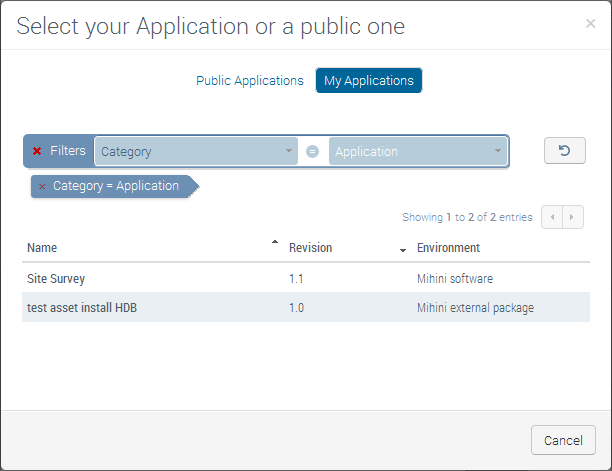
In case your application requires some security credentials, an icon will be displayed on the right side to enable credential provisionning. This will for example be the case for MSCI / M3DA communication parameters:
MSCI communication parameters (host, password) are used to establish a server initiated connection for devices that have a reachable IP address.
M3DA password are used to establish successful secure communications with the device.
You are also given the option to activate your system directly after creation. If you choose the option to activate your system, it will be created in Ready state and you will be able to start monitoring it right away. Not choosing system activation will create the system in state Inventory and you will be able activate it at a later stage.
 Searching...
Searching...