How to configure the communications of my system?
Heartbeat is the time interval that the device is expected to communicate to AirVantage.
All periodic jobs triggered by AirVantage are based on the heartbeat used as a timer. This timer cannot be set less than 15 minutes. The Configure Remote Device checkbox checkbox allows a synchronization with the device. If this checkbox is checked when the Configuration Communication button is clicked, an operation is created to update the heartbeat timer in the device - if the device firmware supports this capability. In this case, if the Configuration Communication operation succeeds, it indicates that the device was notified of the new heartbeat timer value. If this checkbox is not checked when the Configuration Communication button is clicked, the requested configuration is only set locally on server side.
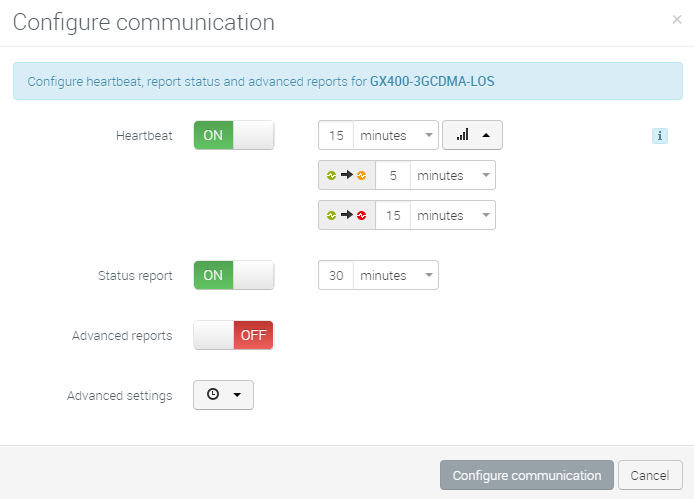
AirVantage maintains a Communication status for each device, based on the heartbeat configuration.
By clicking on the signal bar icon the window will expand to show two additional timers that relate to the status icon that appears on the Monitor/Systems page. You can enter a timeout value to change the green icon to amber and from amber to red.
An alert can be configured to be notified whenever the communication status turns to amber or red.
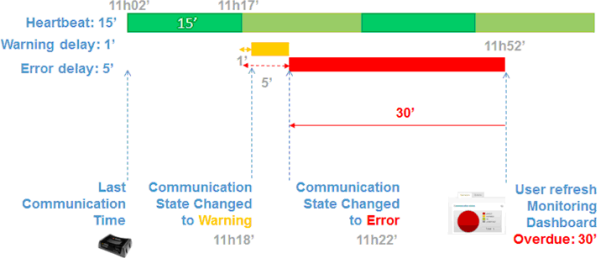
A Status Report is the time interval for collecting the group of status data from the device see the list of parameters in (Default status report ).
Additional Datasets can be configured to collect a user defined set of data periodically from the device.
A Dataset has to first be created going to Configure and Datasets. See this tutorial
Configuring communication for a group of devices
You can configure communication for a group of devices by selecting multiple devices in the System Monitor grid, and select “Configure communication”. The following dialog will be presented:
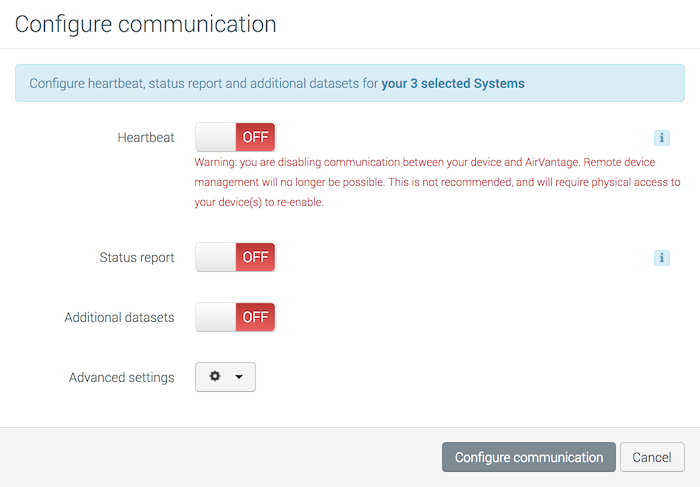
Important: As the setting for multiple devices will likely be different, all settings will present as off by default. It is important that you reset all communications parameters for your devices. If you only set one value, all other values will be disabled. It is critical that you always have at least the Heartbeat enabled, otherwise your devices will stop communicating with AirVantage.
 Searching...
Searching...