How to retrieve data from one or several systems?
In addition to periodic data reports collected by AirVantage or data sent by the devices spontaneously any system data can be retrieved on demand from the AirVantage using Datasets. Datasets can be created in the Configure > Datasets (see How to configure a dataset? to create a dataset).
Data can be retrieved from one or from several systems simultaneously, either from the Systems list or from a system details view by clicking More > Retrieve > Device data.
For more information on how to retrieve system data periodically, see How to configure system communications?
- Go to Monitor > Systems
- Click More > Retrieve > Device data.
- A Retrieve Data dialog box opens.
- Select a dataset in the Dataset drop-down list.
- Set a Scheduling and Timeout and check the operation notification check box if needed.
- Click on Retrieve Data.
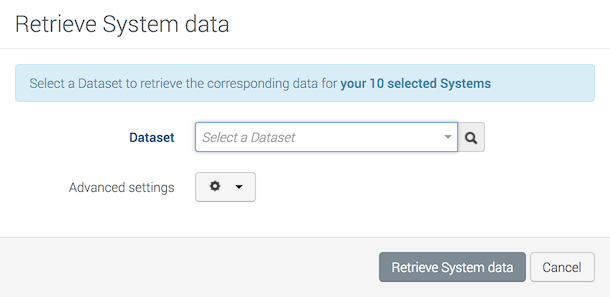
AirVantage creates a retrieve data operation. The data will be visible in the timeline, configuration and data history.
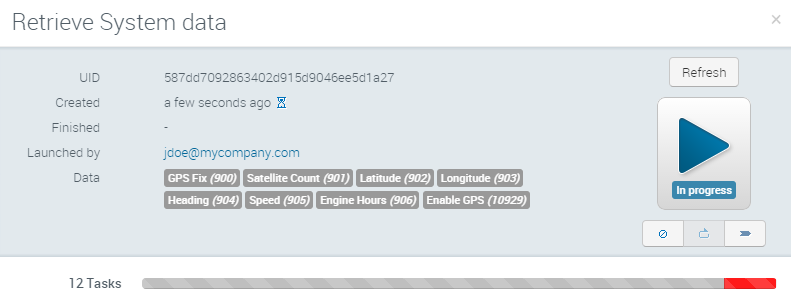
 Searching...
Searching...