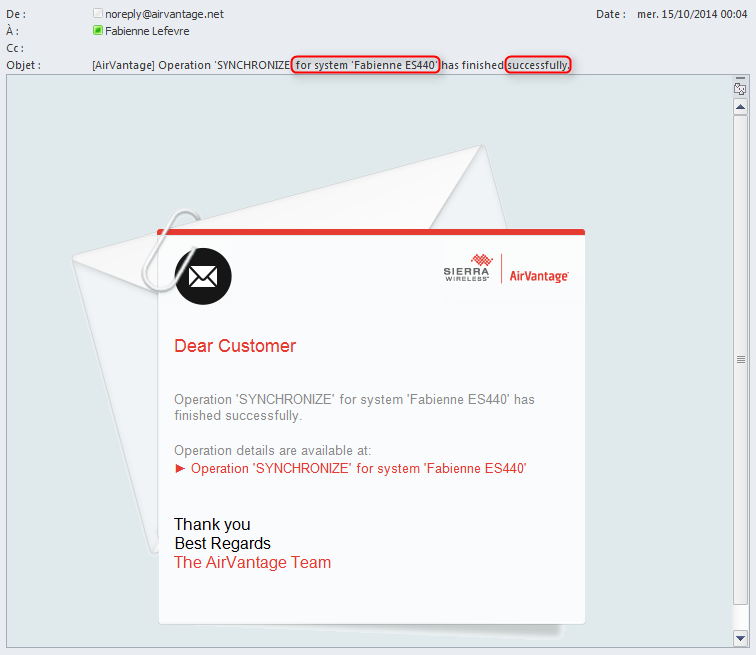What's new in 14.10 - October 2014
Top 3 new features
New module types available
- SL8 series: additional flavors of SL808x flavors are now available including SL808xBT, TR and BTR.
- Q2698 is now available in Beta version in AirVantage Beta version means that it has the FW and application updgrade capabilities and minimal set of monitoring parameters, to enable customer testing.
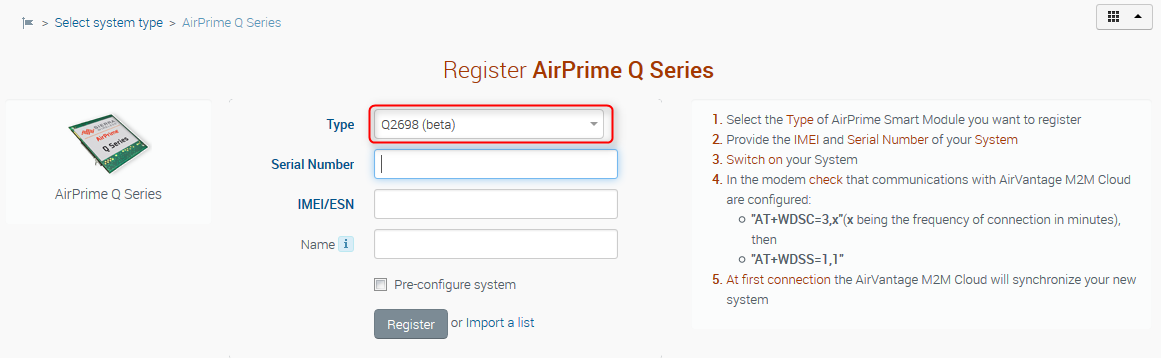
Download firmware and application binaries
For each new application or firmware recently released, you now have the capability to download the application or firmware package including binaries. As a consequence, you can now use AirVantage as an application repository to store your application binaries and be able to retrieve them at any time.

Enhanced capabilities for operations
Noticed that you just launched a campaign including a system that shouldn’t have been? You now have the capability not only to cancel one whole operation, but you can also cancel on a system by system basis. The task status bar will be updated accordingly. Cancelling an operation on one system still permits you to cancel the whole operation afterwards if necessary. In that case, the cancel on the whole operation will cancel the remaining pending tasks.
This capability is available on all kind of operations, including those launched on subscriptions and gateways.
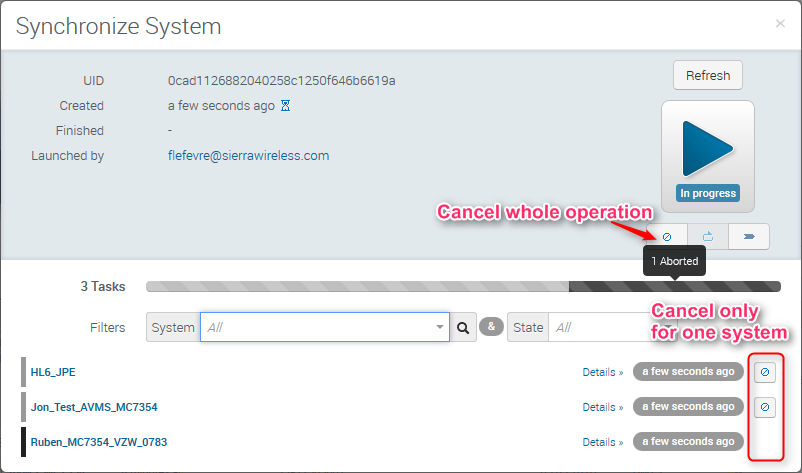
Want to view all operations for which you had at least one failure? A new Final Status filtering criteria is now available to you in the operations section both in Monitor and Inventory. Filtering by Final Status will only display the operations that are finished in the selected status (SUCCESS, FAILURE or CANCELLED) are displayed:
- SUCCESS : all tasks are SUCCESS
- FAILURE : at least one task is FAILURE
- CANCELLED : at least one task is CANCELLED
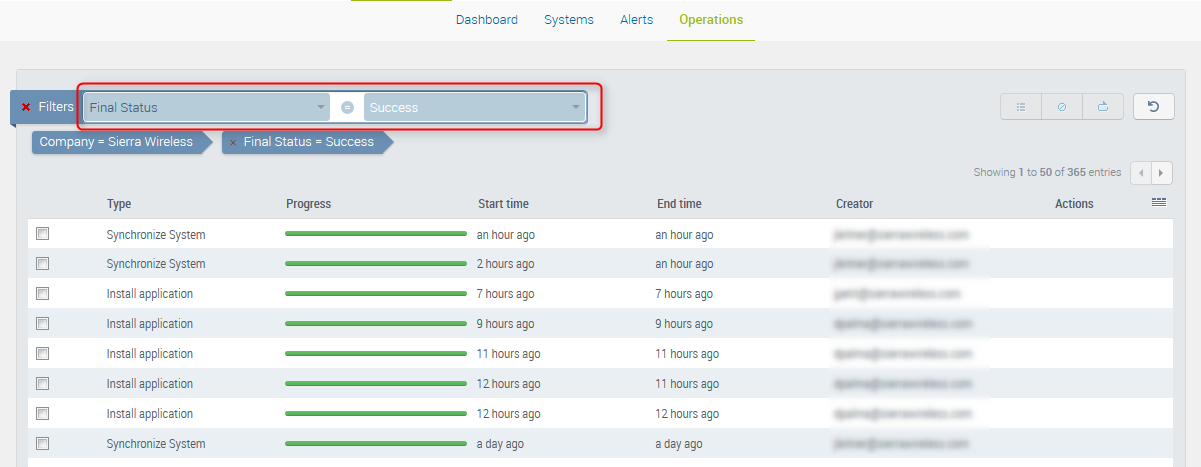
You can now benefit of more detailed operation notifications when an operation finishes. To permit a quicker analysis, the status of the operation is now directly visible in the email title of the notification. Also when launching the operation on one single system, the notification title will also include the system name.
Same kind of behavior with operations on entities such as gateways or subscriptions for which we will display the entity identifier.
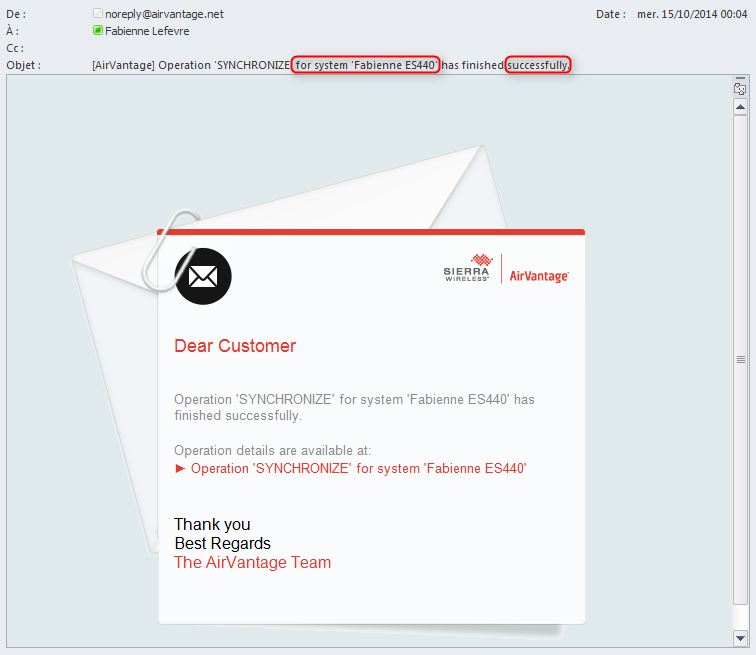
Other improvements
 Initializing Table Of Contents...
Initializing Table Of Contents...UI improvements
For other UI improvements, please check the AVMS changes in 14.10
Updated APIs
System / Gateway / Subscription / Partner / Application
The operation notification options are improved with a ‘callback’ parameter:
- See example into the API documentation of the system entity .
Dashboard
Failover Status widget
In case you have high business continuity expectations and want to ensure you have a backup to your primary ISP, you have the possibility to use the AirLink Gateway to this purpose. In that case, your network can be setup as follows:
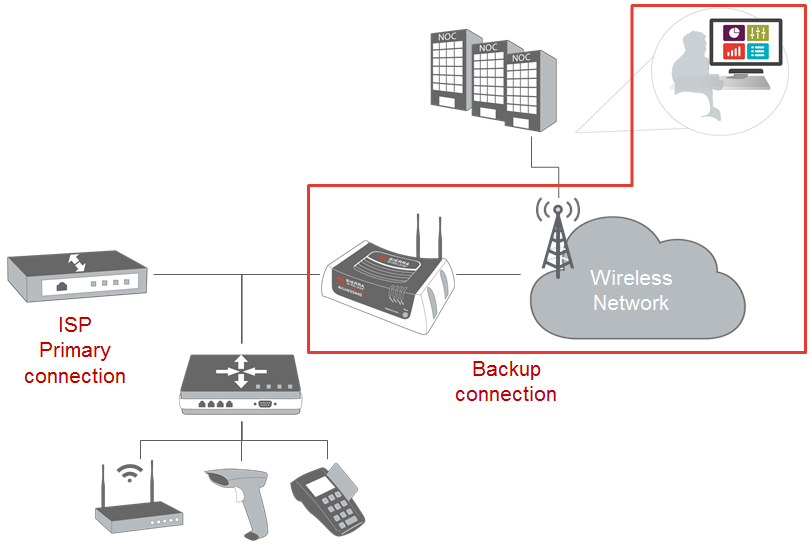
To take the most advantage of such backup setup, you need a way to monitor the states of your backed up sites.
A new widget Failover Status is available in the Dashboard to this purpose and displays the distribution of devices using the backup connection vs primary connection.
This display is based on the use of Reliable Static Route (RSR) capability of AirLink devices. As soon as the primary ISP on a site falls, the backup will be used and the Failover Status widget will be updated accordingly.
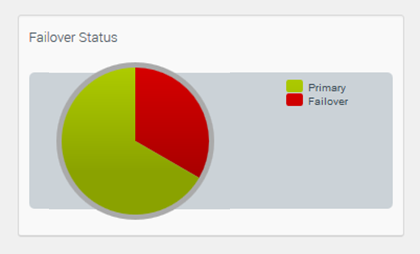
Register
New module types available
- SL8 series: additional flavors of SL808x flavors are now available including SL808xBT, TR and BTR.
- Q2698 is now available in Beta version in AirVantage Beta version means that it has the FW and application updgrade capabilities and minimal set of monitoring parameters, to enable customer testing.
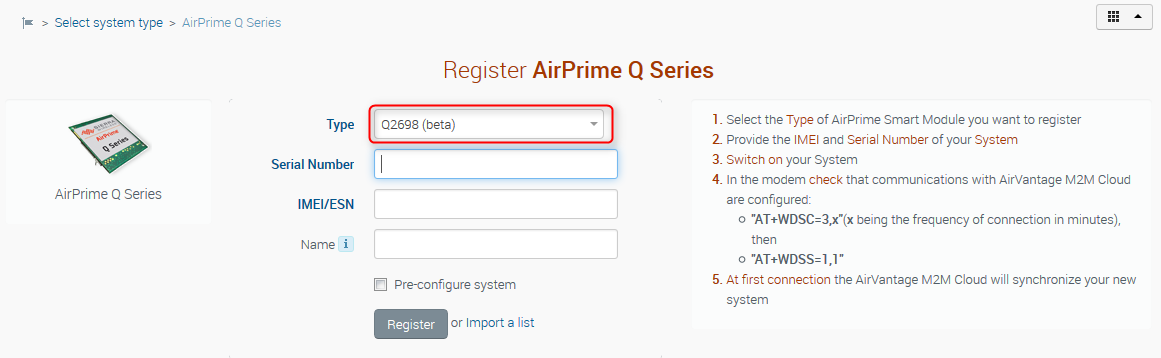
Enhanced display for AirPrime modules
AirPrime modules are now displayed by families which provides a better overview of the AirVantage support for each series directly from the Register activity.
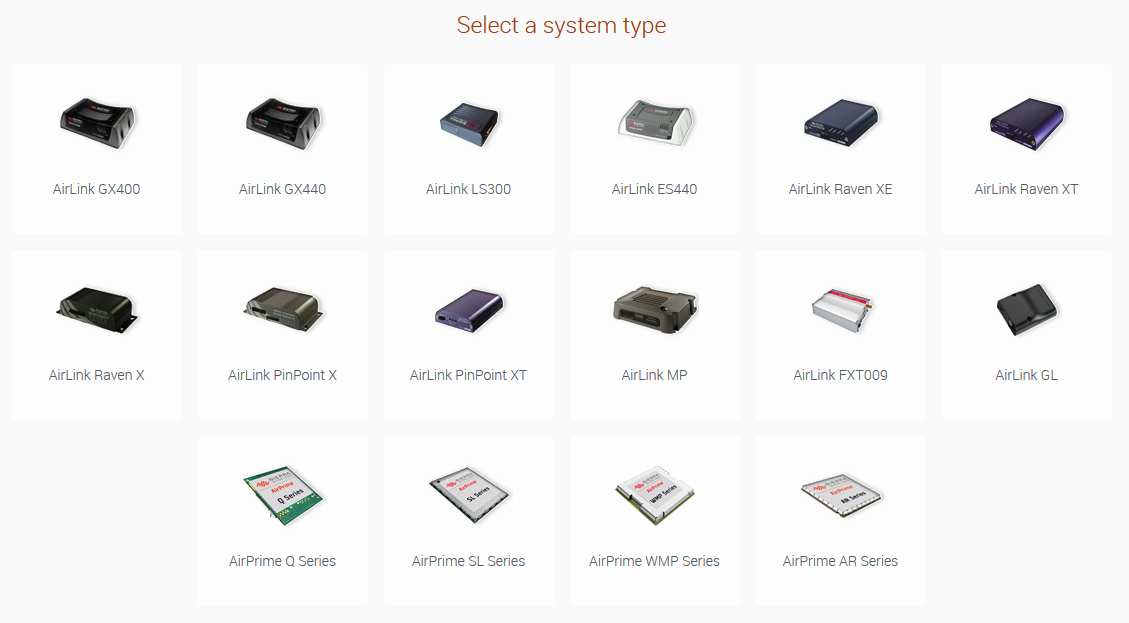
Automatic label creation
Want to add one or more label(s) as part of multiple system registration? You don’t need to create the label prior to the import any more. The label(s) are automatically created in an add label operation if not existing yet.
Import with initial configuration
The initial configuration is the capability to predefine a configuration (install a firmware, configure communication and/or apply a template) for one or multiple systems.
The initial configuration that can be applied on a fleet has been reworked. When applying an initial configuration to multiple systems, each system will now follow its configuration flow independently. The initial configuration for a fleet is therefore far more efficient than it previously was.
Inventory
System activation
In case your system in inventory is linked to a wireless subscription, when activating your system, we are automatically proposing as an option to activate the subscription.
This is valid for all carriers for which we have a carrier integration. For more details on the carriers that are elligible to this capability, please check Additional Information on Subscription Management.
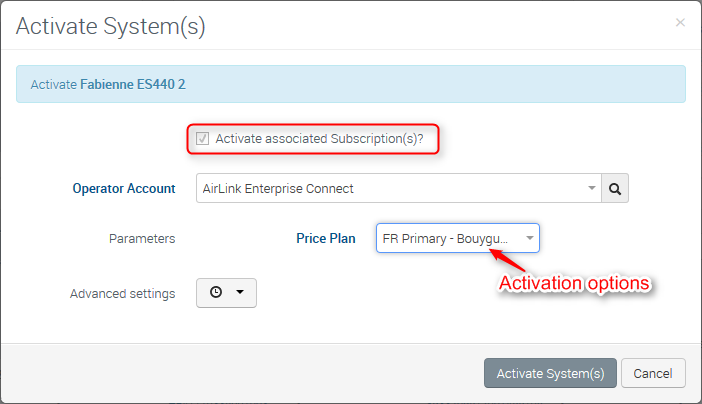
If you have a need for activating systems, you might find interesting to add to your start page the system activation widget that will display to you the list of systems within your company that can be activated.
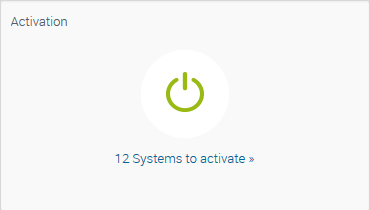
Monitor
Upgrade your Verizon GX440 fleet
To help you in the upgrade of your GX440 Verizon to the latest version, we developped a specific One-click tool based on AirVantage Management Services to facilitate the management of the upgrades for you.
This is an efficient add-on to AirVantage Management Services, as all the different upgrade hops mentionned in the ALEOS upgrade path will be automatically handled for you.
With this tool you will be to view all the GX400 Verizon that you have within your company, based on their current FW version and upgrade them to 4.3.4 in one single click. If you want to test it first on a subset of system, we allow that using a label that would have been previously applied in AirVantage.
For more information, you can refer to the dedicated page: https://doc.airvantage.net/GX440upgrade
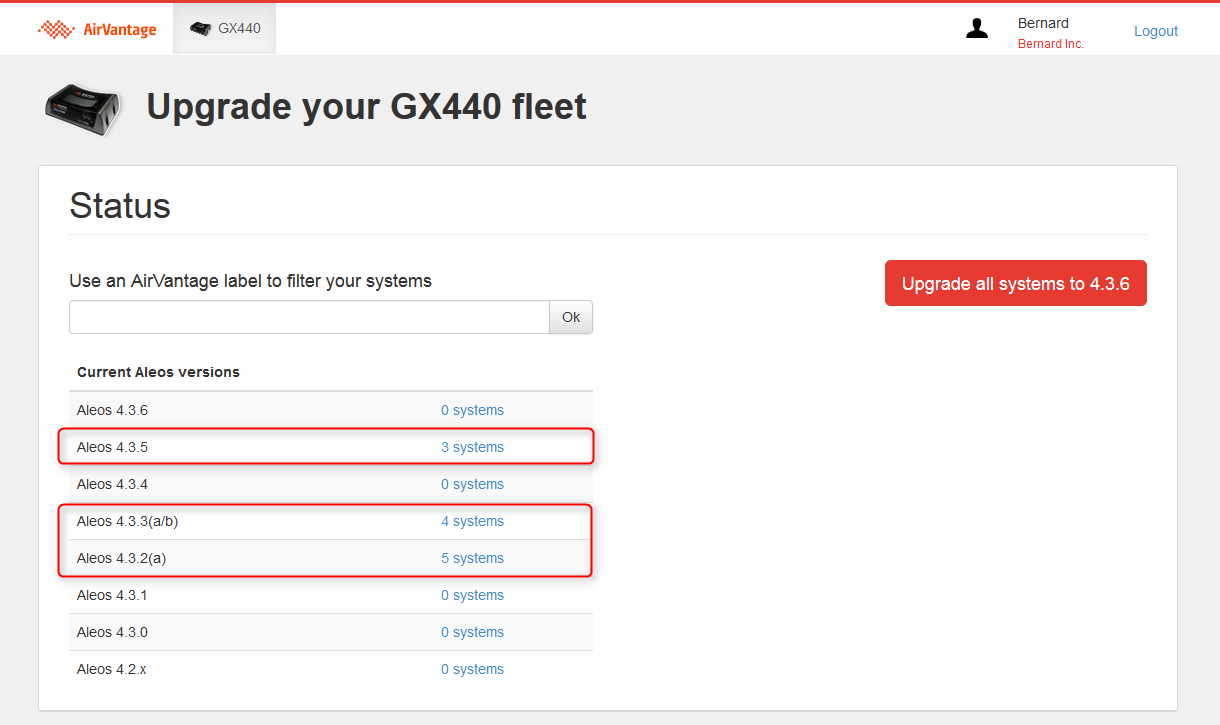
Apply a different setting value per system
When configuring your systems, for specific settings, you may require to specify a different value for each of the system of your fleet. This is especially the case for system names, for sensitive information such as passwords, etc…
To this purpose, you can now use the new Monitor functionality to apply setting by CSV. You will first need to state how you want to identify the systems on which the operation will be triggered. You can identify them using one among:
- Name
- Serial Number
- IMEI
- MAC address
- ICCID/ESN
- IMSI/MIN
- IP address
Next step is to select in the configuration model the setting for which you want to apply a different value. And finally, the corresponding csv file.
The .csv file will therefore need to contain a list of identifiers and a list of value for the above selected setting.
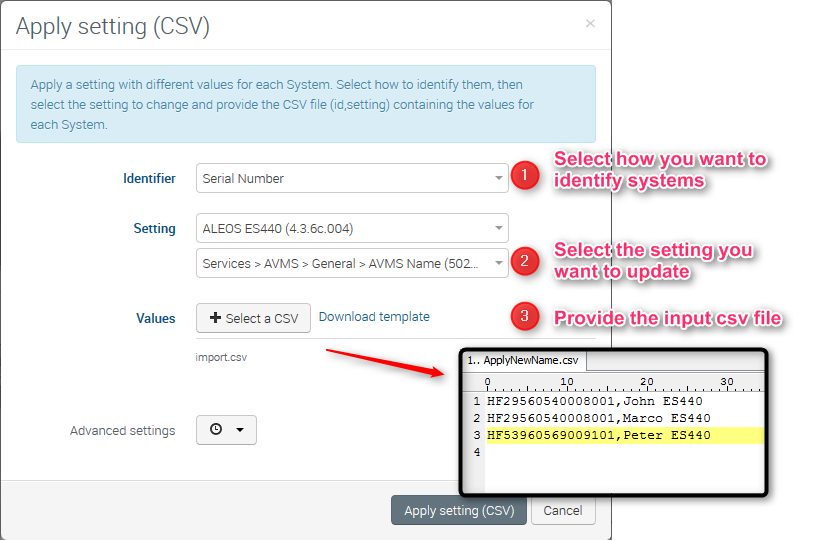
This feature will be especially interesting for setting system names, sensitive information such as passwords, etc… You can find an example of use for setting different names per system in the documention.
Change your AceManager and M3DA password remotely
This feature will be available for LinALEOS Gateways from 4.4.0 version and onwards.
Develop
Download firmware and application binaries
For each new application or firmware recently released, you now have the capability to download the application or firmware package including binaries.
As a consequence, you can now use AirVantage as an application repository to store your application binaries and be able to retrieve them at any time.

General
New design for grids
The design for grid-type widgets and for the main grids has been reworked for better consistency with the overall portal design. It brings clarity and is more readable for the user.
In the same vein of improvements, we condensated the font in main grids to display more in the same space.
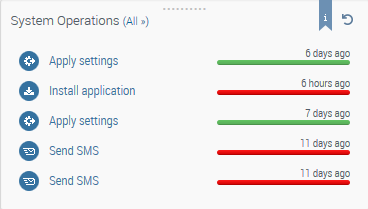
Enhanced capabilites for operations
Noticed that you just launched a campaign including a system that shouldn’t have been? You now have the capability not only to cancel one whole operation, but you can also cancel on a system by system basis. The task status bar will be updated accordingly.
Cancelling an operation on one system still permits you to cancel the whole operation afterwards if necessary. In that case, the cancel on the whole operation will cancel the remaining pending tasks.
This capability is available on all kind of operations, including those launched on subscriptions and gateways.
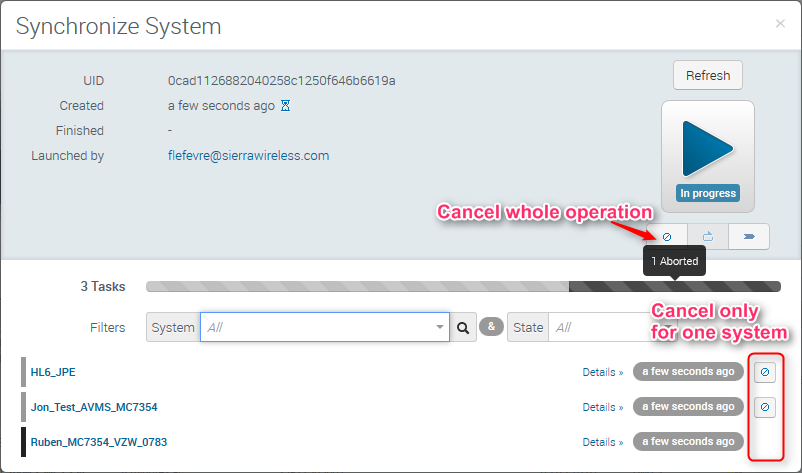
Want to view all operations for which you had at least one failure? A new Final Status filtering criteria is now available to you in the operations section both in Monitor and Inventory.
Filtering by Final Status will only display the operations that are finished in the selected status (SUCCESS, FAILURE or CANCELLED) are displayed:
- SUCCESS : all tasks are SUCCESS
- FAILURE : at least one task is FAILURE
- CANCELLED : at least one task is CANCELLED
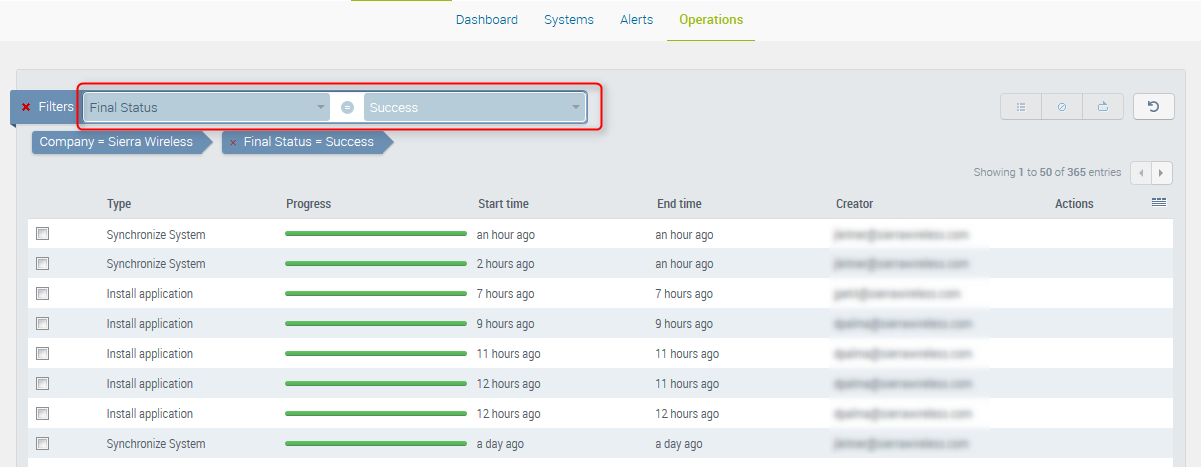
You can now benefit of more detailed operation notifications when an operation finishes.
To permit a quicker analysis, the status of the operation is now directly visible in the email title of the notification. Also when launching the operation on one single system, the notification title will also include the system name.
Same kind of behavior with operations on entities such as gateways or subscriptions for which we will display the entity identifier.