How to make a user Administrator of a company?
You can manage company administrators from the Administration section of My Account. You must be an administrator to have the right to promote another user to administration privileges.
To add a user in the Administrators list of a company
- Navigate to the My Account section from the User menu.
- Click on Security tab.
- Edit the Administrators list.
- Choose one or more users. You can select a partner company to add a user from another company.
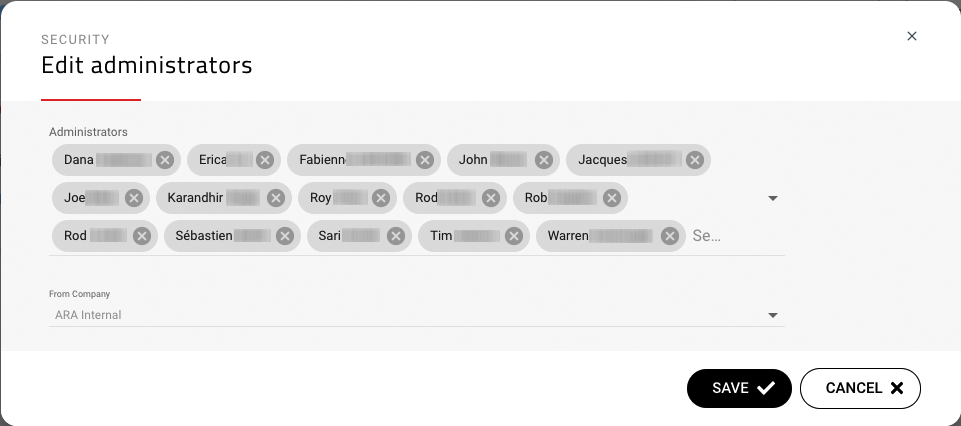
 Searching...
Searching...