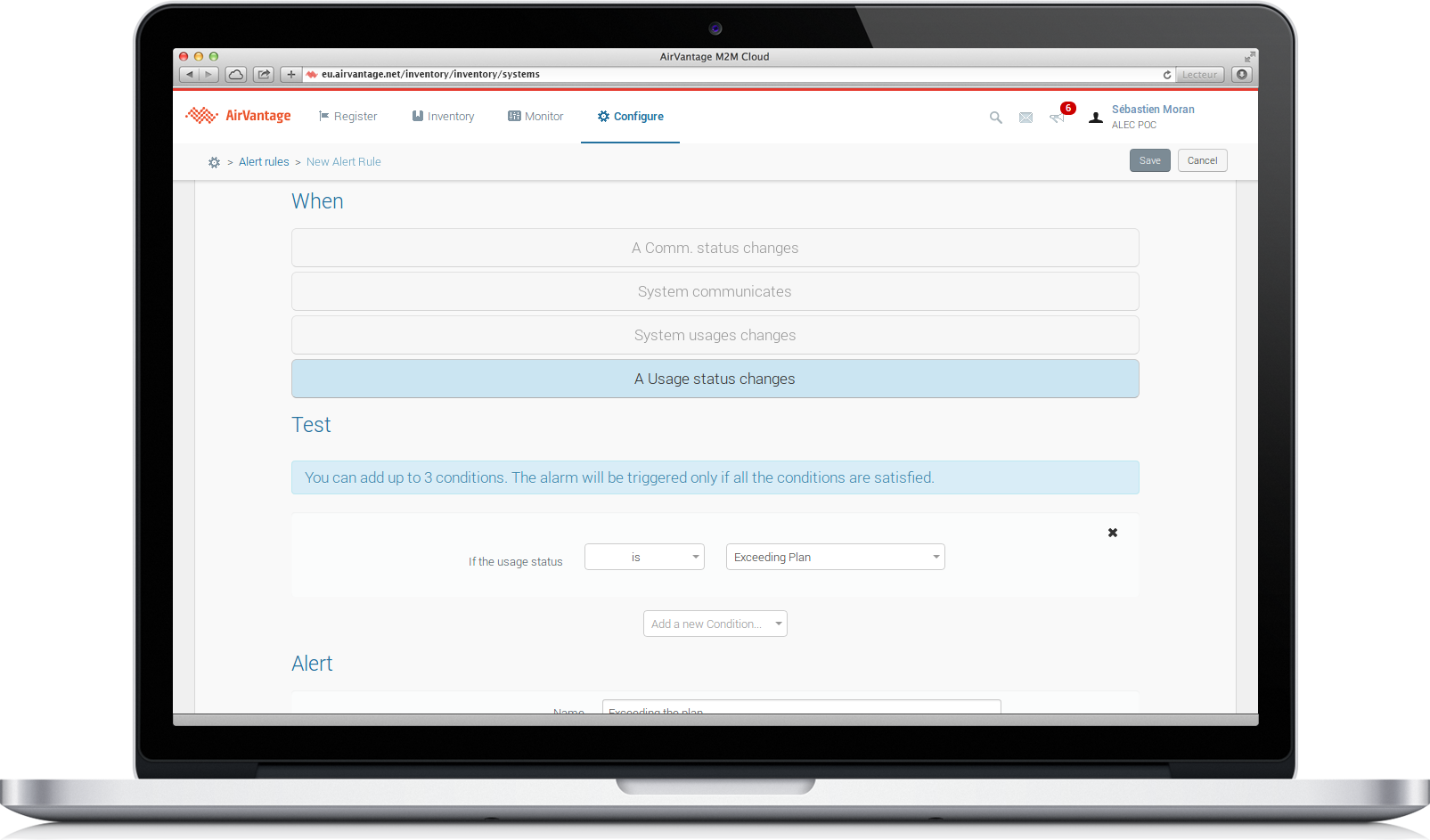Features
Monitor airtime usage at all your locations
AirLink Enterprise Connect customers have access to a dashboard widget that provides visibility into the airtime usage across all devices in the field.
This widget automatically tracks usage against your service plans indicating:
- Which sites are operating within their monthly allotted bandwidth
- Which sites are within 80% of the allotted monthly bandwidth
- Which sites have exceeded the allotted monthly bandwidth
This widget is helpful in identifying:
- Sites that may be experiencing an unplanned usage surge
- Sites that may be running on failover LTE connections for extended periods
View all usage status by site
Drilling down to the system list provides at a glance usage detail for all your sites
Birds-eye view
The system list shows each device providing connectivity at various sites and some key usage detail:
- Amount of data consumed in the current billing month
- The rate plan that device or site is current subscribed to
The percentage of the rate plan consumed with a color coded status. This list view enables:
- Quick identification of the highest use sites by sorting on the period usage column
- Quick identification of sites over their rate plans by filtering on usage status
Please note that usage consumption is refreshed on a daily basis only.
Drilldown into a specific site
Individual site daily usage is available on the system details screen. This provides visibility into when usage was consumed during the month.
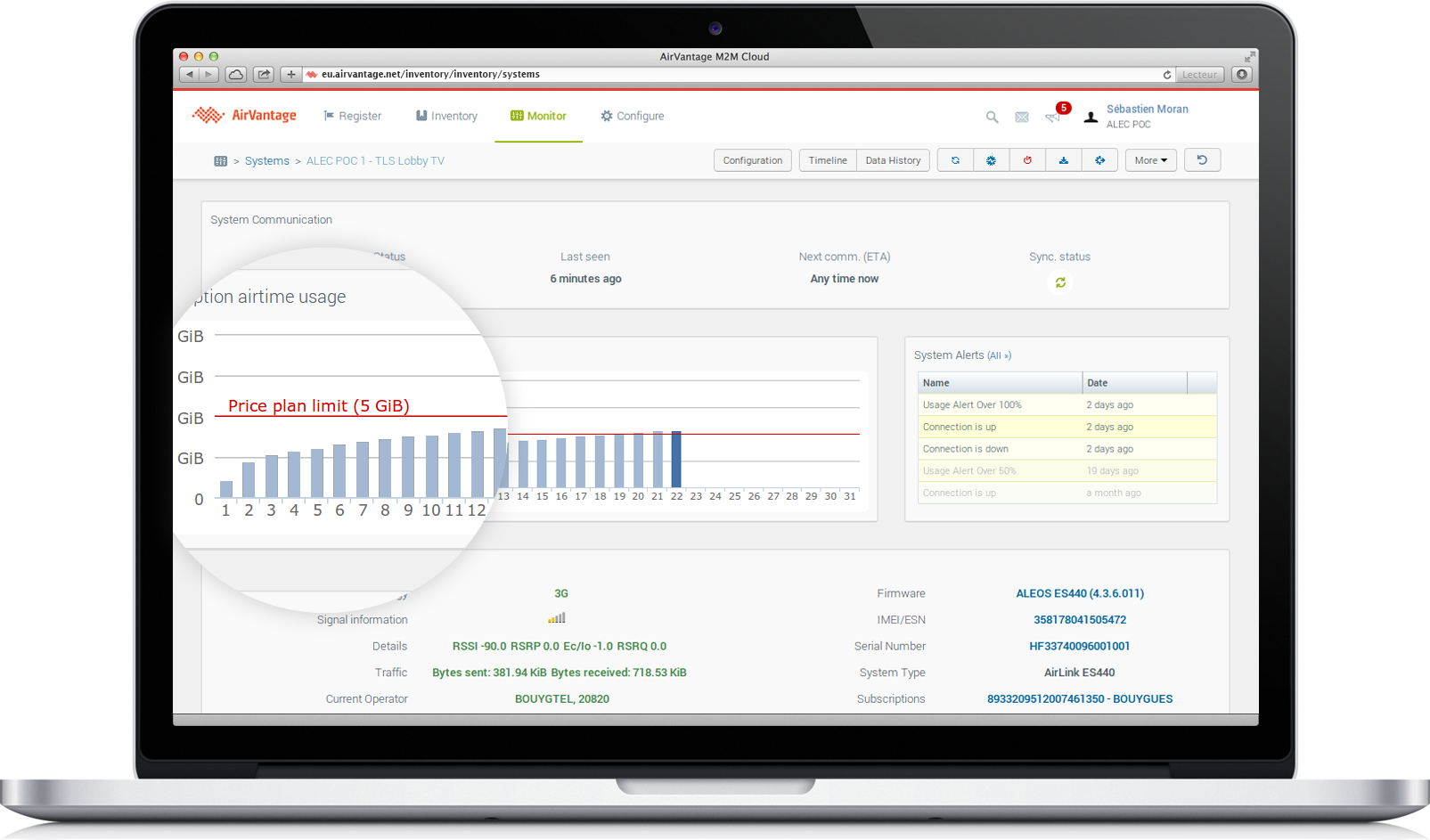
Manage all your alerts and notifications
Avoid bill shock by setting up alerts when rate plan thresholds are being reached.
Create custom rules
The following alerts can be setup to monitor usage:
- Be alerted before or when a rate plan is exceeded
- Be alerted when a site has reached a specific usage level
- Be alerted when a site has switched to it’s failover connection
For fixed primary sites, the following usage alerts are recommended as a starting point:
- Alert on rate plan being exceeded
- Alert on communication failure
- Alert on site moving from LTE to 3G
For a fixed failover site, the following alerts are recommended:
- Alert on site switching to it’s failover connection
- Alert on rate plan being exceeded
- Alert on site moving from LTE to 3G
Receive or check for alerts notifications
Alerts are visible by logging into the AirVantage Management Service for frequent users or by email notification for urgent notifications
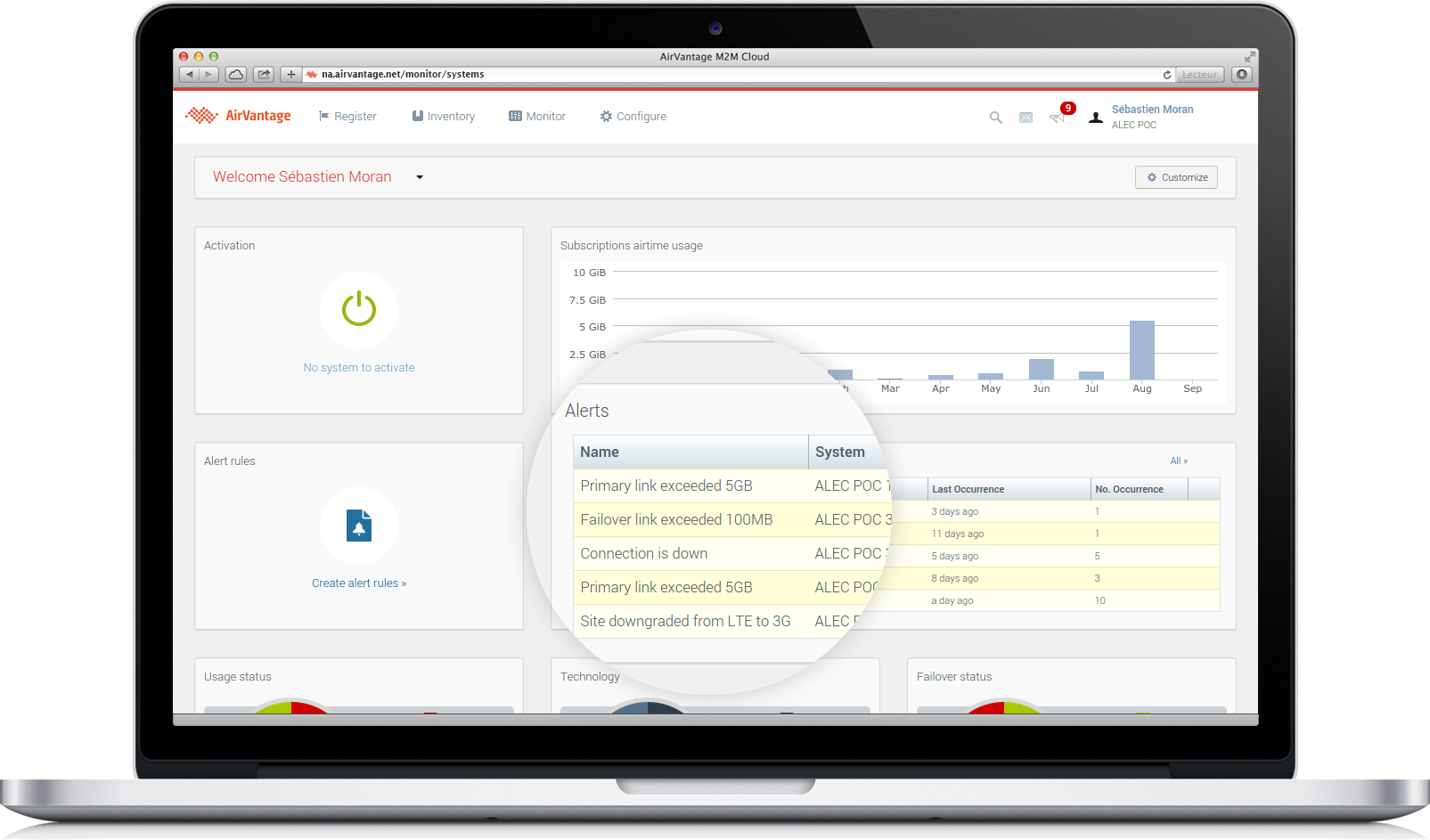
See exactly when failovers are occuring
An advanced failover monitoring feature is available. This feature will immediately identify sites that have fallen over to the backup connection provided by the ES440.
The dashboard widget shows:
- Sites that are running on their primary internet connection (Green)
- Sites that are running on their LTE backup connection provided by the ES440 (Red)
- Sites that have an unknown connection state (Grey)
This dashboard widget works for sites with the following configuration:
- Use an enterprise router that will provide the failover logic and switch between the primary and backup internet connection.
- Use the ES440 as the backup internet connection and have configured Reliable * Static Route on the ES440 to identify when a failure has occurred.
- See the configuration guide for details on setting this up.
More AirVantage features
You have just seen the tip of the iceberg! AirVantage provides even more features, take a look at the AirVantage User Guide for details.
 Searching...
Searching...