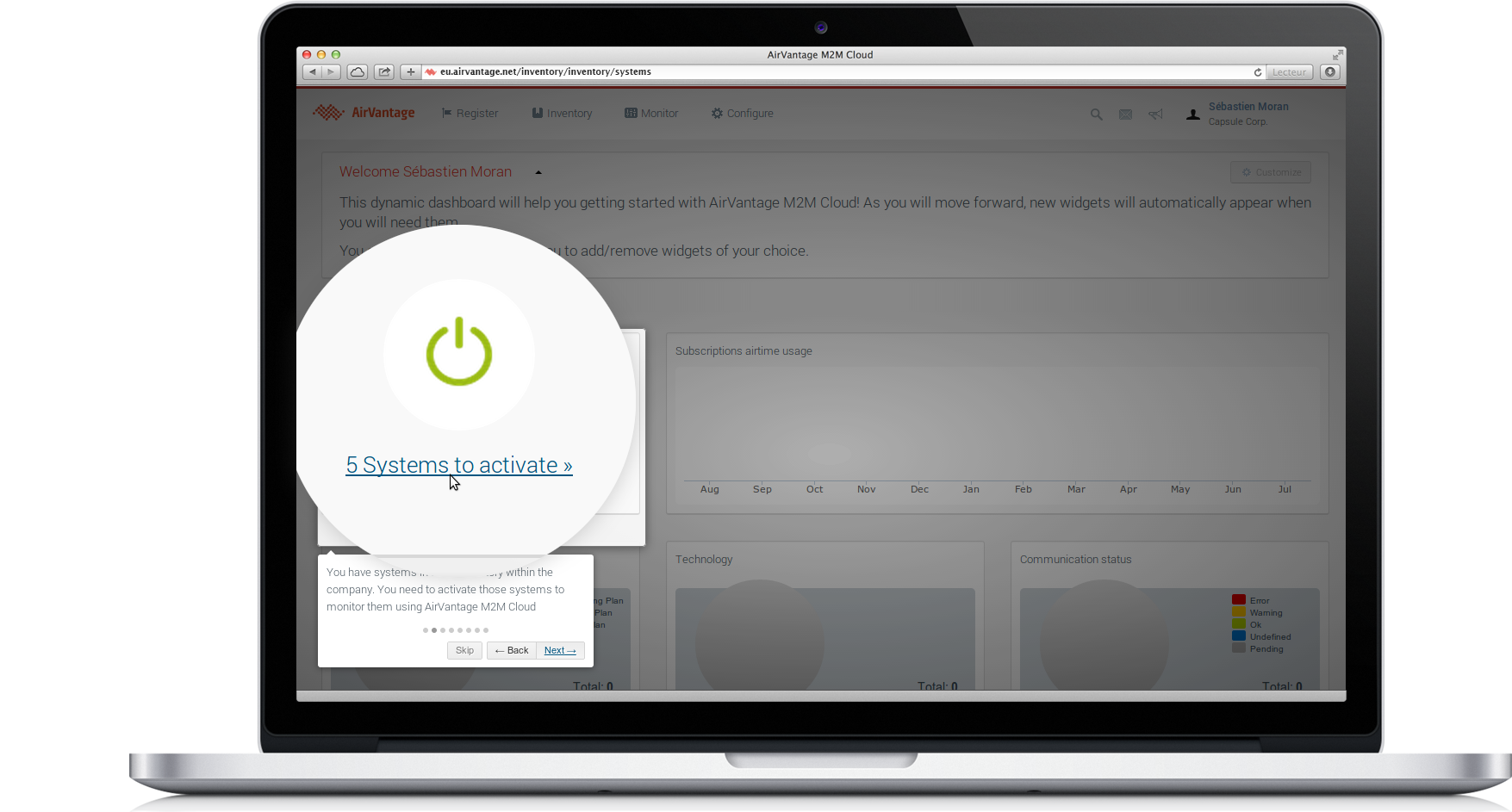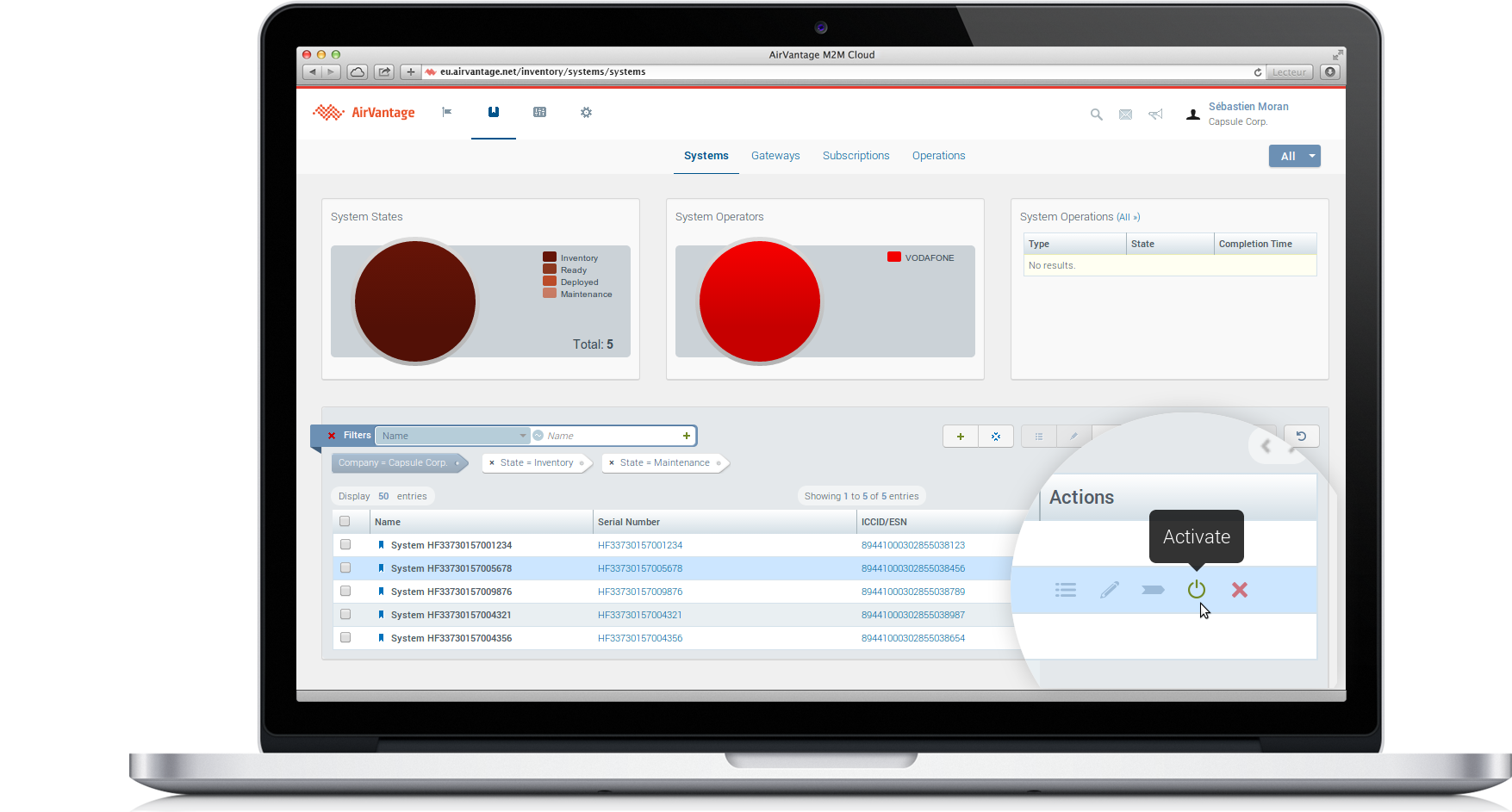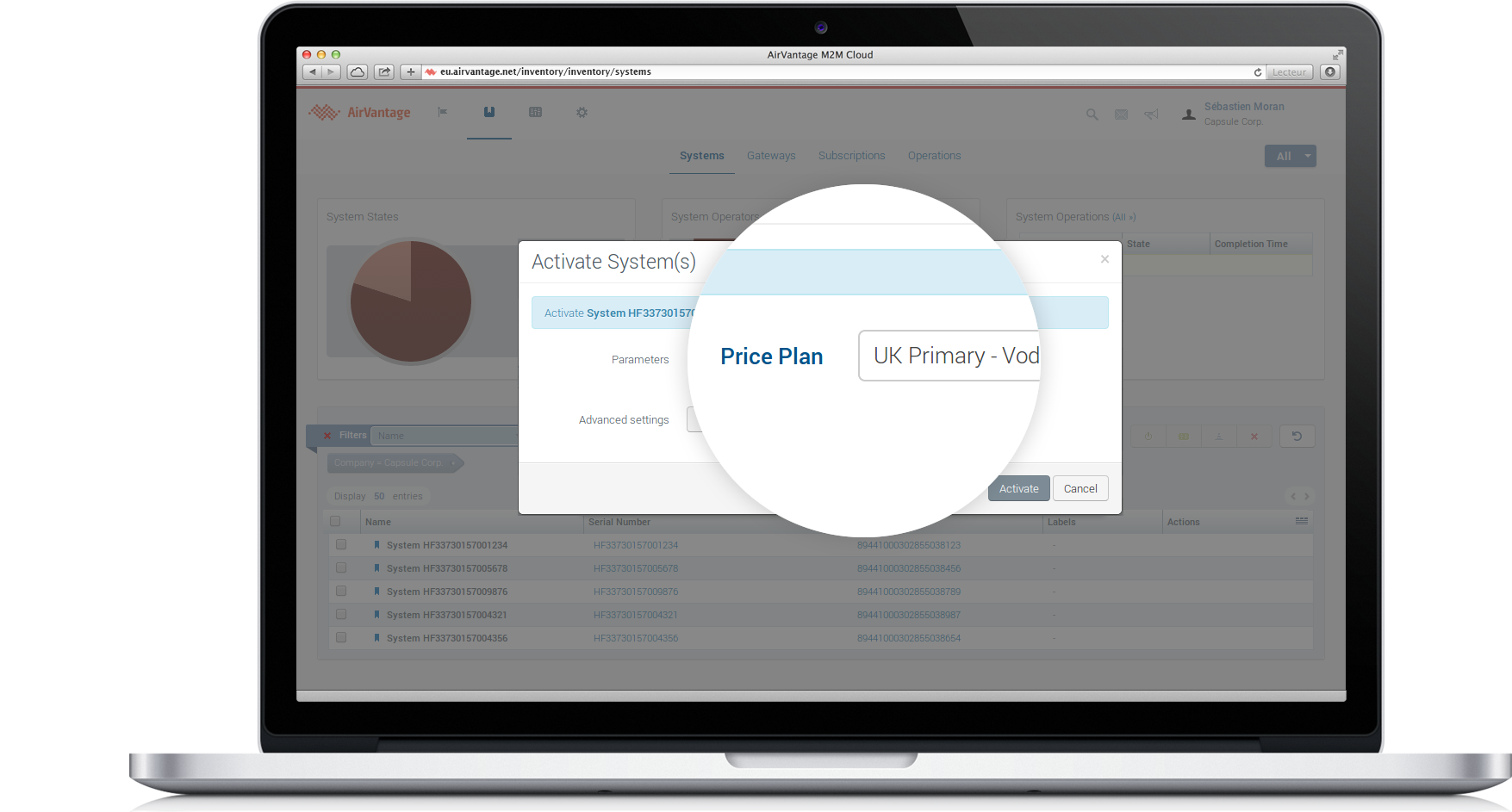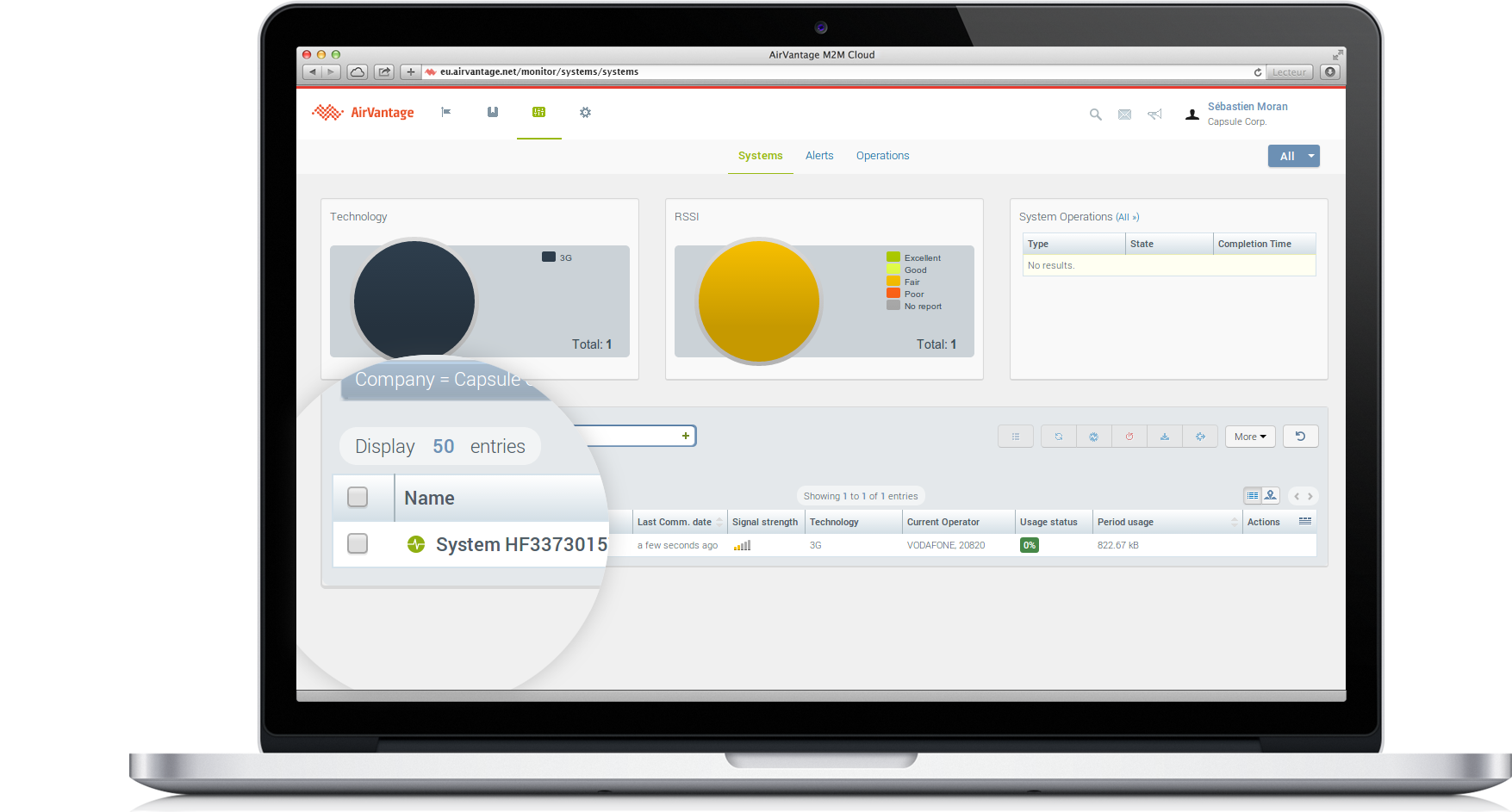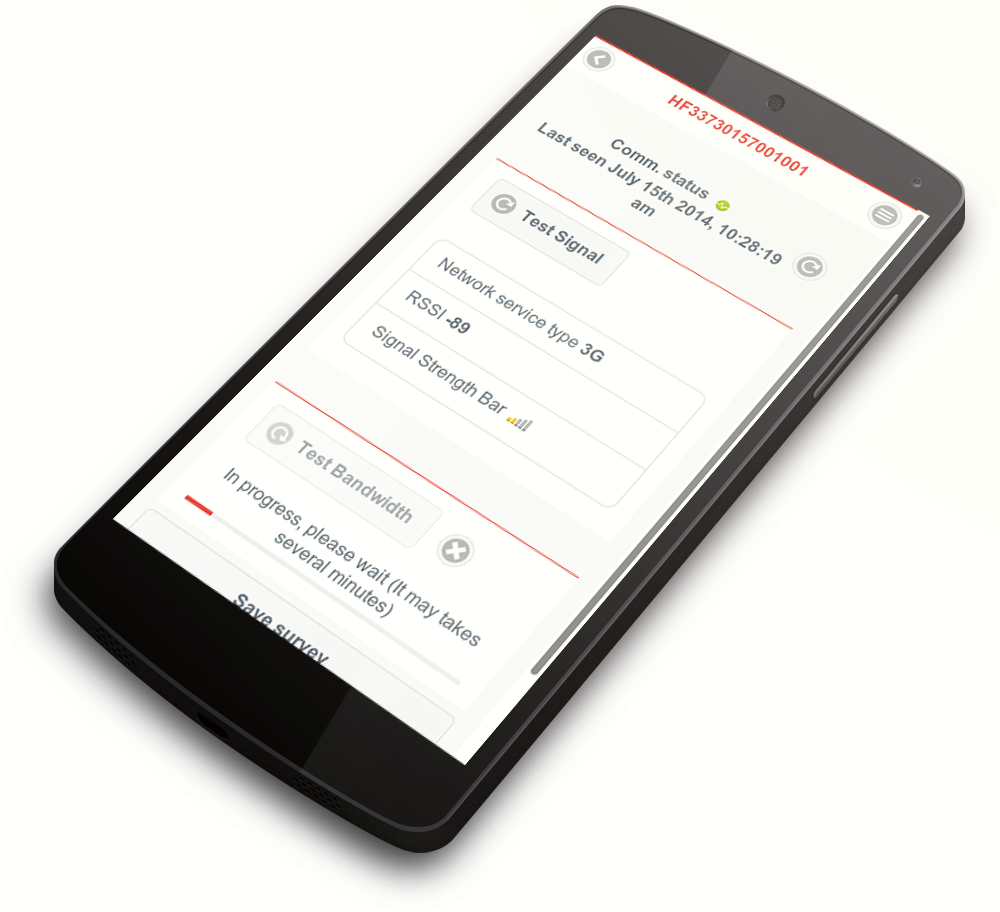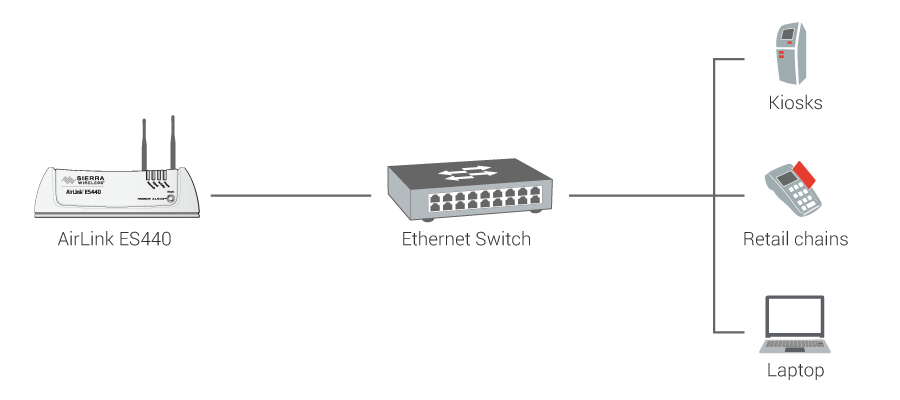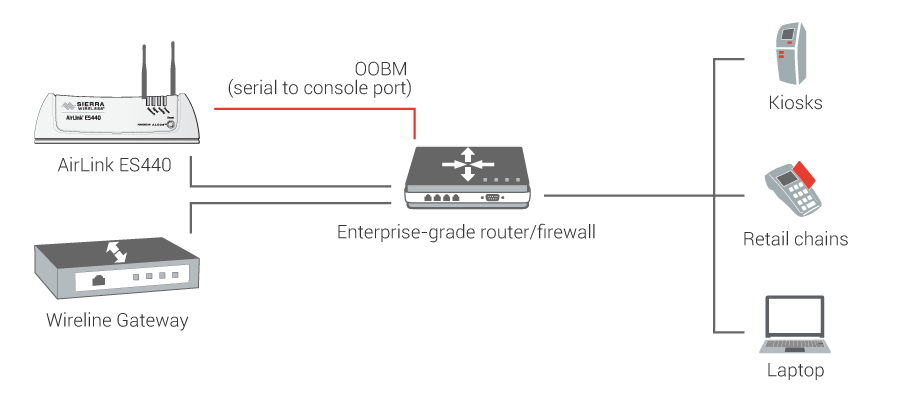Getting Started
LTE connectivity for retailers in the UK, France, and Germany
4G LTE offers unmatched data speeds and ensures connections don’t drop, making it the most reliable primary and backup option for retail chains, branches, and kiosks that can’t afford to be offline. Available in the UK, France, and Germany, AirLink Enterprise Connect provides everything you need to set up mission critical LTE failover or primary connectivity in one, easy to manage hardware and service bundle.
This guide provides instructions for quickly setting up and activating your AirLink Enterprise Connect service.
In the Box
- AirLink ES440 pre-configured with SIM Card ready to be activated on the network
Step 1: Activate your airtime service
Before you can connect to the network, you must activate your service using the AirVantage portal. This will activate your airtime plan and put your service into active monitoring mode.
Depending on the network carrier, the activation process may take from several hours to three days.
Start page dashboard
- Log into your AirVantage Management Service account using the credentials sent to you during the purchasing process. https://eu.airvantage.net/start
- From the Start page dashboard, click on the Activation widget to list all Systems ready to be activated
Inventory activity
- The inventory page displays a list of all your devices. This includes devices not yet activated and those you have already activated.
- Search the list using the serial number on the back of your ES440 or the ICCID on the SIM card.
- Activate your device. This will put the device into active monitoring allowing you to review airtime usage and device status.
Price plan selection
- Select your price plan depending on whether the system will be used for Failover or Primary connectivity
- You will automatically receive an email notification when the activation will be complete.
- Once activated your airtime subscription starts
Step 2: Connect the System to the network and AirVantage
Power up the ES440
- Connect the primary RF antenna
- Connect the secondary RF antenna
- Connect the power cable to the device
- The device starts automatically, as indicated by the flashing LEDs
Check connectivity status
- Once the sytem has powered up, it can be seen and monitored in AirVantage on the Monitor dashboard: https://eu.airvantage.net/monitor/systems
- The green communication status icon means your system has connected to AirVantage and your AirLink Enterprise Connect service is ready to be deployed.
Step 3: Find the best location for your ES440
Use our mobile application to pinpoint the best location for your ES440 within your site. The ES440 user guide has antenna and placement suggestions if your preferred location next to your networking equipment is not satisfactory.
- Place your ES440 in a candidate location
- Get the app on Google Play , the Apple Store or with your mobile phone go to survey-eu.airvantage.net and log in with your AirVantage credentials
- Search for the device you want to work with by its serial number
- Launch the Signal and Bandwidth tests
- Save your survey providing a comment
- Change the ES440 location, test and save
- Compare your surveys by clicking on the top right icon
Step 4: Connect the ES440 to your enterprise Router
Failover network access
If you are using the AirLink Enterprise Connect service for ISP failover
- Configure your enterprise router to handle the failover from your primary provider to the wireless service. More details available in the ES440 User Guide chapter 3.
- Configure your ES440 to use the wired network for AirVantage communication when being used as the secondary service, thus minimizing airtime use. Download the Configuring WAN Failover with a Cisco 881 Router and an AirLink ES440 guide to configure reliable static route.
Facing an issue in any of the steps? Please check our Troubleshooting section
All set!
Now that your ES440 is connected with AirVantage, you can take a look at the management features at your disposal: AirLink Enterprise Connect - Management Features
 Searching...
Searching...