Configuring the Fuel Tank Size for Fuel Related Reports
The Telemetry: Fuel Fillup and Telemetry: Fuel Consumption Trend reports require that the tank size be specified for a gateway before those reports are run on that gateway. To set the tank size:
- Right click on the gateway in the gateway tree and select Details
 :
:
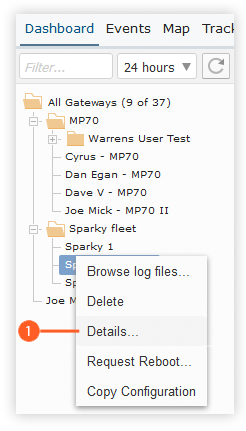
Accessing the Details Screen
- Navigate to the Notes field
 and enter the tank size in the form of tanksize=<size>
and enter the tank size in the form of tanksize=<size>  (e.g. tanksize=18.8):
(e.g. tanksize=18.8):
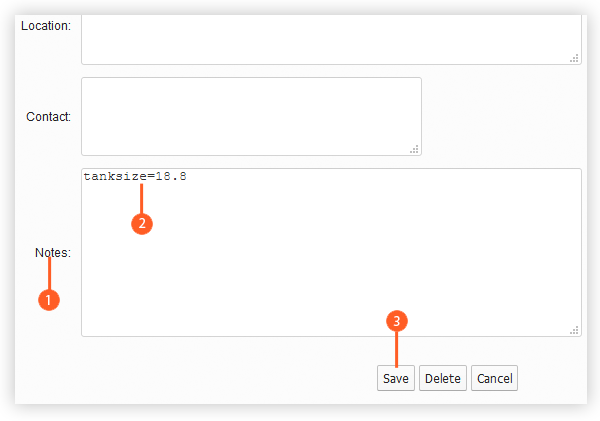
Specifying the tank size for use with the fuel reports.
- Click Save
 .
. - Repeat the previous steps for any other gateways on which the report will be run.
- Proceed to run the report.
 Searching...
Searching...
 :
:
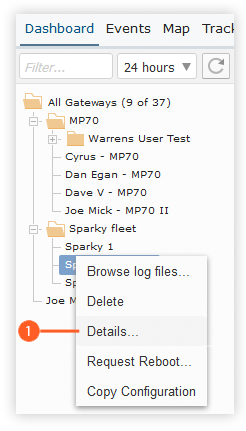
 (e.g. tanksize=18.8):
(e.g. tanksize=18.8):
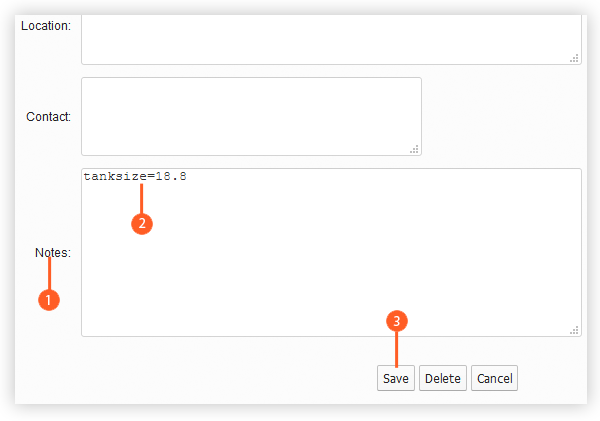
 .
.