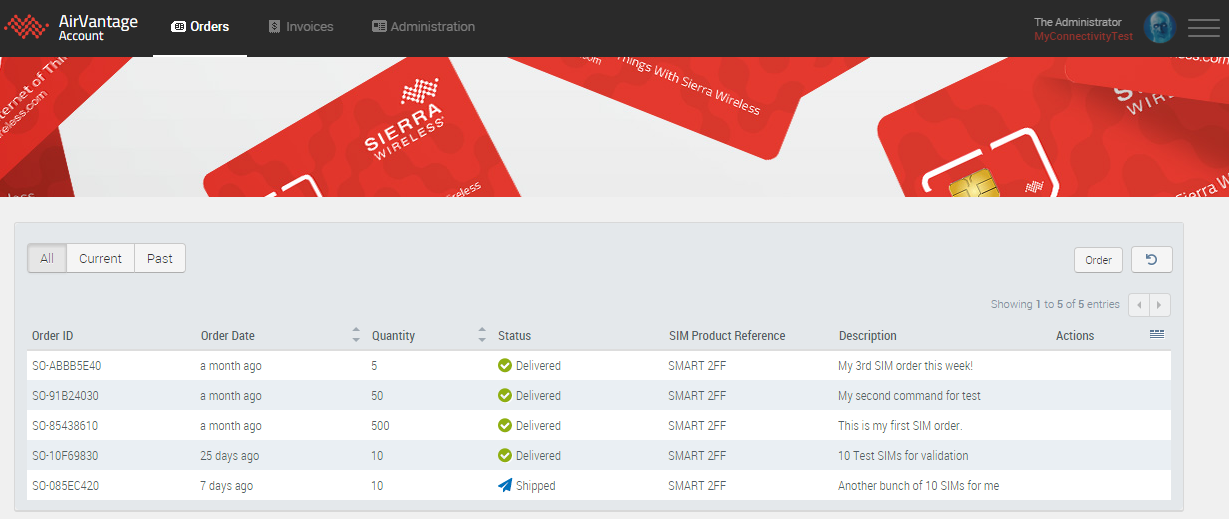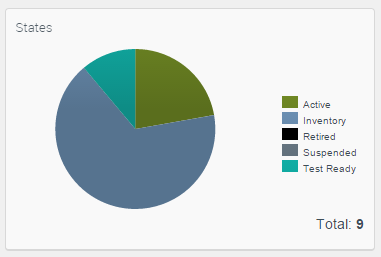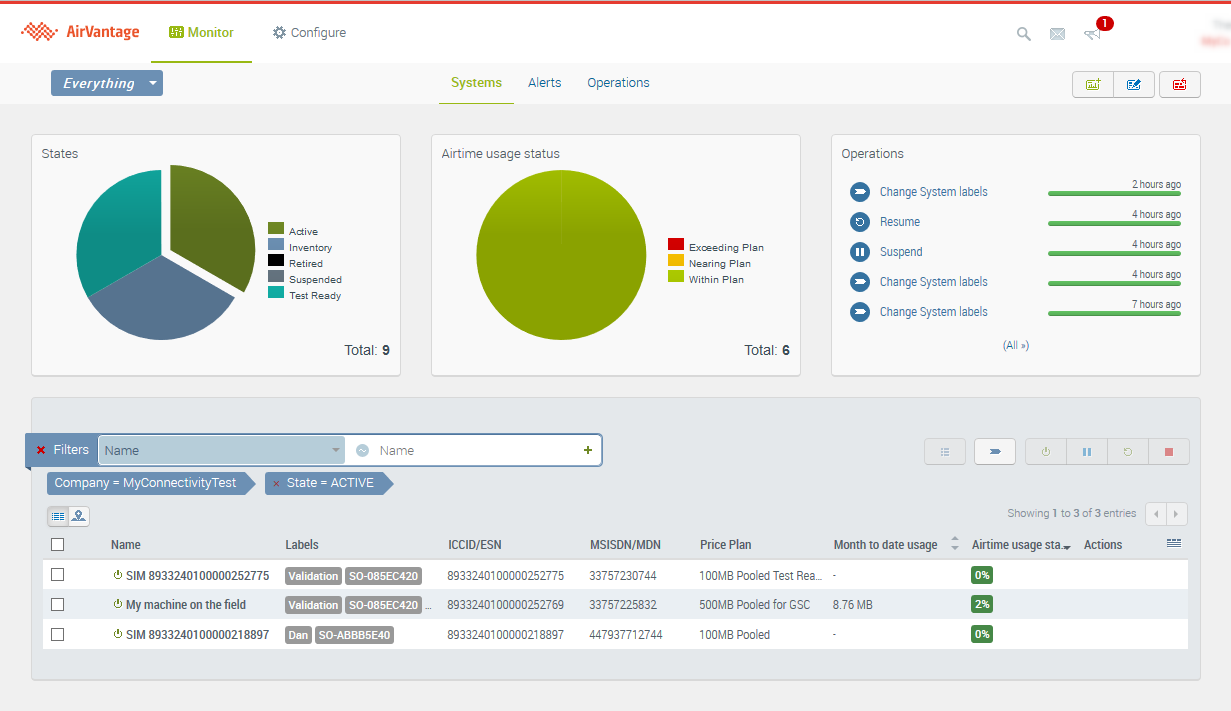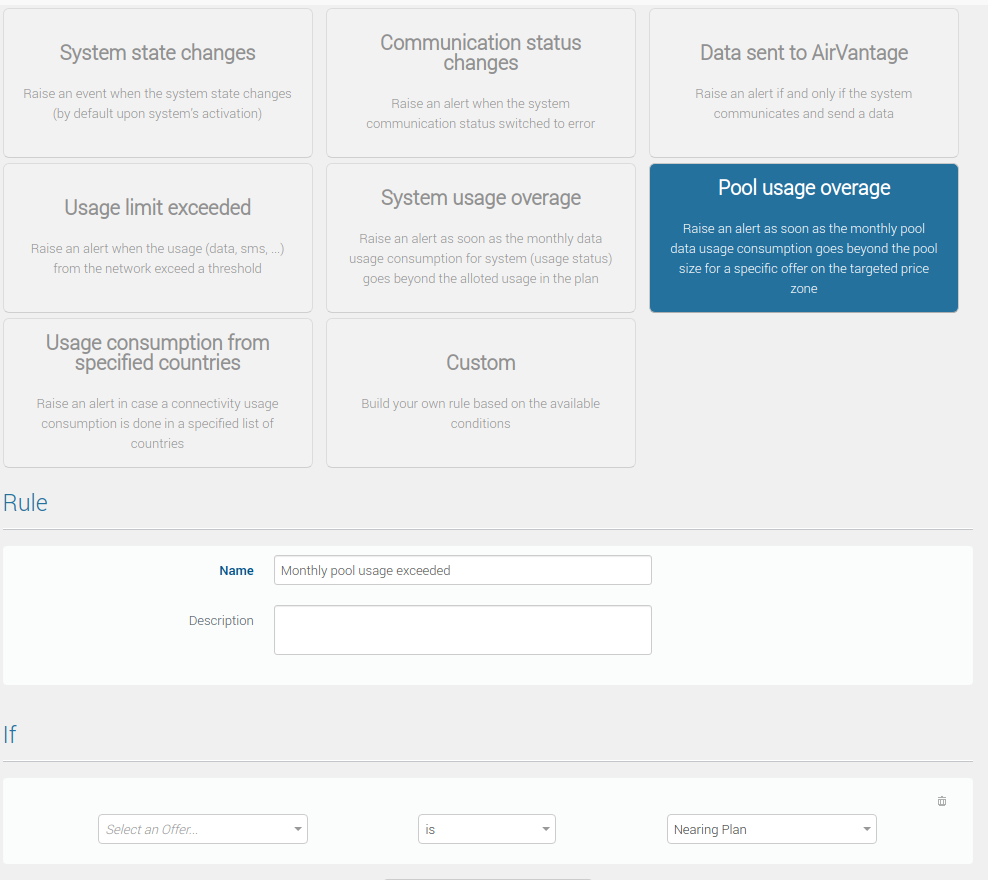Features
SIM ordering
From your AirVantage account you can order Sierra Wireless SIM cards and follow up delivery:
- Choose delivery address
- Add a PO number
- Get notified upon order progress and follow shipment
- See all current and past orders
- Retrieve the list of SIMs delivered in an order
Lifecycle management
View your system fleet and manage their lifecycle
- Activate the service when needed, it takes few minutes to be provisioned on the network
- Suspend SIMs to prevent bill shock or when not used temporarily
- Resume a suspended system
- Terminate definitively the subscription
All these provisionning operations can be performed on one or multiple SIMs.
Test Ready mode
Test-ready-mode can be used to optimize and simplify testing and deployment processes. Test-ready-mode means that a SIM is allowed to be tested during a defined test period and with a limited volume of traffic, without being charged for the monthly fees. Note that you are still accountable of usage fees while in test ready state. Whichever of the time criteria or traffic threshold is met will automatically result in the system status being changed to Active and normal charges will be applied.
The test period is measured against the activation date i.e. the date when Customer has received the SIM cards and activated the corresponding system on a Test-ready-mode plan.
The status of the SIMs is accessible directly from your AirVantage account, you can find all SIMs with a given status by using the State pie chart selection or the filtering capabilities.
Grouping and Naming
Add labels to your SIMs to tag them or group them in a flexible way. You can also identify each SIM individually with a name of your choice: site, asset, location, customer.
Monitor airtime usage of your fleet
Sierra Wireless Connectivity customers have access to a dashboard widget that provides visibility into the airtime usage across all devices in the field.
This widget automatically tracks usage against your service plans indicating:
- Which SIMs are operating within their monthly allotted bandwidth
- Which SIMs are within 80% of the allotted monthly bandwidth
- Which SIMs have exceeded the allotted monthly bandwidth
This widget is helpful in identifying:
- Applications that may be experiencing an unplanned usage surge
- Fraudulent usage of SIMs
- SIMs used on rogue device or application
From each widget, you can select a sub-part of the fleet matching the criteria of choice. Clicking on the selection will drill down to the list of SIMs matching the criteria.
Birds-eye view
In addition to the configurable dashboard, you also can view your fleet of SIMs as a list in the Monitor activity.
The list shows for each SIM the main details and usage statistics:
- Amount of data consumed in the current billing period
- The rate plan that SIM is current subscribed to
The percentage of the rate plan consumed with a color coded status. This list view enables:
- Quick identification of the highest use SIMs by sorting on the period usage column
- Quick identification of SIMs over their rate plans by filtering on usage status
View detailed usage for a SIM
Drilldown into a specific SIM
From the grid, you can select one SIM to investigate further the daily usage consumption from this specific SIM. This detailed view provides visibility into when usage was consumed during the month and correlates with the quantity of data sessions established during the month.
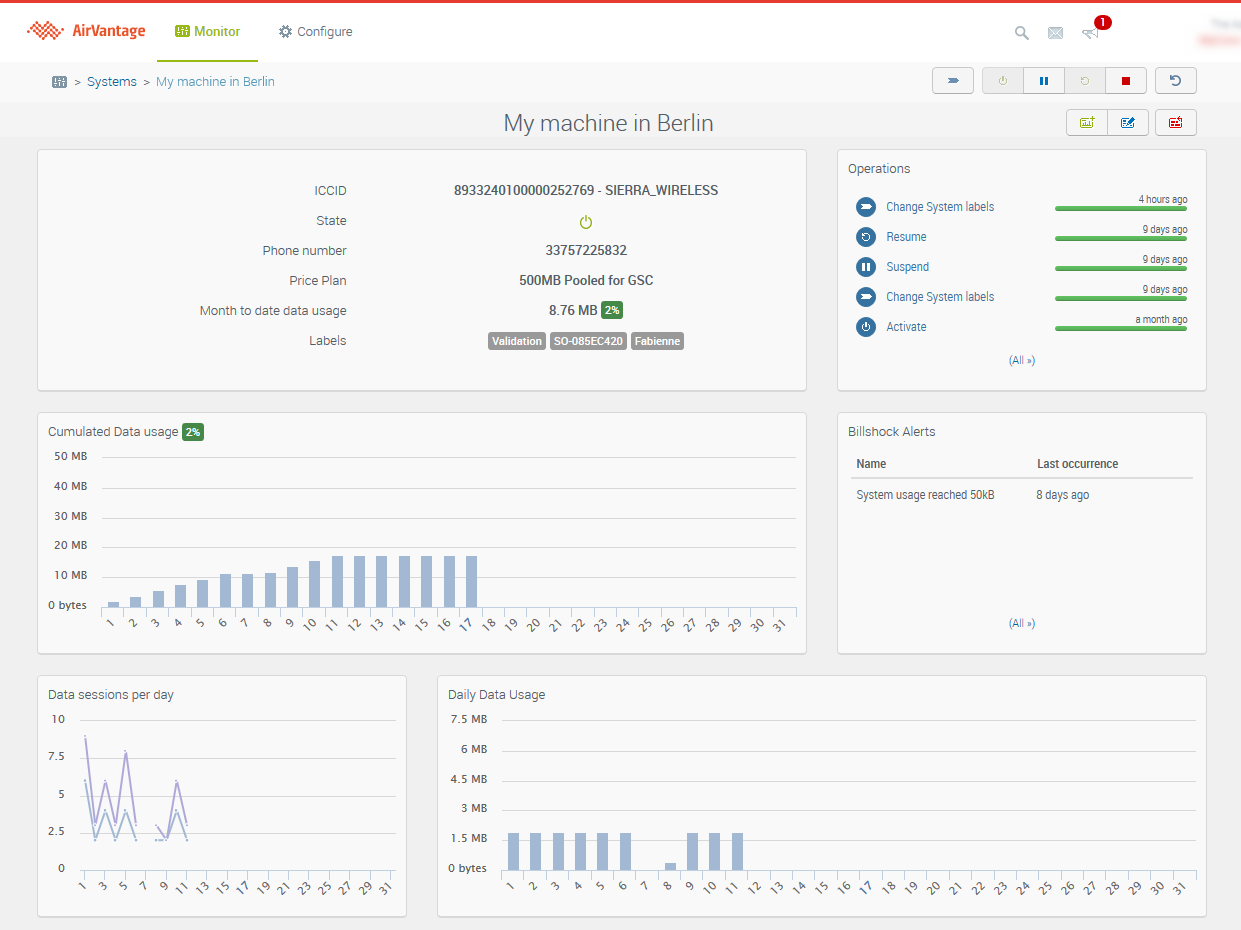
Manage all your alerts and notifications
Avoid bill shock by setting up alerts when rate plan thresholds are being reached.
Create custom rules
The following alerts can be setup to monitor usage and get alerted or take automated actions in case:
- a system is about to reach its alloted data usage or has just exceeded it using
System usage overagetemplate - the data usage consumption on an offer is about to reach the pool alloted data usage or has just exceeded it using
Pool usage overagetemplate - a system has reached a specific usage level that you can configure based on your needs with
Usage limit exceededtemplate - usage consumption is detected in a specific list of countries that you can configure based on your needs, using template
Usage consumption from specified countries - a system state changes
Each alert rule can be configured for one specific SIM, a subset of the fleet identified by a label, or any SIM within the company. For each alert, you can specify one or several email recipients for people to receive the email notification when the alert is raised.
Receive or check for alerts notifications
Alerts are visible directly into the AirVantage account for frequent users or by email notification for urgent response. You can view all the company alerts (raised on systems and offers) in the start page dashboard. You can also access the alerts raised for a specific SIM by drilling down into the details.
APIs to integrate into your business processes
All features are available for integration through the AirVantage API. The API enable:
- Order SIMs
- Activate, Suspend, Resume, Terminate SIMs
- Get alert notification through an HTTP call (Webhook)
- Find SIM from name or ICCID or the list of SIMs with a given configuration
- Get the details of the SIM
- Get all usage records for a SIM
Device Management
The Device Management option in AirVantage provides services to help you build your project:
- cloud services to manage your connected devices: configure, upgrade embedded software and monitor
- cloud services to collect, process or transfer machine event, sensor data or configuration
- dashboard to visualize the machines, provides access to any data and analyze communication history.
See the Device Management for more details.
 Searching...
Searching...