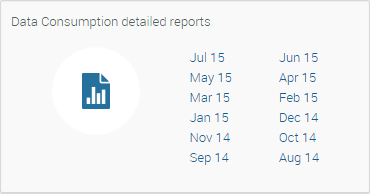How to integrate my fleet consumption with my IT system?
This widget on the company’s Dashboard tab lets you access reports for the previous 12 months.
At the beginning of a month, the previous month’s report will be added to the list available here. Each report includes your own company’s Datapoint consumption as well as your customers’.
Click on any report to export that month’s metrics in Excel format. You can easily manipulate the Excel data to meet your needs and integrate it with any IT system.
The format is the following:
- Subaccount name: The name used for the company account in AirVantage
- Customer Id: Your Id used to identify the sub-account. This Id is used to create a link between Airvantage and your own ERP. (it is never used by AirVantage)
- Creation date in dd–MM–yyyy format
- Registered systems: This is the peak number of all systems for your own account.
- Activated systems: This is the peak number of activated systems for your own account (only Systems in “Ready” or “Deployed” state). For further information, please see How does AirVantage Platform calculate your consumption .
- Datapoints: This is the number of raw data values received from your systems.
The file contains the mother account company metrics, the list of sub-account metrics, and the last row is the total sum of all metrics for the mother company and all its sub-accounts.
 Searching...
Searching...