How to configure Smart Connectivity for LPWA use cases?
Two settings are important to ensure that your Smart Connectivity Cat-M1 experience is the best it can be:
- Access Point Name (APN): using a dedicated LPWA APN ensures that the Sierra Wireless network will tolerate longer session times and support PSM/eDRX when authorized by the network partner.
- Roaming Zone Template (RZT): using a dedicated LPWA Roaming Template ensures that only networks that are part of the official Sierra Wireless Cat-M1 coverage are accessible (as well as 2G networks as a fallback). This improves service and support quality while Cat-M1 is gradually rolled out by carriers around the world.
Here are the recommended settings for LPWA Cat-M1 connectivity:
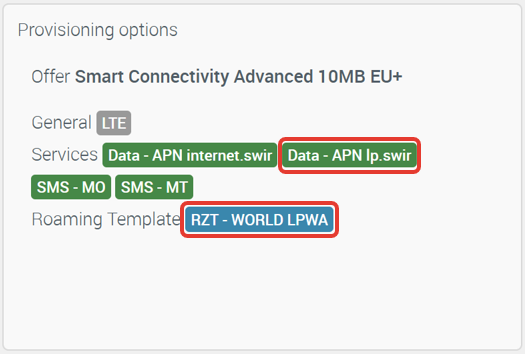
| Module technology | Recommended APN | Recommended Roaming template |
|---|---|---|
| LPWA Cat-M1 |
lp.swir
|
RZT - WORLD LPWA
|
| Cat-1+, 3G, 2G |
internet.swir
|
RZT - WORLD COST LIMITED (or a more restrictive Roaming Zone Template if appropriate)
|
If your fleet is exclusively using Cat-M1 connectivity, the above settings are likely to be already configured on your SIMs.
If you are using a private APN setup, please reach out to your Sierra Wireless account manager with any questions about its configuration.
Step-by-step configuration
In order to configure your SIMs in AirVantage:
- Log into your AirVantage account at https://eu.airvantage.net/accounts
- Follow the Manage my fleet link
- Go into Monitor > Systems using the top navigation bar
- Use the list filters to find systems you wish to reconfigure by IMEI, Name, ICCID or other criteria
- Tick one or multiple systems using the checkboxes on the left
- Click the Change provisioning options button in the toolbar:
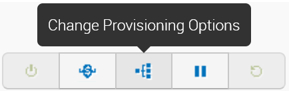
- In the dialog, make sure you add the
lp.swirAPN and select theRZT - WORLD LPWARoaming Zone Template:
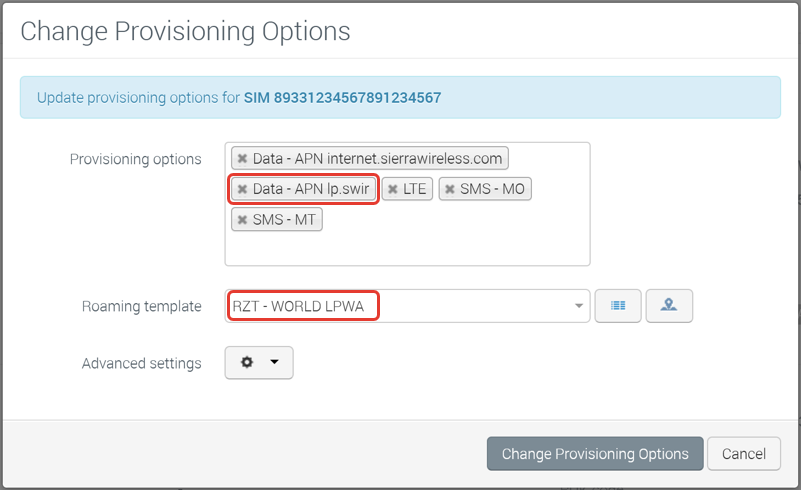
- Validate by clicking Change Provisioning Options
- Finally, double-check that your radio module is configured with the correct APN value (
lp.swirin this case)
 Searching...
Searching...