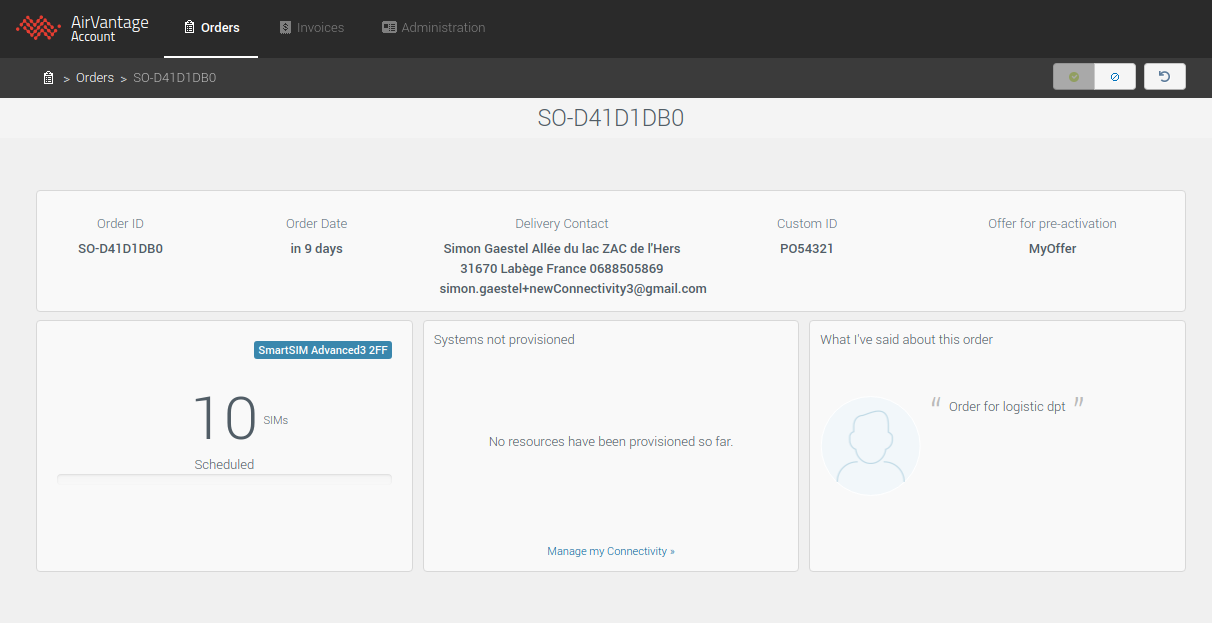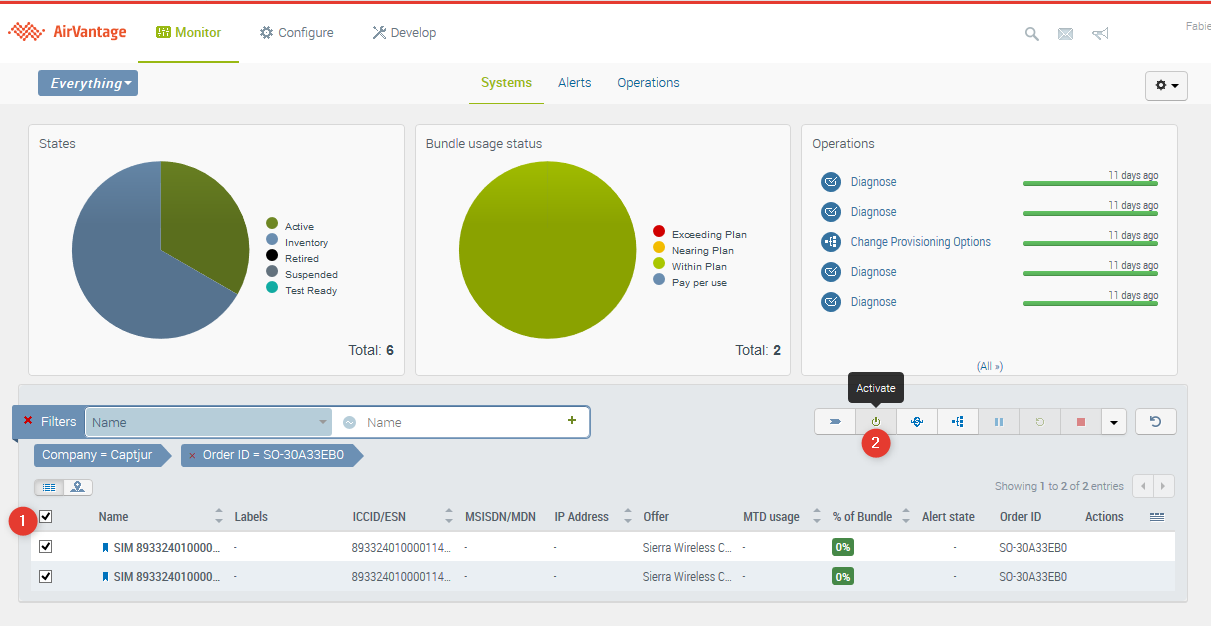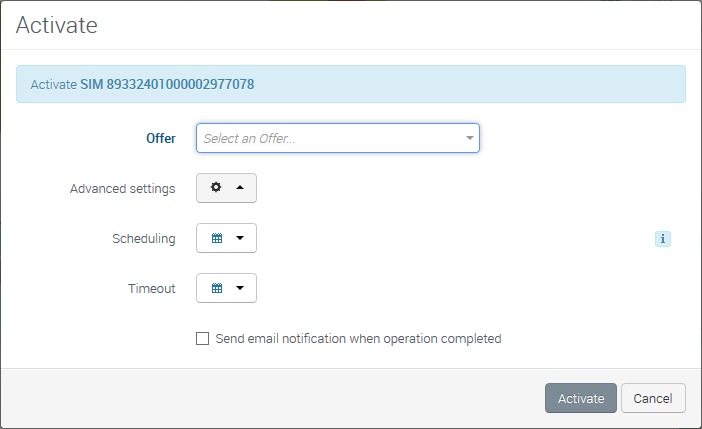How to activate the SIMs upon order reception?
The SIMs that we are shipping are not activated. So when you receive the SIMs from an order submitted earlier, you may want to activate those SIMs right away to be able to use them.
To activate all the SIMs received knowing the order, you can connect to your account at https://eu.airvantage.net/accounts/
From the start page dashboard, you can select the order you just received in the Latest SIM Orders widget to view the order details.
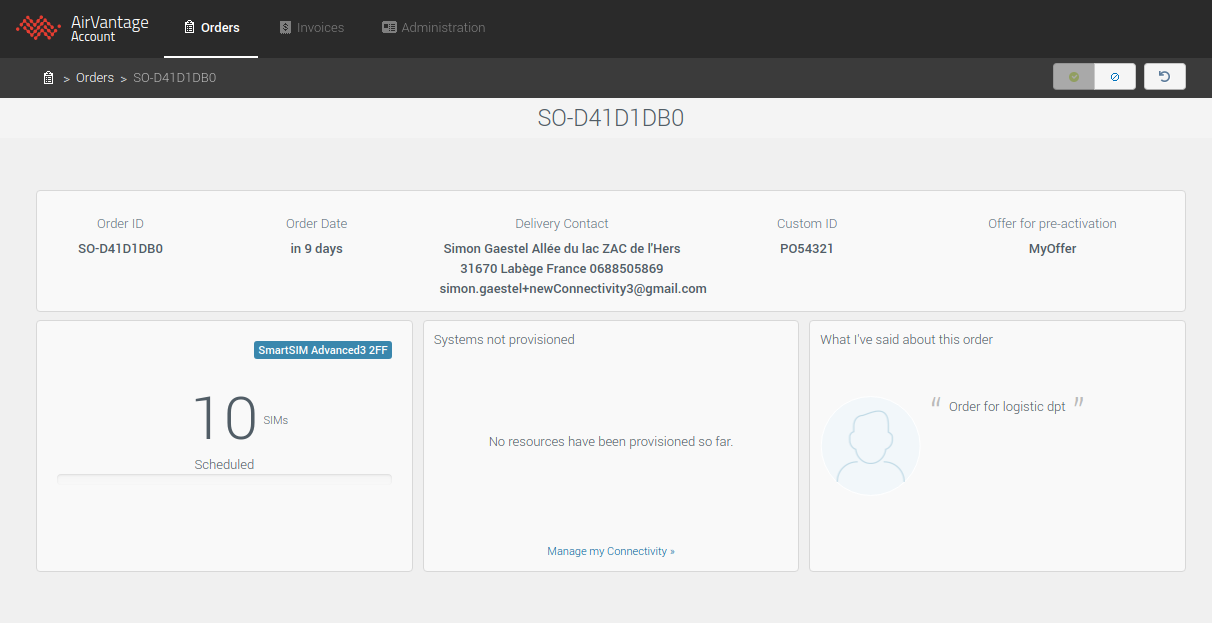
In the ICCIDs widget, you can view the list of ICCIDs attributed to this specific order. Click on the Manage My Connectivity link, you will switch to the Connectivity Monitoring activity to activate all the SIMs you have just received (they will be filtered using the orderID field). Optionally, you can add the order ID field in the grid using the configurator at the top right hand corner of the system grid.
From AirVantage Connectivity Monitoring, select the SIMs to activate. If you want to activate all of them, just use the select all check box. Then go the action tool bar and select the Activate action.
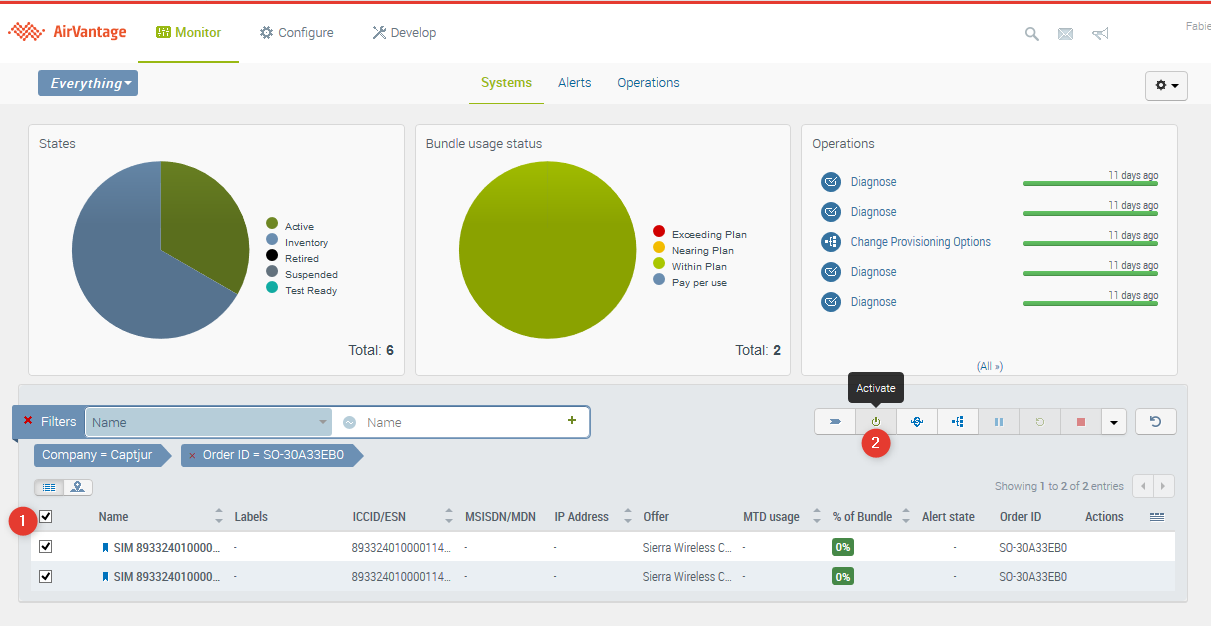
The Activation popup is displayed.
Simply select the offer on which you want to activate your SIMs. Optionally, you can enter an email address to be notified once the activation is completed. Another possibility of the advanced options is also to plan the activation at a specified timeframe in the future.
Once you are ready, click on Activate.
You can then follow the activation progress in the Operations widget.
 Searching...
Searching...