Configuring Telemetry
Vehicle telemetry allows you to collect and transmit data about a vehicle’s performance and operation, so that it can be remotely monitored and analyzed.
Under Services > Telemetry, you can configure the AirLink OS Telemetry settings as shown below:
 Initializing Table Of Contents...
Initializing Table Of Contents...General
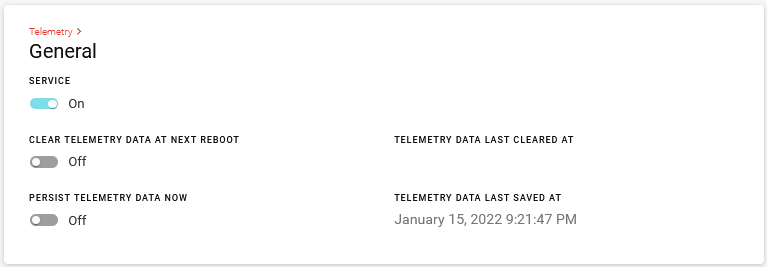
The following settings can be configured for AirLink OS Telemetry.
| SETTING | DESCRIPTION | OPTIONS | DEFAULT |
|---|---|---|---|
| SERVICE | Configure telemetry service to be enabled or disabled | On/Off | Off |
| CLEAR TELEMETRY DATA AT NEXT REBOOT | Erases all telemetry data at next reboot | Off/Pending | Off |
| PERSIST TELEMETRY DATA NOW | Saves telemetry data to flash storage. This is also automatically done at shutdown | Off/Pending | Off |
| TELEMETRY DATA LAST CLEARED AT | Shows the date and time that all telemetry data was last cleared. Read only. | N/A | N/A |
| TELEMETRY DATA LAST SAVED AT | Shows the date and time that all telemetry data was last saved. Read only. | N/A | N/A |
Vehicle Settings

Vehicle settings are a subset of telemetry. If vehicle telemetry reports are desired, then the following settings must be set to specify how telemetry has been installed in the vehicle.
| SETTING | DESCRIPTION | OPTIONS | DEFAULT |
|---|---|---|---|
| DATA COLLECTION | Enables or disables data collection | On/Off | On |
| MODE OF OPERATION | Configures when data collection will be active |
|
Active always (Ignition status ignored) |
| VEHICLE IGNITION WIRING | Configures how ignition wiring has been wired |
|
Not connected to AirLink gateway |
| VEHICLE IGNITION STATUS | Current vehicle ignition status. Read only. | On/Off | N/A |
Vehicle Odometer
Odometer is not a standard OBD-II data point. On heavy duty vehicles and some selected light duty vehicles, it can be read from the CANBUS. However when it is not available, it can be derived from speed and distrance travelled. Setting the derived odometer configures the starting point from which to calculate further distance from.

| SETTING | DESCRIPTION | RANGE | DEFAULT |
|---|---|---|---|
| SET DERIVED ODOMETER (KM) | Sets the derived odometer with a starting value from which to calculate further distance from. | 0 to 1000000 | 0 |
| ENTERED AT | Date and time that the SET DERIVED ODOMETER was updated. Read only. | N/A | N/A |
| CURRENT ODOMETER (KM) | Current physical odometer reading. Read only. | N/A | N/A |
| CURRENT ODOMETER TIMESTAMP | Date and time that the CURRENT ODOMETER was read. Read only. | N/A | N/A |
AMR Reports

The complete telemetry data set can be sent to AirVantage allowing for the viewing of all Advanced Mobility Reports(AMR).
| SETTING | DESCRIPTION | OPTIONS | DEFAULT |
|---|---|---|---|
| ENABLE | When enabled, the full telemetry data set is sent to AirVantage so that all Advanced Mobility Reports(AMR) can be viewed. Only displays when Telemetry is enabled. | On/Off | On |
Custom Reports
Custom reports allow you to tailor your reports to better suit your needs. Initially you would define the report with specific data content and then you would assign it to the trigger event.
REPORTS
Define reports with your specific data requirements that can be sent to ALMS and/or an MQTT broker.

| SETTING | DESCRIPTION |
|---|---|
| REPORT TITLE | Name of the report used to reference this report in the trigger definitions section. Report Title is not sent as part of the report. |
| REPORT MODE |
Destination of where reports will be sent to. The MQTT configuration will only display if the REPORT MODE is set to an MQTT option. Options are
|
| MQTT TOPIC REPORT NAME | Name of the report that will be included in the MQTT TOPIC. |
| REPORT CONTENT | List of all telemetry data points that will be used to generate a report. It is possible to select more than one of these data points for each report. |
| GENERATE THIS REPORT AT POWER ON | Report that will be generated when the device powers on. Note: Only one report can be selected. |
| GENERATE THIS REPORT AT POWER OFF | Report that will be generated when the device powers off. Note: Only one report can be selected and in situations where there is an abrupt power disconnect a report may not be generated. |
PERIODIC TRIGGERS (Generate reports at fixed intervals)
Reports can be generated at fixed time intervals using Periodic Triggers.

| SETTING | DESCRIPTION |
|---|---|
| ENABLE | When enabled, the configured report will be generated at each configured interval. Default is On. Options are On/Off. |
| GENERATE THIS REPORT… | List of reports that have been defined. Only one report can be selected. |
| EVERY …(SECONDS) | Number of seconds between each report interval |
UNCONDITIONAL TRIGGERS (Generate reports upon every data sample)
Reports can be generated when a data sample changes using Unconditional Triggers.

| SETTING | DESCRIPTION |
|---|---|
| ENABLE | When enabled, the configured report will be generated at each data sample. Default is On. Options are On/Off. |
| GENERATE THIS REPORT… | List of reports that have been defined. Only one report can be selected. |
| AT EVERY SAMPLE OF… |
When the data item sampled has changed from the last sample, the configured report will be generated. Options are
|
Example 1 : GPIO Input Cumulative
GPIO Input Cumulative is calculated using the following :
- Primary GPIO Input
- GPIO Input 2
- GPIO Input 3
- GPIO Input 4
- GPIO Input 5
The GPIO Input Cumulative will concatenate these five values in the above order. Any change in a GPIO Input will affect the GPIO Input Cumulative and therefore generate a report.
Example 2 : WAN Ready
A WAN Ready sample is generated when WAN connectivity of the router switches between up or down.
- Time A: XP1 Cellular is UP. XP2 Cellular is UP.
- Time B: XP1 Cellular is UP. XP2 Cellular is DOWN.
No sample is generated because the WAN connectivity for the device is still UP through XP1 Cellular.
- Time A: XP1 Cellular is UP. XP2 Cellular is UP.
- Time B: XP1 Cellular is DOWN. XP2 Cellular is DOWN.
A WAN Ready sample is generated because there are no interfaces with WAN connectivity UP.
Example 3 : Ignition Status
- Time A: Ignition is DOWN.
- Time B: Ignition is UP.
- Time C: Ignition is DOWN.
Two Ignition Status samples are generated because the Ignition Status changed.
Example 4 : Primary WAN
A PRIMARY WAN sample is generated whenever there is a switch in which interface is evaluated as primary.
- Time A: XP1 Cellular is UP and designated PRIMARY WAN. XP2 Cellular is also UP.
- Time B: XP1 Cellular is UP. XP2 Cellular is DOWN.
No PRIMARY WAN sample is generated in this example.
- Time A: XP1 Cellular is UP and designated PRIMARY WAN. XP2 Cellular is also UP.
- Time B: XP1 goes down. The PRIMARY WAN designation is re-evaluated to see if XP1 is still the PRIMARY WAN, and it is not. XP1 – Down. XP2 – New PRIMARY WAN.
A PRIMARY WAN sample is generated in this example.
DELTA TRIGGERS (Generate reports at minimum change in value or maximum elapsed time)
Reports can be generated using Delta Triggers when the sampled value has changed at least the configured amount since the last sample or a configured maximum time has passed.

| SETTING | DESCRIPTION |
|---|---|
| ENABLE | When enabled, the configured report will be generated when the sampled value has changed at least the configured amount since the last sample or a configured maximum time has passed. Default is On. Options are On/Off. |
| GENERATE THIS REPORT… | List of reports that have been defined. Only one report can be selected. |
| WHEN THIS ITEM’S SAMPLED VALUES… |
Options are
|
| CHANGE BY THIS AMOUNT SINCE LAST REPORT… | Range from 0 to 1000000 |
| OR THIS TIME ELAPSES SINCE LAST REPORT (OPTIONAL - SECONDS)… | Range from 1 to 3000000 |
LEVEL TRIGGERS (Generate a report for each monitored data sample that meets the trigger condition)
Reports can be generated when a configured condition is true.

| SETTING | DESCRIPTION |
|---|---|
| ENABLE | When enabled, the configured report will be generated when the configured condition is true. Default is On. Options are On/Off. |
| GENERATE THIS REPORT… | List of reports that have been defined. Only one report can be selected. |
| WHILE THIS ITEM’S SAMPLED VALUES ARE… |
Options are
|
| <RELATIONAL OPERATOR> |
Options are
|
| THIS THRESHOLD VALUE | Range from -1000000 to 1000000 |
Example : LEVEL Trigger

If you define a LEVEL trigger that reports vehicle speed when vehicle speed >= 55 KPH, then each sample at and above the red line would generate a report. These samples represent the moments when the configured level threshold for vehicle speed was true. (i.e. Samples C, D, E, F, G, H, L, M are all >= 55 KPH).
EDGE TRIGGERS (Generate one report when monitored condition becomes true)
A single report can be generated when a monitored condition crosses the configured edge threshold.

| SETTING | DESCRIPTION |
|---|---|
| ENABLE | When enabled, the configured report will be generated when the configured condition is true. Default is On. Options are On/Off. |
| GENERATE THIS REPORT… | List of reports that have been defined. Only one report can be selected. |
| WHEN THIS ITEM’S SAMPLED VALUES BECOMES |
Options are
|
| <RELATIONAL OPERATOR> |
Options are
|
| THIS THRESHOLD VALUE | Range from -1000000 to 1000000 |
Example : EDGE Trigger

If you define an EDGE trigger to generate a report when vehicle speed >= 55 KPH, then samples C and L would each generate a report. These samples represent the moments when the configured EDGE threshold for vehicle speed was true. (i.e. Sample B is < 55 KPH and Sample C is >= 55 KPH; Sample K is < 55 KPH and Sample L is >= 55KPH).
Vehicle Behavior Reports
Vehicle behavior reports are data reports generated by the telemetry system that provide information about the driving behavior of a vehicle and its driver. These reports are based on various data points collected by the telemetry system, such as GPS location, acceleration, braking, and other driving-related data. The following settings can be configured to help identify abnormal events from which a vehicle behavior report would be generated.

| SETTING | DESCRIPTION | OPTIONS | DEFAULT |
|---|---|---|---|
| ENABLE | Enables vehicle behavior reports | On/Off | On |
| REPORT MODE | Destination of where reports will be sent to. The MQTT configuration will only display if the REPORT MODE is set to an MQTT option. |
|
ALMS |
| EXCESSIVE ACCELERATION THRESHOLD(MILLIG) | Maximum acceleration allowed before notification is triggered | 100 to 1000 | 250 |
| EXCESSIVE ACCELERATION QUALIFICATION TIME | Length of time in milliseconds, over which acceleration data is collected and analyzed to determine whether an excessive acceleration event has occurred | 250 to 1000 | 500 |
| EXCESSIVE BRAKING THRESHOLD(MILLIG) | Maximum braking allowed before notification is triggered | 100 to 1000 | 350 |
| EXCESSIVE BRAKING QUALIFICATION TIME | Length of time in milliseconds, over which braking data is collected and analyzed to determine whether an excessive braking event has occurred | 250 to 1000 | 500 |
| EXCESSIVE CORNERING THRESHOLD(MILLIG) | Maximum cornering allowed before notification is triggered | 100 to 1000 | 350 |
| EXCESSIVE CORNERING QUALIFICATION TIME | Length of time in milliseconds, over which cornering data is collected and analyzed to determine whether an excessive cornering event has occurred | 250 to 1000 | 500 |
| SUM THRESHOLD(MILLIG) | Vector sum of 3 dimensions(forward/backward, left/right, up/down) | 100 to 2000 | 800 |
| SUM QUALIFICATION TIME | Amount of time that harsh movement was detected. In milliseconds | 250 to 1000 | 250 |
MQTT
The MQTT section will only display if a custom report or a vehicle behavior report has the REPORT MODE set to an MQTT option.
A destination MQTT broker can be configured using the following settings.

| SETTING | DESCRIPTION | OPTIONS | DEFAULT |
|---|---|---|---|
| BROKER HOSTNAME | Hostname of MQTT broker | IPV4 | localhost |
| PORT | Port that the MQTT broker is listening for incoming connections | Default port normally used is 1883. See your MQTT broker administrator. | N/A |
| CLIENT ID | Unique vehicle id | N/A | |
| AUTHENTICATION | Authentication information used to connect to MQTT broker |
|
None |
| TOPIC |
Used to identify the subject of a message.
6Q1099009902AC24/test {
“atp.ser” :
{
“t”: 1693258321.3640001,
“v” : “6Q1099009902AC24”
},
“ts” : 1693268920.464
}
|
<serialno>,<usbmac>,<ethernetmac>,<clientid>,<reportname>, or user defined. | <serialno>/<reportname> |
| LAST WILL AND TESTAMENT REPORT | This feature is not implemented at this time. | ||
| LAST WILL AND TESTAMENT MESSAGE | This feature is not implemented at this time. | ||
| QOS LEVEL | Quality of Service level |
0 : At most one-time delivery. Your data can be lost. No retransmission outside of TCP. |
0 |
| KEEPALIVE PERIOD | Maximum time that can elapse between two messages | 0 to 3600 s | 1 MIN |
| TX REPORT BURST | Maximum number of reports to send before rate limiting | 0 to 1000 | 0 |
| TX REPORT RATE [REPORTS/MINUTE] | Maximum number of reports to send per minute | 0 to 6000 | 0 |
| ACKNOWLEDGE TIME | Time to wait for acknowledgement | 1 to 600 s | 10 s |
| MAX PENDING REPORTS | Maximum number of pending reports before it will start to purge the oldest | 100 to 100000 | 100 |
| ENCRYPTION | This feature is not implemented at this time. | ||
| CERTIFICATE | This feature is not implemented at this time. | ||
| DATA FORMAT | Format of data sent to MQTT broker. |
|
ATP FORMAT |
| TIMESTAMP FORMAT | Format of timestamp used in report sent to MQTT broker. |
|
Individual Timestamp |
More information about MQTT can be found here.