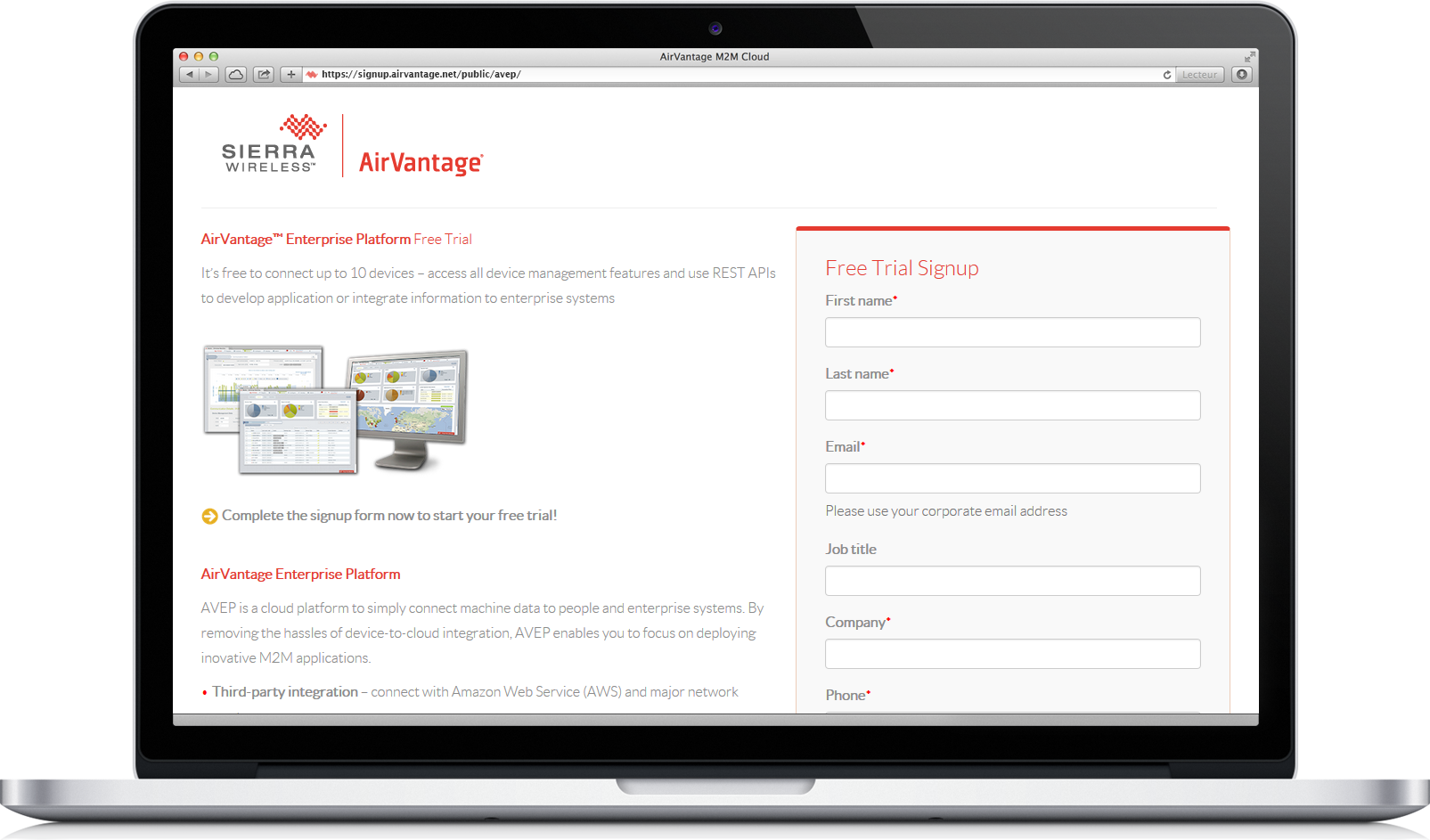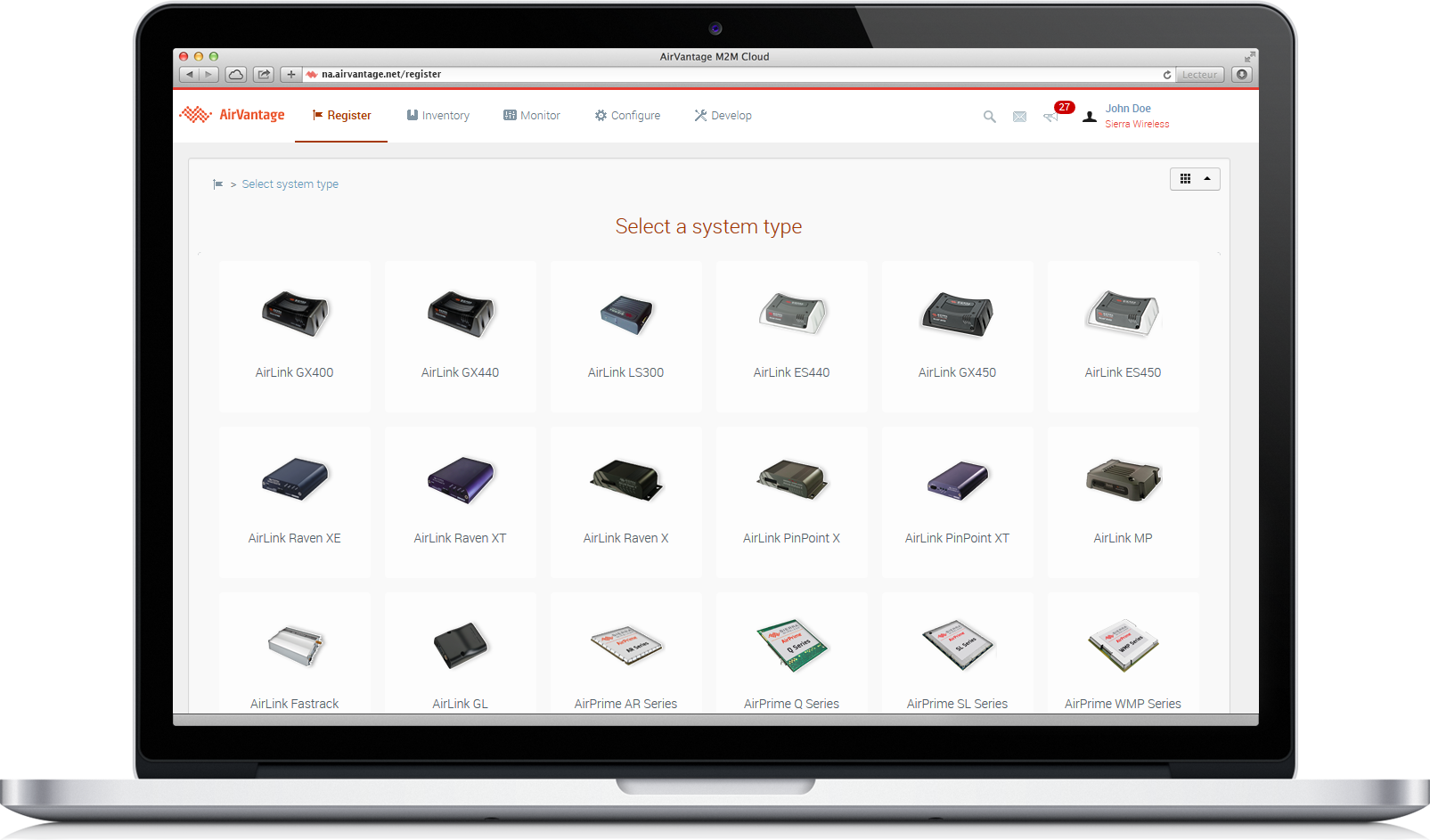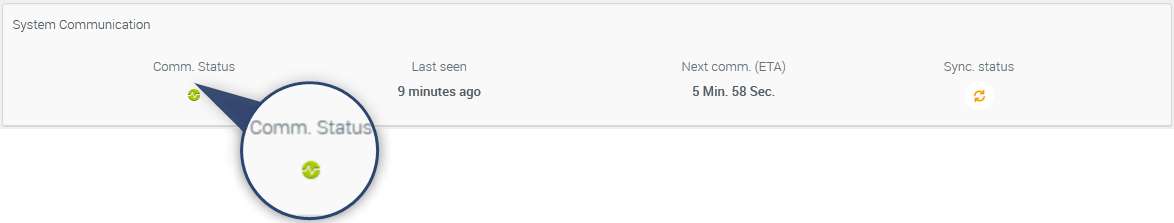Getting started with AirLink Intelligent Gateways
These gateways include the ALEOS Application Framework. It’s completely pre-integrated with AirVantage.
Follow the tutorial to connect your AirLink gateways with AirVantage.
What are the supported AirLink gateways?







Any issues ?
If you encounter any issue to set up your device, don’t hesitate to use the developer forum to benefit from the developer community experience.
Step 1: Connect your device to AirVantage
Create an account
Register your system
What is a system? A system represents:
- A gateway which supplies the connectivity
- A SIM card which give the network access (if any)
- Some applications running in the gateway
- Click on Monitor > Systems
- Select a SIM card then click on
Editin the action bar (menu More). You can alternatively access the required SIM card details then click onEdit. An edition page opens. - Click on the
Create a new Gatewaybutton in the Gateway line
- Fill the fields IMEI, Serial Number and click on
Create Click on the
Search an applicationbutton in the Applications line
- In Public Applications tab, filter with the name of your gateway (for example GX400)
- Select the correct firmware version
How to find the firmware version
To get the firmware version (and more), open the aceManager, you can find the firmware version in the Status tab > About section:
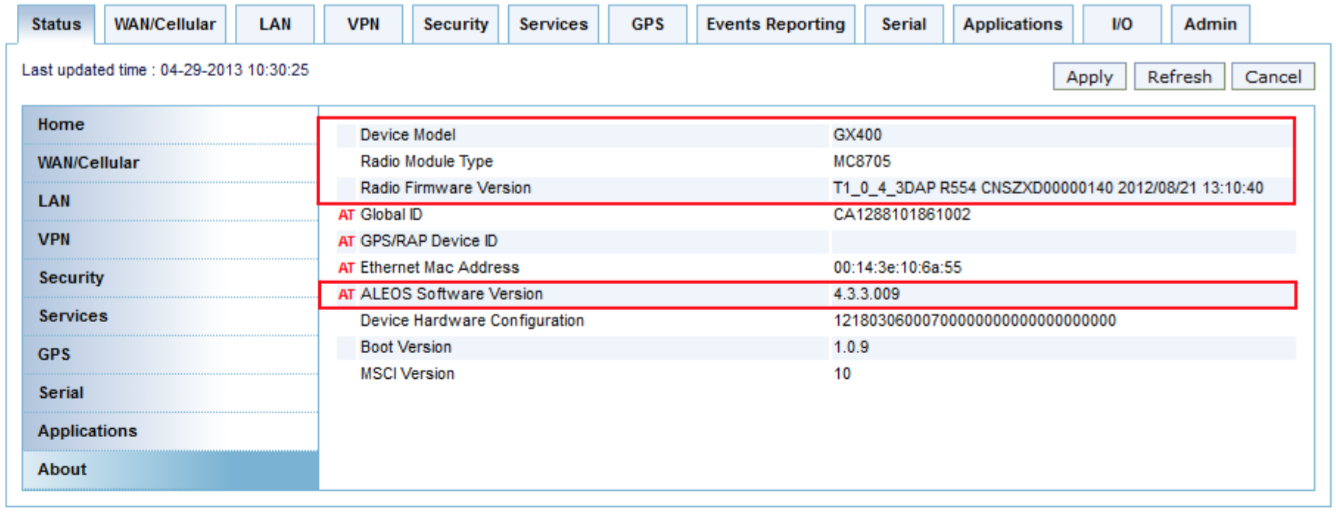
- Edit parameters as needed and click on
Save.
Check you have set your APN on the module.
- Once the device has communicated, the communication status is green.
Check the connection
- Go on Monitor Activity > Systems
- Select your system and display the System detail
- Click on the Configure Communication button on the top of the page
- Toggle on the Heartbeat check and click on the Ok button in the dialog box
- On the top of the page, the communication status will be updated
Manage your device
Although it’s optional, it’s useful to synchronize your device with AirVantage at least once to check if configuration is correct.
Have a look here how to synchronize your system and how to use the Device Management Features.
Step 2: Design your application
Implement your embedded AAF application, release and publish it on AirVantage.
- Download and install the AAF Developer Studio .
- Create your embedded application. For example, you can follow this tutorial to communicate with MQTT from a GX440 (or any ALEOS gateway).
Step 3: Test your application
Finally test your application by using this tutorial .
Step 4: Define a dashboard and rules
Once your system communicates correctly and data values are stored in AirVantage, you may want to automate analysis by using rules and display it in a dashboard. Have a look at this tutorial to learn how to define a rule and design your operational dashboard.
Step 5: Use the API
Once your system communicates correctly with AirVantage and data values can be browsed and displayed, you may want to use them in your specific application. Have a look to our AirVantage API to learn how to use this API to build powerful applications.
 Searching...
Searching...