System View
Most recent activity from the device is available from the system details screen.
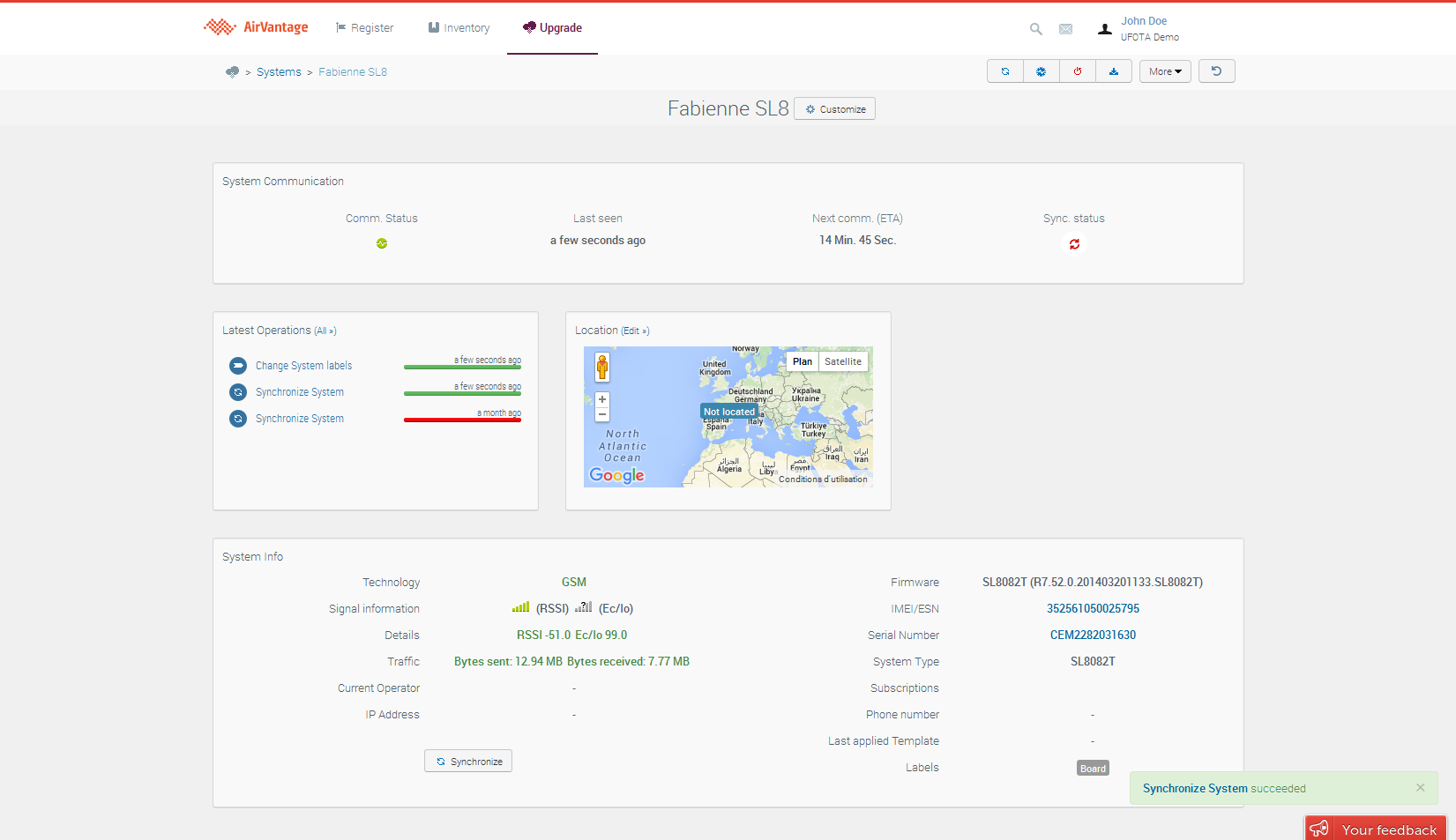
Configurable view
This page is user configurable, so you can add and remove widgets according to what is most important for you.
To change the layout of widgets, simply click and drag them around the screen.
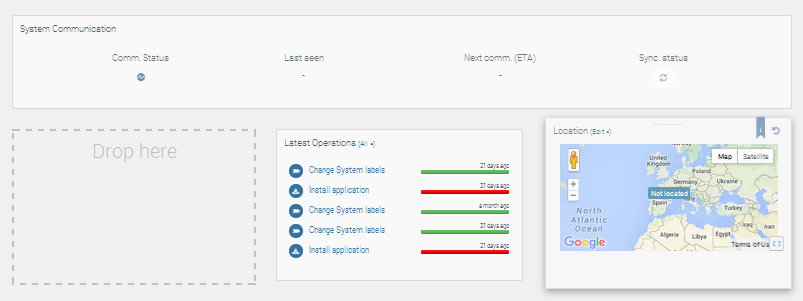
To add/remove widgets, first click on the Customize button.
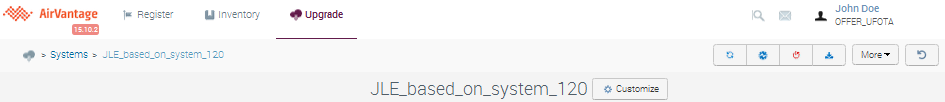
A Reset button is available in the Configuration view, in case you wish to revert to the default widgets and layout.
Communication information
This widget shows the communication information of the system with AirVantage:
- Communication status: green, amber, red. Mouseover will give you the way AirVantage is configured to monitor the system.
- Last communication date: time of the most recent communication of the system to AirVantage, and estimated time of next communication based on the system heartbeat configuration.
- Synchronization status: shows events raised by AirVantage during last synchronization. Information like IP @, SIM, firmware change are logged here.

Example of synchronization logs
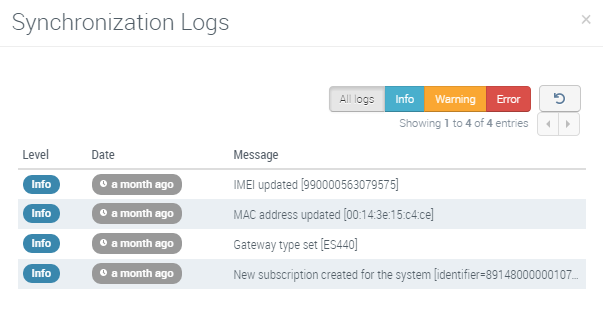
System information
System information widget shows the latest information retrieved from the system:
- Latest firmware
- Identifiers of the Gateway and the SIM: IMEI, Serial number, IMSI or ICCID, Phone number (MSISDN)
If you want to get the latest information from your device, click the Synchronize button.

Values showing in green and blue mean the value are fresh values. Values showing in red are overdue.
Operations widget
The widget shows the latest operations executed or scheduled for this sytem and provide links to access to more details (like logs) or show the complete list.
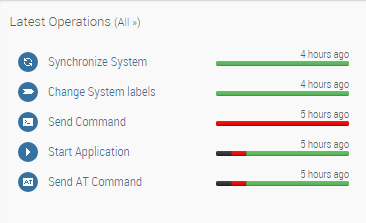
System location widget
The widget shows the system location on a Google Map, you can edit the location manually if your system is not moving.
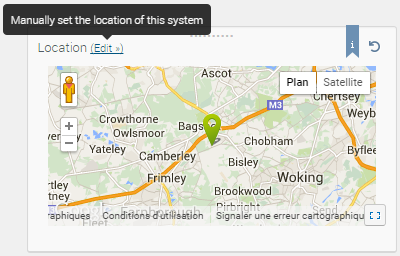
Device Management actions
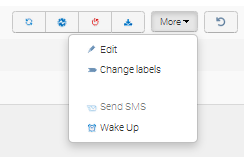
The following actions can be run on the system, depending on the its functionality.
- Synchronize: create a synchronization operation; the server will read all the data known for this system next time the system will communicate.
- Configure communication (change heartbeat and periodic reporting intervals).
- Reboot the system.
- Upgrade firmware.
- Edit name, select gateway and subscriptions
- Change labels: add and remove labels to the system.
- Send SMS: send a SMS. A SMS account needs to be configured in your company.
- Wake up: send a wakeup SMS. A SMS account needs to be configured in your company. This function is supported only on OpenAT AirPrime module.
Additional options are available here for users of the full AirVantage Platform.
 Searching...
Searching...