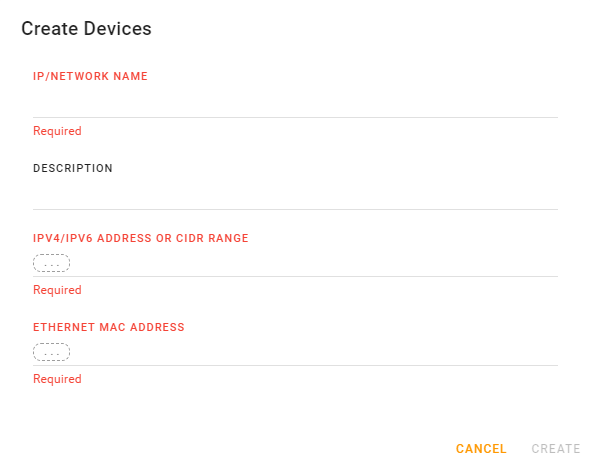Configuring Device IP/Network
Device IP addresses and networks can be categorized into virtual groups. This enables administrators to use these virtual groups while configuring network settings. Currently, Device IP/Network settings are used only when defining Firewall Rules.

SYSTEM DEVICES and RESERVED DEVICES (DHCP) are created by the system automatically and are not directly configurable.
You can create groupings of IP addresses and networks in the DEVICES table.
To configure a grouping of Device IPs and/or Network(s):
Go to Networking > Zones Settings > Device IP/Network.
Under the DEVICES table, click CREATE.
.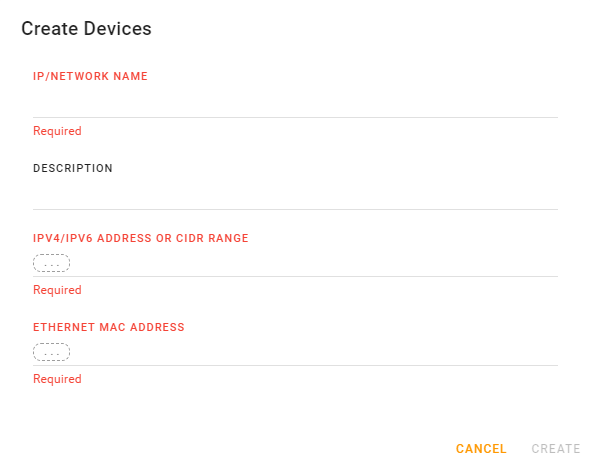
Enter the IP/NETWORK NAME.
Optionally enter a description.
Enter the IPV4/IPV6 ADDRESS OR CIDR RANGE, if required. More than one can be added.
Enter the ETHERNET MAC ADDRESS of the connecting client device, if required. More than one can be added.
Only one of the following is required: IPV4/IPV6 ADDRESS OR CIDR RANGE or ETHERNET MAC ADDRESS.
Click CREATE.
 Searching...
Searching...