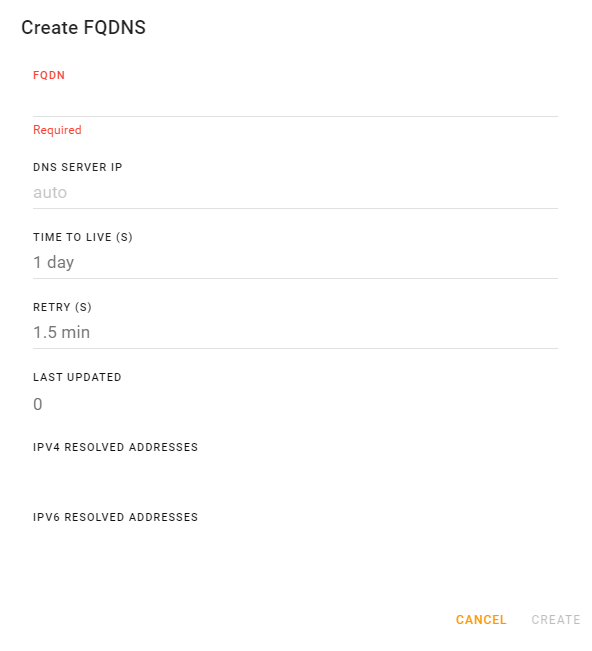Configuring Fully Qualified Domain Names
Defining fully qualified domain names (FQDN) explicitly makes it straightforward to identify the corresponding IP addresses they resolve to. Currently this feature is used when defining Multi-WAN policies.

| COLUMN | DESCRIPTION |
|---|---|
| FQDN | Fully qualified domain name. |
| DNS Server IP | IPv4 address of a DNS server. If one is not specified, then the router will automatically use the DNS servers provided by the WAN interface |
| Time to Live (s) | Specifies the number of seconds for which the information can be cached before this FQDN is refreshed by querying its DNS server. Range from 1 to 86400s (1 day). |
| Retry (s) | If a FQDN cannot be resolved, this setting specifies the number of seconds to wait before making another attempt to resolve the FQDN. Range from 1 to 86400 (1 day). |
| Last Updated | Shows the date and time for the last resolution of the FQDN. FQDN is refreshed when there is a WAN device change, WAN status change, or Time to Live counter has expired. |
| IPv4 Resolved Addresses | IPv4 address of the FQDN |
| IPv6 Resolved Addresses | IPv6 address of the FQDN |
To define an FQDN:
Go to Networking > Zones Settings > Fully Qualified Domain Names.
Under the FQDNS table, click CREATE FQDNS.
.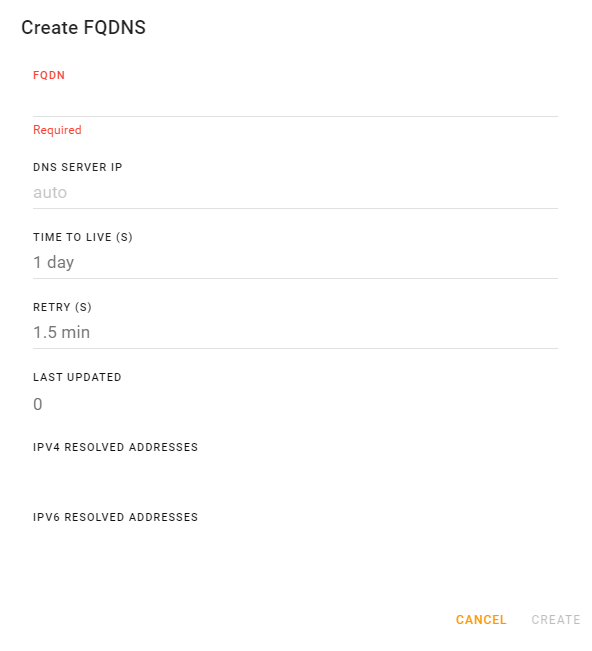
Enter the FQDN.
Optionally enter a DNS SERVER IP address. If one is not specified, then when resolving the FQDN, the router will automatically use the DNS servers provided by the WAN interface.
Optionally adjust the TIME TO LIVE (s)
Optionally adjust the RETRY (s).
Click CREATE.
 Searching...
Searching...