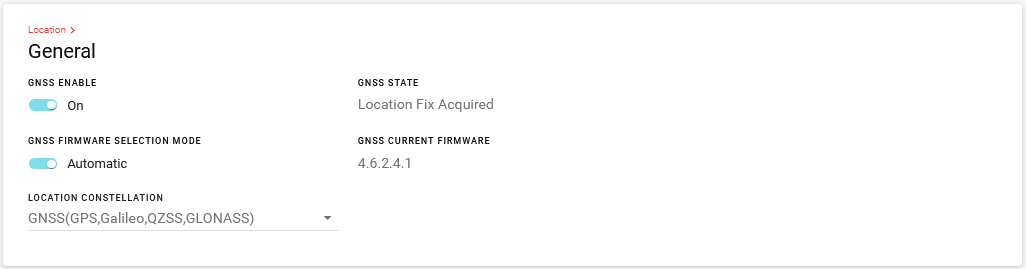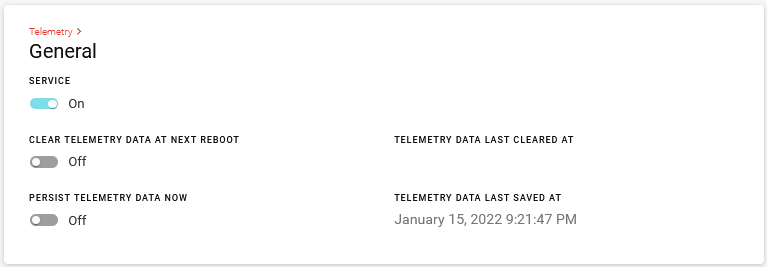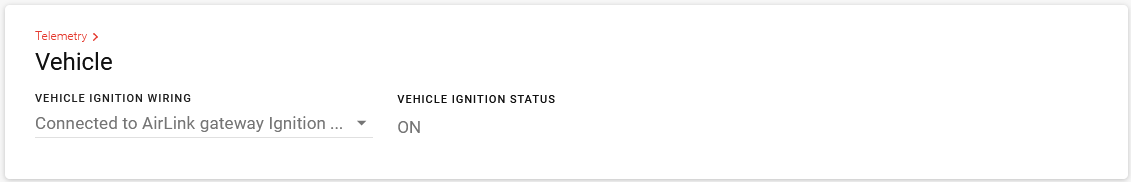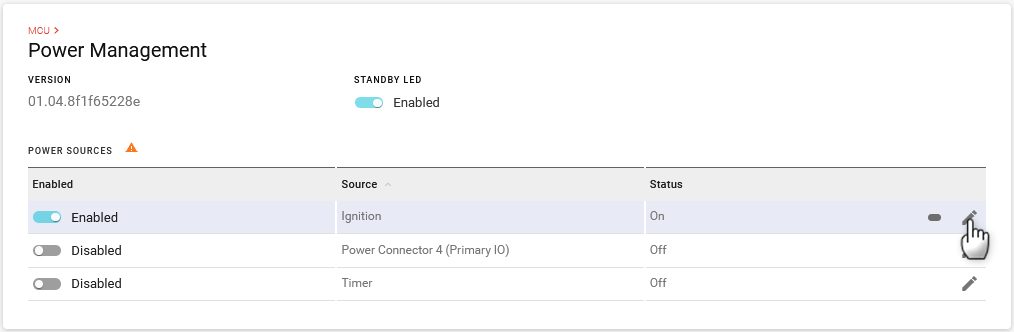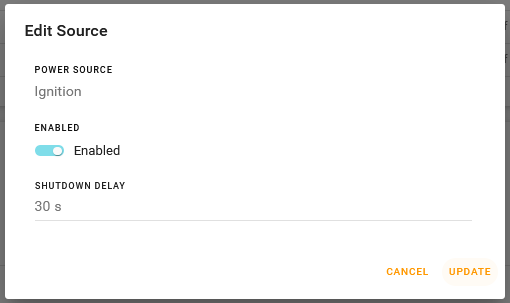Enabling Reporting in AirLink OS
This page shows you how to enable the XR router for Advanced Mobility Reporting (AMR). AMR is an ALMS offering that provides data analysis and historical reporting for your AirLink routers. AMR enhances your lightweight AVL and fleet management capabilities with its extensive telemetry data collection and reporting features. For better insight into your device status and vehicle behavior, AMR is an ideal low-cost, cloud-based solution. The Reporting section of ALMS is currently available only to AMR users.
For more information on AMR, see the ALMS documentation.

The AirLink XR60 router supports the following AMR reports:
- Trips
- Zone Summary
- Trip Replay
- Coverage Map
- Coverage Trails
- Link Utilization
For optimum reporting performance, connect the router’s ignition line (white wire on the power connector) to the vehicle ignition, and connect the router to the vehicle bus as described in the XR60 Hardware User Guide. Many reports will not function correctly if the router is not wired correctly.
As well, ensure that the ignition SHUTDOWN DELAY is set to at least 30 seconds (the default setting is 2 seconds).
To send telemetry data that AMR can use to run reports, you must configure the AirLink OS settings shown below.
Under Services > Location > General, ensure that GNSS is enabled.
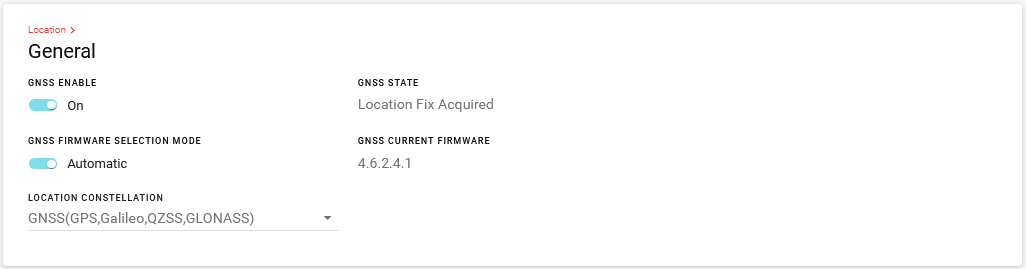
Under Services > Telemetry > General, enable SERVICE.
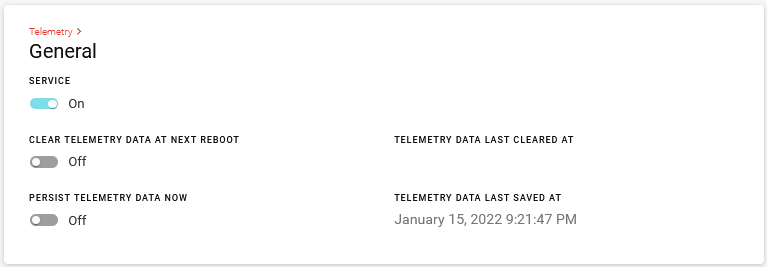
Under Services > Telemetry > Vehicle set VEHICLE IGNITION WIRING to Connected to AirLink gateway Ignition Sense input line.
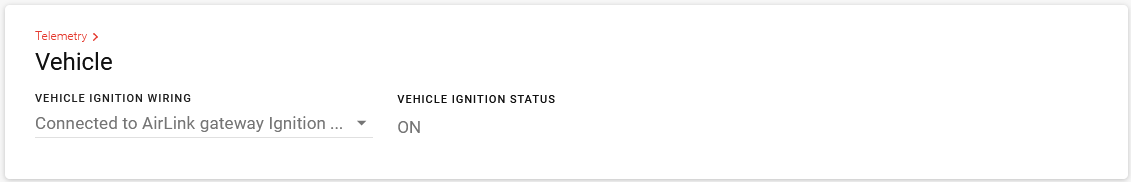
Under MCU > Power Management, configure the ignition SHUTDOWN DELAY to be at least 30 seconds.
- In the POWER SOURCES table, click Edit (
 ) on the row for Source > Ignition.
) on the row for Source > Ignition.
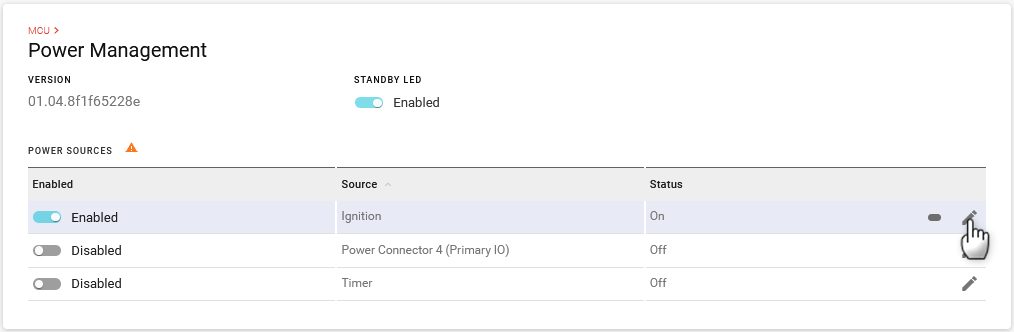
- Set the SHUTDOWN DELAY to at least 30 seconds.
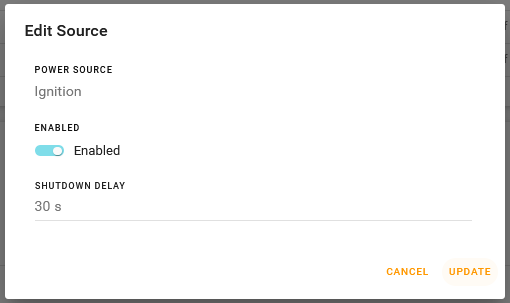
- Click UPDATE.
- In the POWER SOURCES table, click Edit (
 Searching...
Searching...