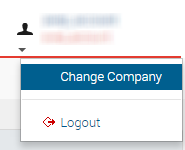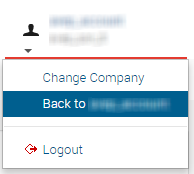How to use the application for a partner sub-account?
To use the Account Management application for a partner company you must be setup with Administrator rights for that company account.
You can access the Change company feature by selecting the relevant Company Name from your User menu shown at the top-right of the application:
 Searching...
Searching...