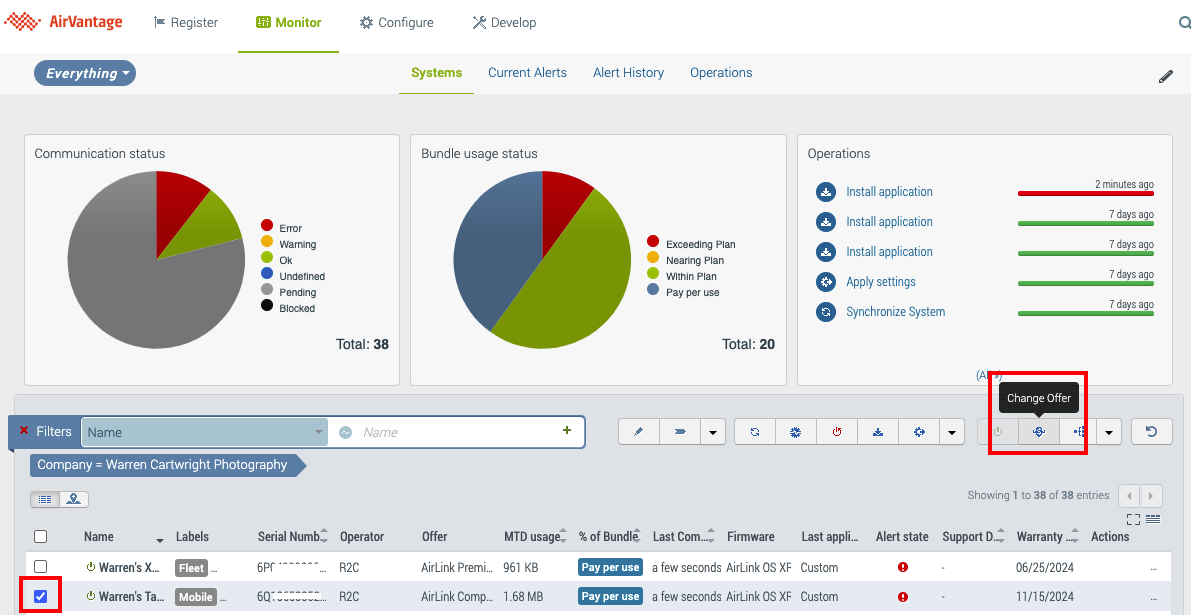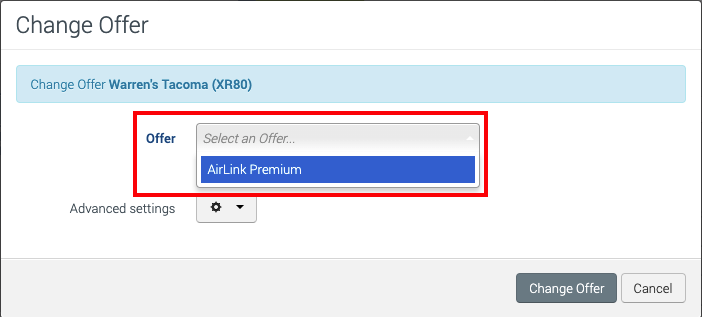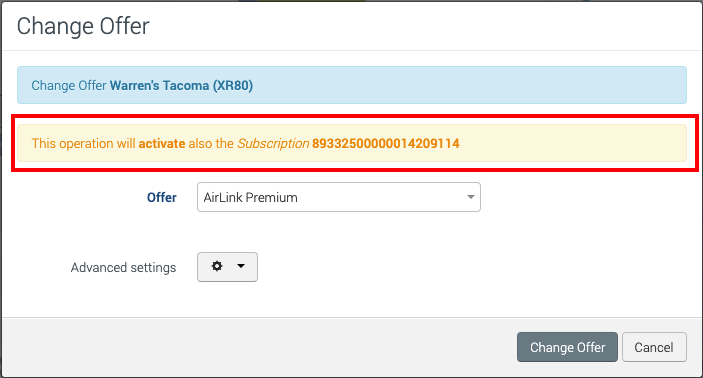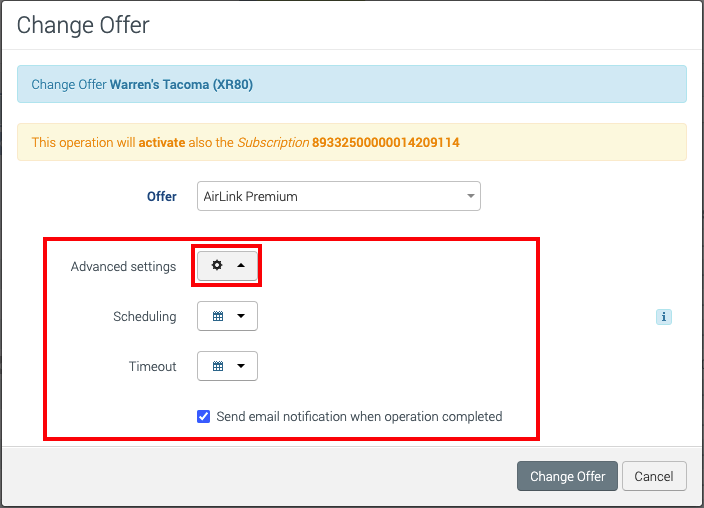How to change an offer
AirVantage enables you to change the offer associated with one or more device(s).
Follow the steps below to change the offer:
- Log in to AirVantage.
Select the device(s) for which the offer is to be changed and click the Change offer icon in the toolbar:
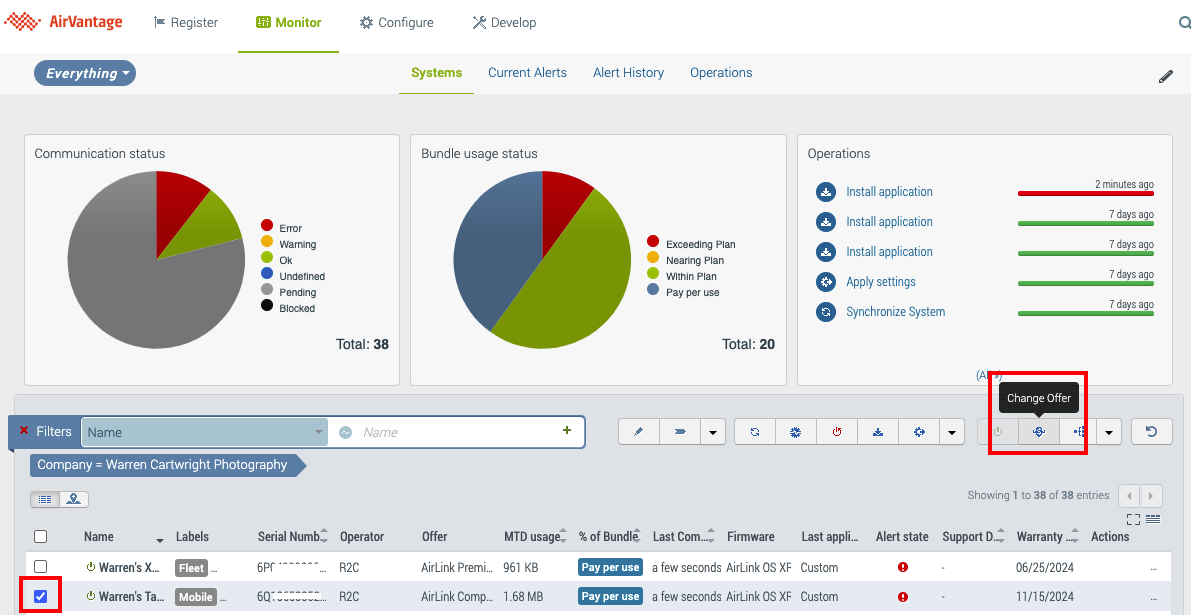
Select the offer to apply in the Offer dropdown:
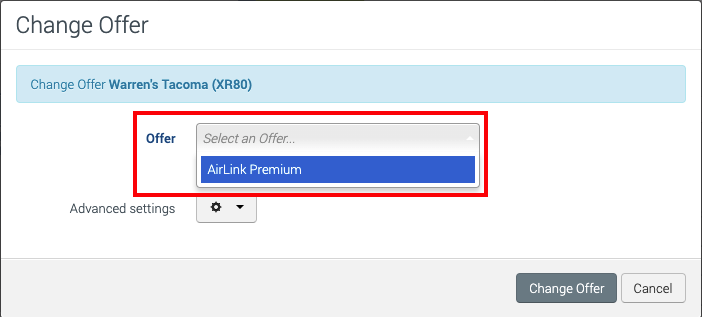
The popup will notify you if the selected offer will affect your device subscription(s):
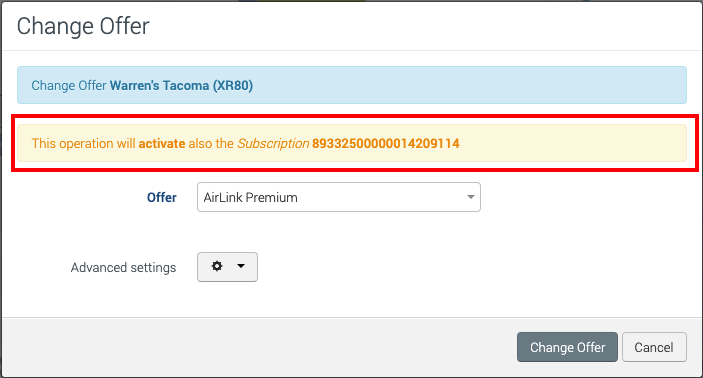
(Optional) Click Advanced settings to reveal additional settings and configure how the offer is applied:
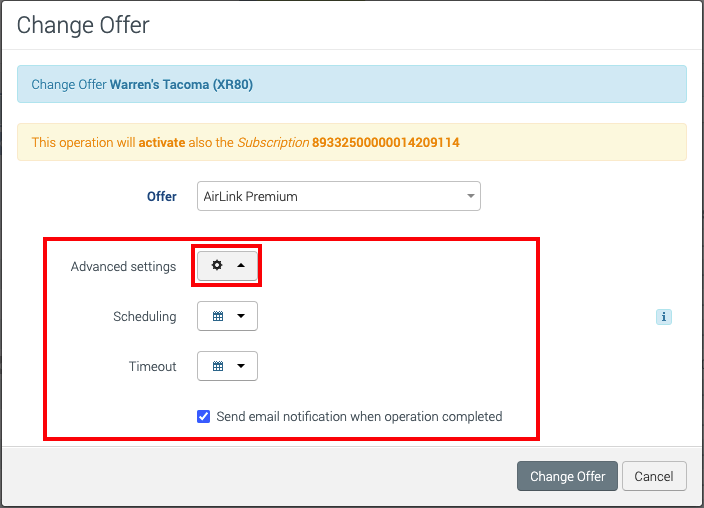
- Scheduling: Date/time to start applying the offer update.
- Timeout: Date/time to stop attempts to update the offer, after which no further attempts will be made for offline devices.
- Send email notification when operation completed: When enabled, AirVantage sends an email to your AirLink account once the offer has been applied to the selected device(s) or when the update timed out.
Click Change Offer to begin the offer update process:
Note: Pre-paid offers cannot be changed from the ALMS user interface.
To change the offer on your devices, submit a purchase order through your Sierra Wireless Partner for the service you would like to have added to these devices.
For more information, please contact Customer Support.
 Searching...
Searching...