How to be alerted upon abnormal consumption in an unexpected country?
Even if roaming zone templates are reflecting pricing structure, for some deployments, you may have to enable a roaming zone tempate that will not only enable the countries you are planning to deploy to, but also other countries, which may be much more expensive. This can induce a risk on your solution costs. Or you may want to restrict the roaming to the deployment target only.
To permit detection of a geographically abnormal usage consumption, you may want to set an alert in case a device starts a usage consumption in a list of countries you can define.
The alert is raised as soon as we receive a consumption from a visited country listed as one target country in the rule, and will be cleared in the next usage consumption outside from the same list of countries.
Create an alert rule with a suspension action in case of abnormal usage
This how-to explains how, after having enabled the RZT - Africa 1 - Advanced 2020-10 for deployments in South Africa, you want to restrict usages to South Africa only, by suspending a device doing traffic in any other countries enabled by the Roaming Zone Template. You will also want to be alerted by mail to react to the abnomaly.
- Click on Configure > Alert Rules.
- Click on Create. The New Alert Rule page opens.
- Select the Usage consumption from specified countries template.
- Set the alert:
- Name
- Description
- Change values of the pre-filled condition to modify the countries for which you want to avoid consumption by suspending the system. In our example, you shall list all countries from
RZT - Africa 1 - Advanced 2020-10but South Africa. - Optionally add a condition on the system if you need to restrict the rule to a subset of systems only, or to the offer on which
RZT - Africa 1 - Advanced 2020-10is authorized. You can use for example use: ‘System is’ or ‘System has label’ and then choose the label of choice to restrict the rule target. - Add the action Suspend.
- You can also add other action such as sending an email if you want to be notified when the suspend occurs.
- Click on Save.
Below shows the rule configured for our example:
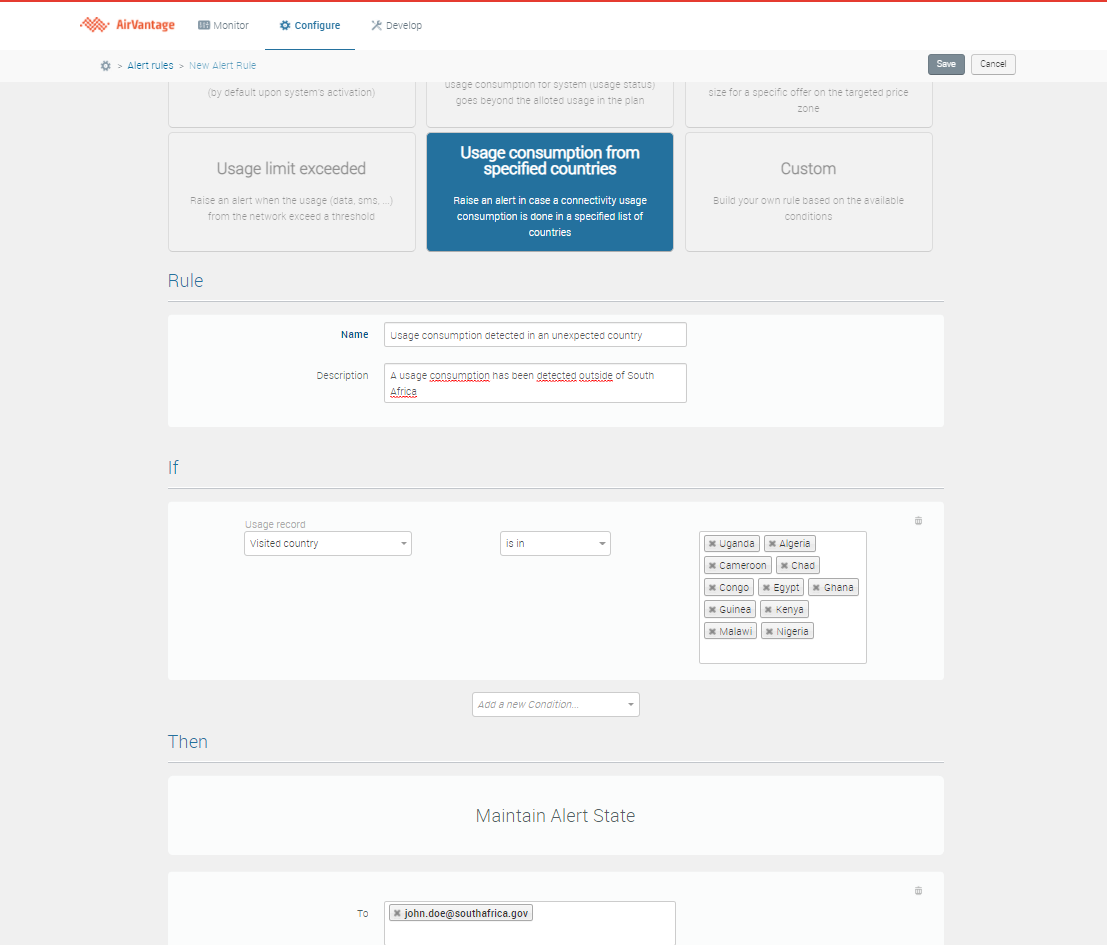
 Searching...
Searching...