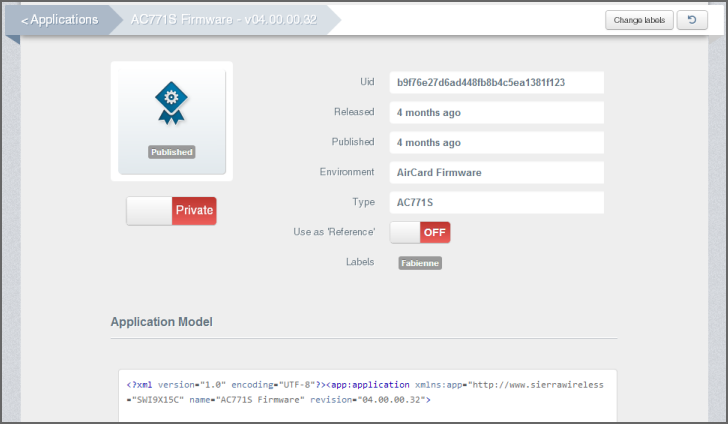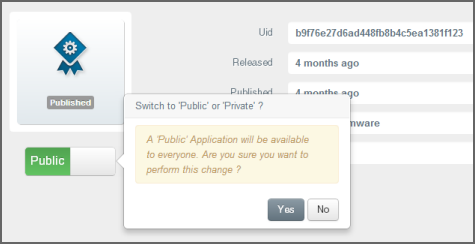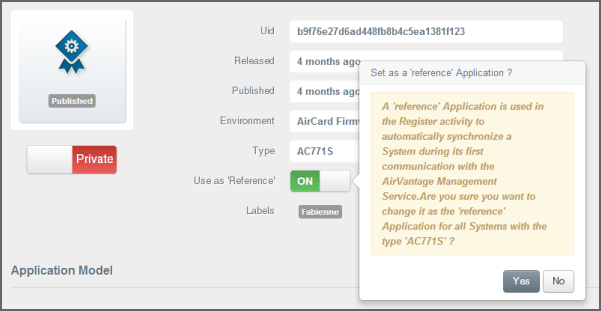How to review an application details?
Application details can be be reviewed in a dedicated page accessible from the My Apps section. This is also where you can set the application as a public or private and as a reference application.
- Click on Develop > My Apps.
- Click on Details (after selecting an application or directly in the Actions column). Application details are displayed.
- If needed, you can change the application labels by clicking on Change labels.
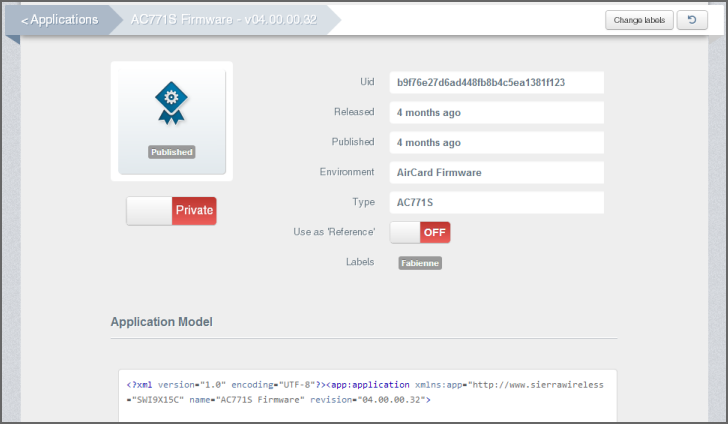
- You can also set the application as a private or public application using the Public / Private toggle button.
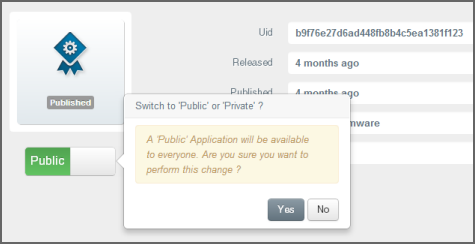
Before trying to switch an application to public or private, make sure you are granted the Edit Application right and are working work in the context of the company which owns the application (i.e., the company which released the application).
- You can also set the application as a reference application, i.e., the default application when creating a system for a given application type using the Register activity.
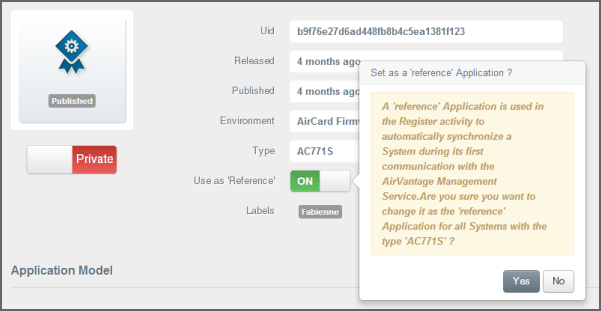
There is no more than one reference application for a given application type. If it is not possible to unset an application as the reference because the switch button is deactivated, set another application with the same type as the reference. This will automatically update the other.
 Searching...
Searching...