How to plan my orders for the year?
In some cases you may want to plan all your orders for a future period. This can be done very easily by connecting to your account at https://eu.airvantage.net/accounts/
You will need to submit one order for each distinct delivery you will want to receive. For each of them, on the main account dashboard, create a new order:
By using directly the order widget in the start page dashboard
By selecting Orders in the top banner activities and then click on the Order button
Fill the inputs as for any order (if necessary you can refer to How to order new SIMs? ):
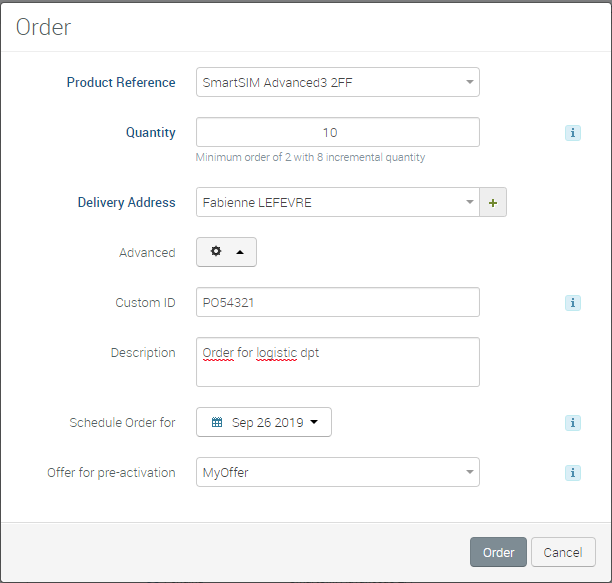
To schedule your order in the future, expand the Advanced section and fill the order date with the date at which you would like to schedule the order. The order will remain in state ‘Scheduled’ until the order date has elapsed. This is how you can place order in the future and therefore plan your future orders.
To be noted that the date provided is an order date, not an expected delivery date. If you want to receive your order before a given date, you need to allow sufficient time for the order to be treated and shipped.
Once you are ready, click on Order. Now you can repeat the above with a new order date to plan an order at another date.
Please also note that you will be able to cancel a scheduled order until the order date has elapsed and the order has been accepted by our sales administration team.
 Searching...
Searching...