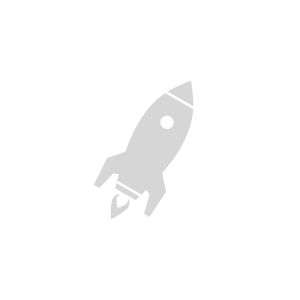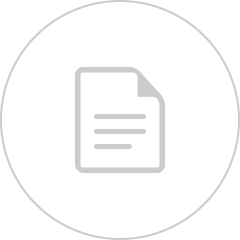AirLink Management Service
ALMS accounts can activate and/or manage Sierra Wireless devices (gateways and routers) and SIM cards (Plastic SIM or eSIM). An ALMS account provides service as a monthly subscription that is paid either by issuing a pre-paid purchase orders through a Sierra Wireless partner or directly billed by Sierra Wireless based on active System usage.
Some Sierra Wireless gateways include an eSIM, providing customers with a powerful solution that is easy to deploy to the field. There is no longer a need to procure SIMs, activate them on a separate platform or install them in the gateway or router. Simply register and activate on AirVantage, and your user in the field can take the device from the box, install antennas, power it up and be on the cellular network almost immediately!
ALMS continues to provide a best-in-class, secure, cloud-based management system for Sierra Wireless AirLink devices, providing full operational awareness of any size deployment coupled with over-the-air management. Adding the ability to manage Sierra Wireless connectivity from the same ALMS account provides a single pane of glass experience and simplifies the management of your devices and their connectivity.
Your ALMS account provides self-service tools to:
- Deploy and manage your AirLink routers and gateways
- Manage your SIM inventory with search and group functions
- Activate, suspend and resume SIMs
- Track connectivity usage with dashboard and alerts
- Access your invoices and contact your Sierra Wireless support team via email
- Order new Sierra Wireless SIM cards and view the history of your past orders
Learn about supported regions for ALMS accounts in different geographies.
Learn more about our Cloud and Connectivity services on the Sierra Wireless Web site.
This portal also provides APIs and pre-integrated Cloud Connectors to integrate any of the features into your business processes.
For further details, see the Key AirVantage features page.
On this page you will find links to:
- How-To Videos
- Getting Started tutorial
- AirLink Solutions Courses
- What’s New: The latest improvements updated on a quarterly basis and
- References: describes the user interface.
Registering for AirLink Complete
All AirLink devices registered with a direct billing connectivity plan have access to AirLink Complete automatically, with the monthly price reflecting this value-added Service, part of the promise of single point of support for the end-to-end Solution.
For devices registered without connectivity, customers are expected to register their devices within the first 60 days from date of purchase to take advantage of the first year of AirLink Complete included with the device price. Note that at the end of the period, the device will be suspended unless renewed (pre-paid accounts) or automatically renewed and charged a monthly fee (direct billing accounts) corresponding to AirLink Complete service.
To register your devices for AirLink Complete, log in to your ALMS account and register the device. If eligible, the AirLink Complete registration will happen automatically.
Get Your ALMS Account
 Searching...
Searching...